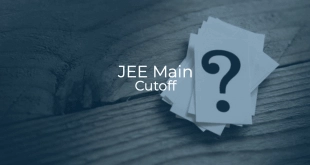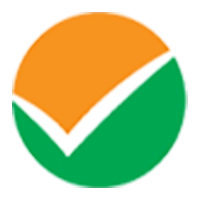
JEE Main 2024 Application Form
Overview
Application form for JEE Main 2024 is now closed. The registration window for Session-II will remain open from February 2 to March 2, 2024 March 4, 2024.
The candidates who have applied and successfully paid the Examination Fee for JEE Main 2024 Session 1 and want to appear for Session 2, are required to log in with their previous Application Number and Password as provided in Session 1. They may only choose the Paper, Medium, State code of Eligibility, and Cities for Session 2.
The candidates are not allowed to fill more than one Application Form. Any candidate with more than one Application Number will be treated as UFM (Unfair Means), even if found at a later stage, and strict action will be taken against that Candidate.
UPDATE (Feb 2, 2024): JEE Main Session-2 Applications are open, Subscribe to receive all updates on your mobile for free.
UPDATE (Nov 2, 2023): JEE Main Session-1 Applications are open, Subscribe to receive all updates on your mobile for free.
JEE Main 2024: Check Eligibility | Check Syllabus
The registration window for Session-I was open from November 1 to November 30, 2023 December 4, 2023.
JEE Main 2024 examination to be conducted twice. Check important dates here.
How to Apply (Detailed Steps)
The Application Form procedure differs for fresh candidates and candidates who appeared for Jan exam.
How to Apply (For Candidates appeared in Jan exam)
Candidates who appeared in JEE (Main) January 2024 examination need to follow the following steps for April exam registration:
Step 1
Visit JEE Main website and click on “Online Application for JEE Main Session-2 (2024)” or directly go here.
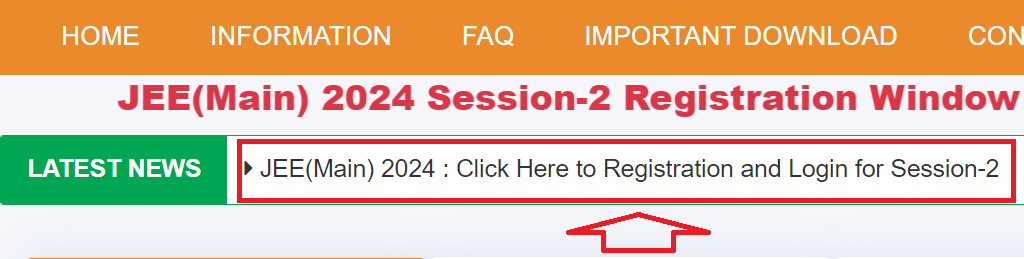
Step 2
Enter your January 2024 examination Application number, Password, and Security Pin as displayed. Then click on “Login”.
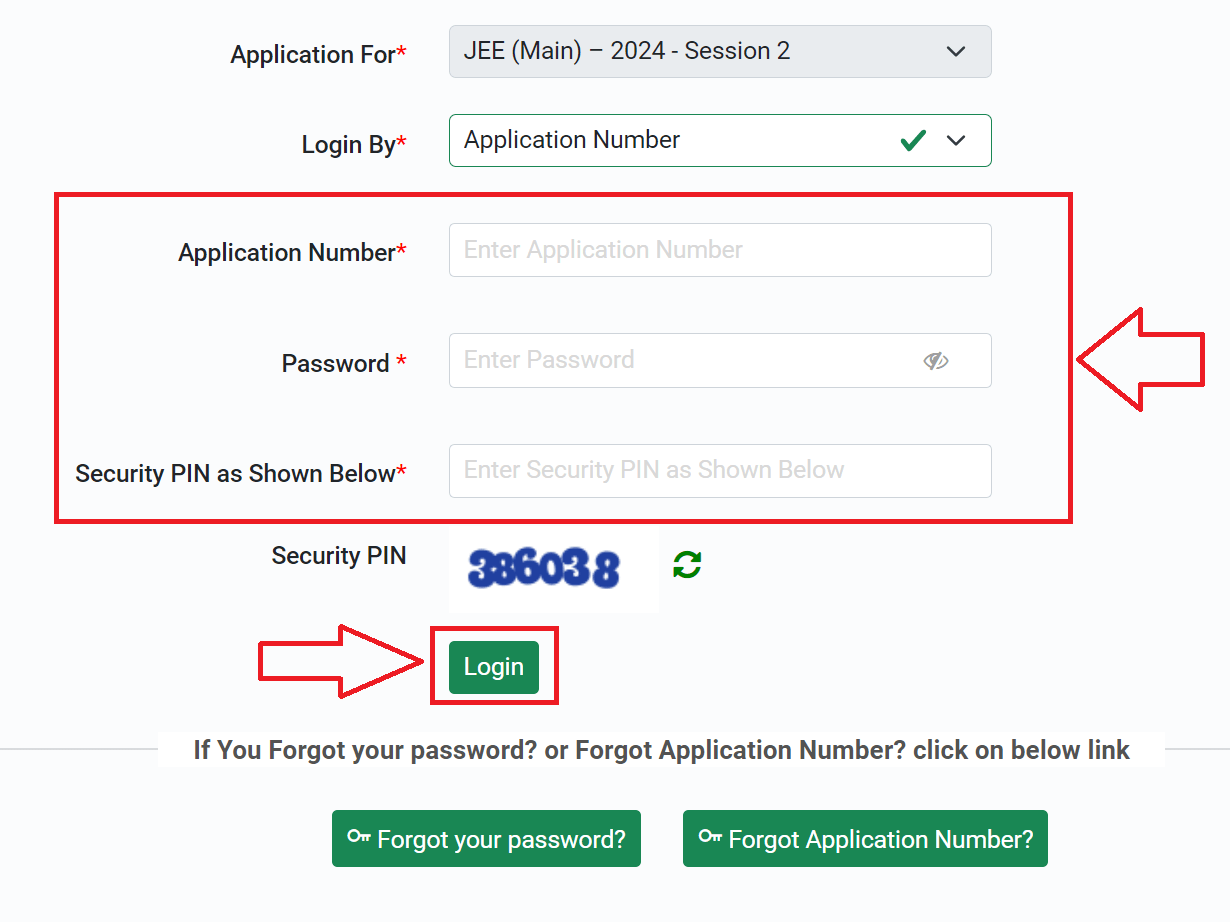
Step 3
Pre-filled details of the Candidate as filled during January 2024 examination application will be displayed including Candidate’s name, Mother’s name, Father’s name, Category, PwD status, Gender, Date of birth. No further correction to these details is allowed.
Step 4
Enter the Exam related details including the Choice of Papers you want to appear for, Choice of Question Paper medium, and Test Center preferences. Then enter the security pin as shown, and click on “Save & Next”.
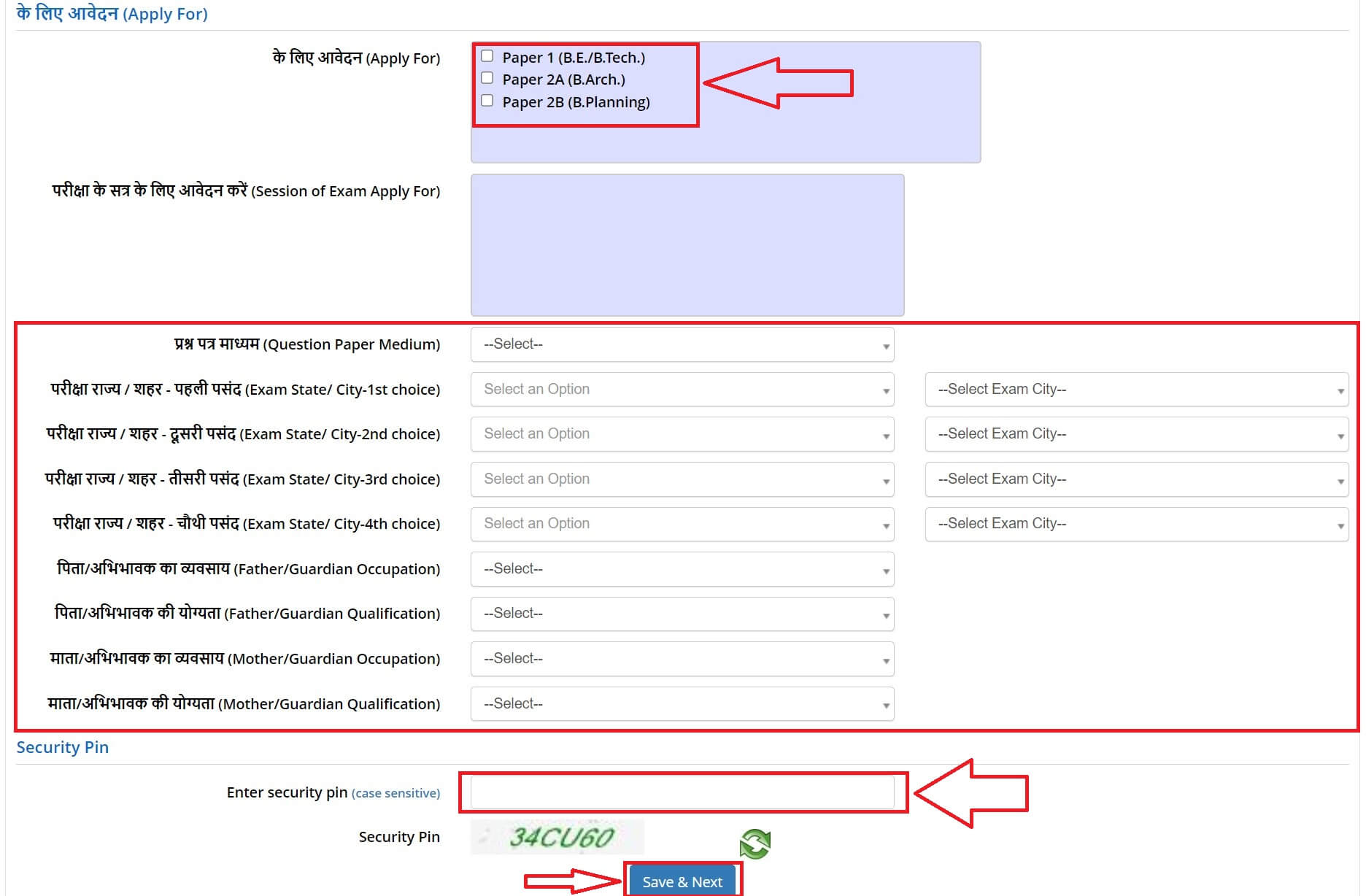
Step 5
Enter your Qualifying Examination details including Board, Year of Passing/Appearing, and School details. Enter the security pin same as displayed on the screen and click on “Save & Next”.
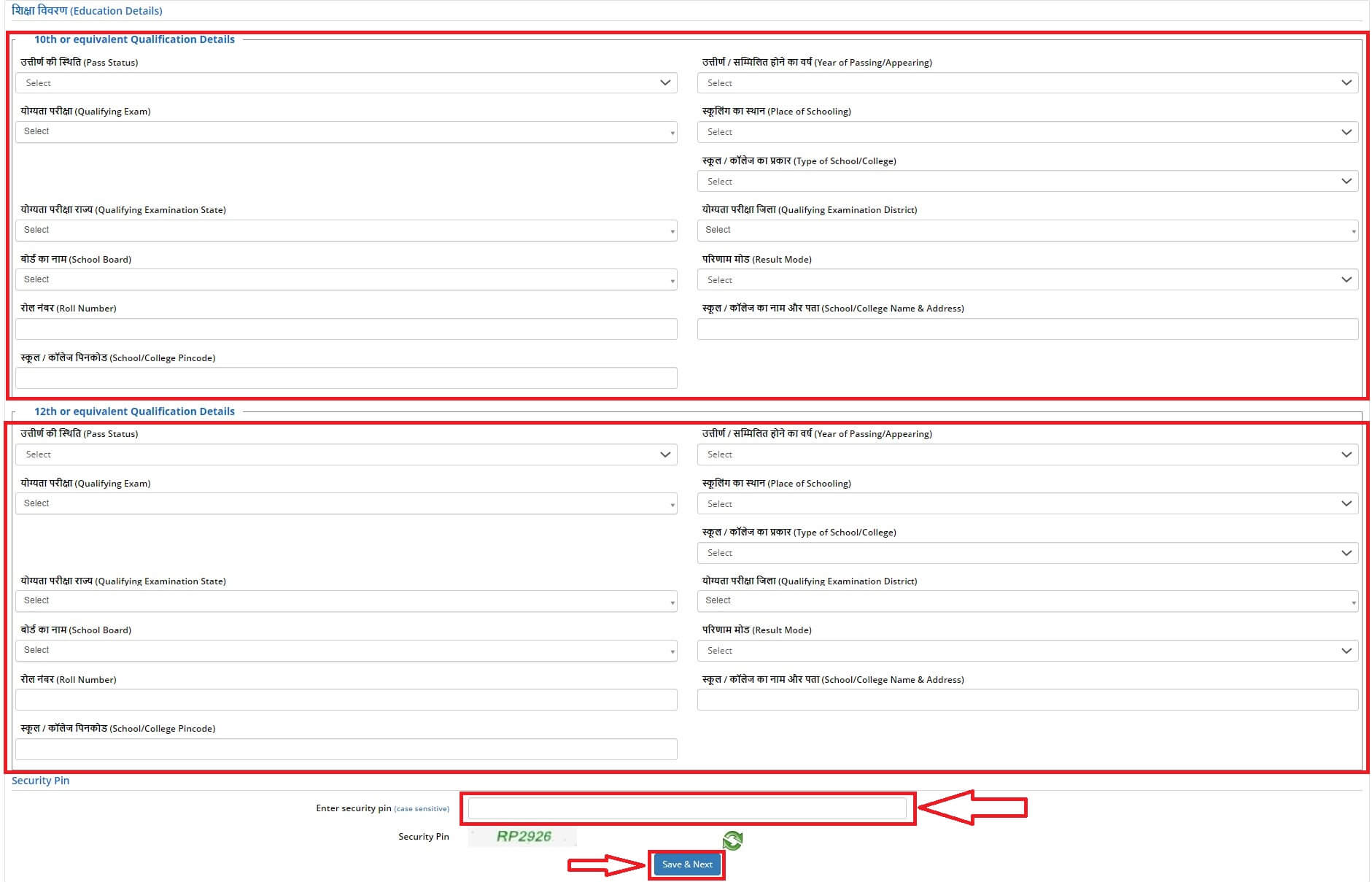
Step 6
The next step requires the candidate to pay the Application Fees. Choose “Online Payment” and click on “Proceed for Payment”.

Step 7
Choose the desired Payment Gateway and click on “Proceed for Payment”. Make sure to check the Transaction charges for each Payment Gateway here.
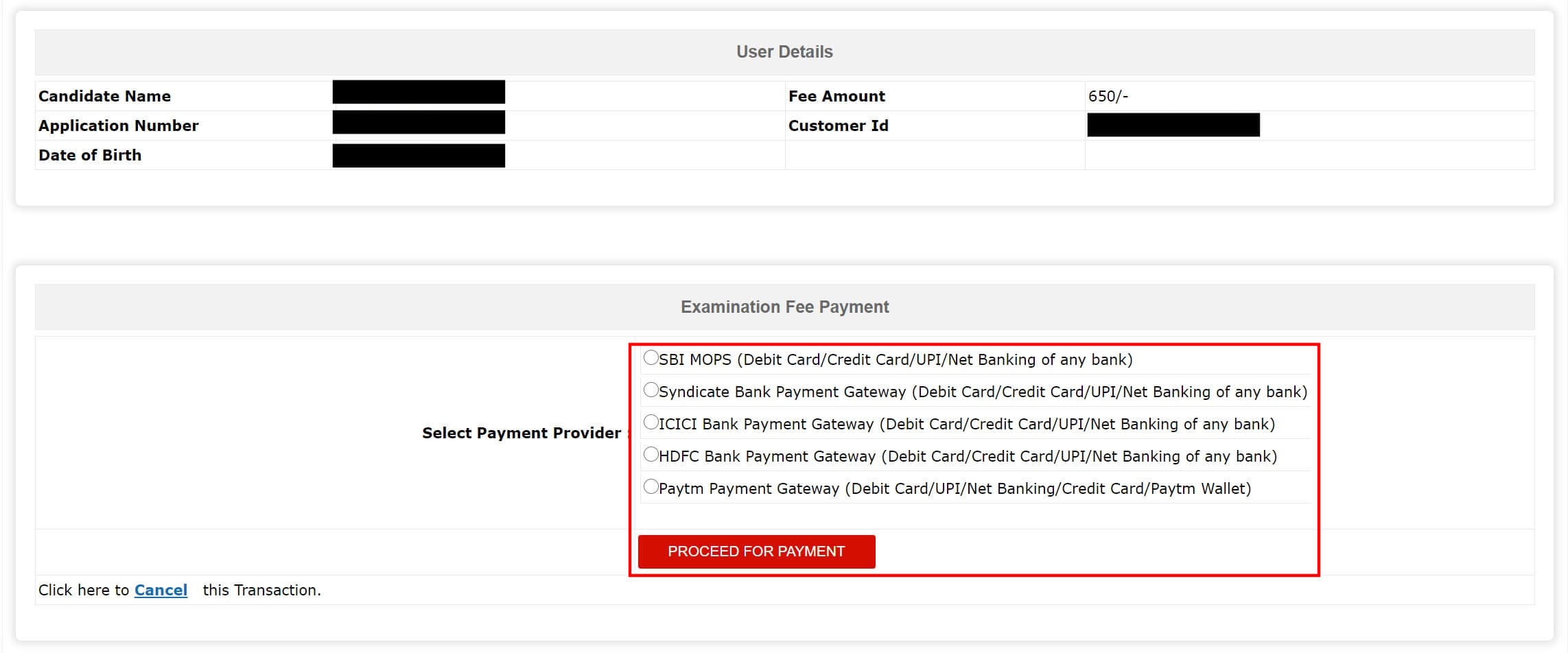
Step 8
Pay the requisite Application Fees online using Debit/ Credit Card/ Net Banking/ e-Challan. After successful payment, save the generated confirmation page for future use. Application is not complete until the confirmation page is generated.
How to Apply (For Fresh Candidates)
Candidates who are appearing for the first time in JEE (Main) 2024 examination need to follow the following steps for April exam registration:
Step 1
Visit JEE Main website and click on “Online Application for JEE Main Session-2 (2024)” or directly go here.
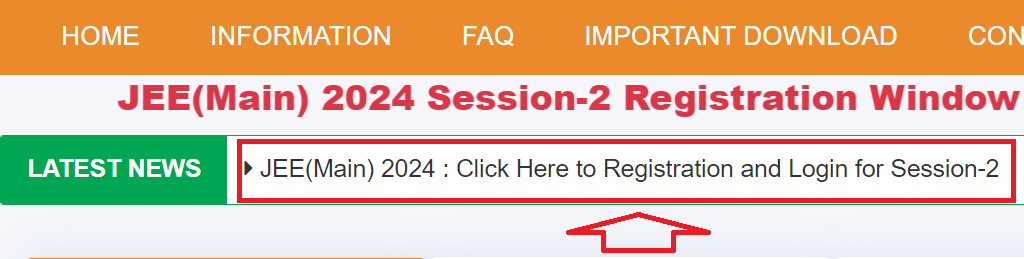
Step 2
Click on “New Candidate Register Here” under the heading “Apply Online”.
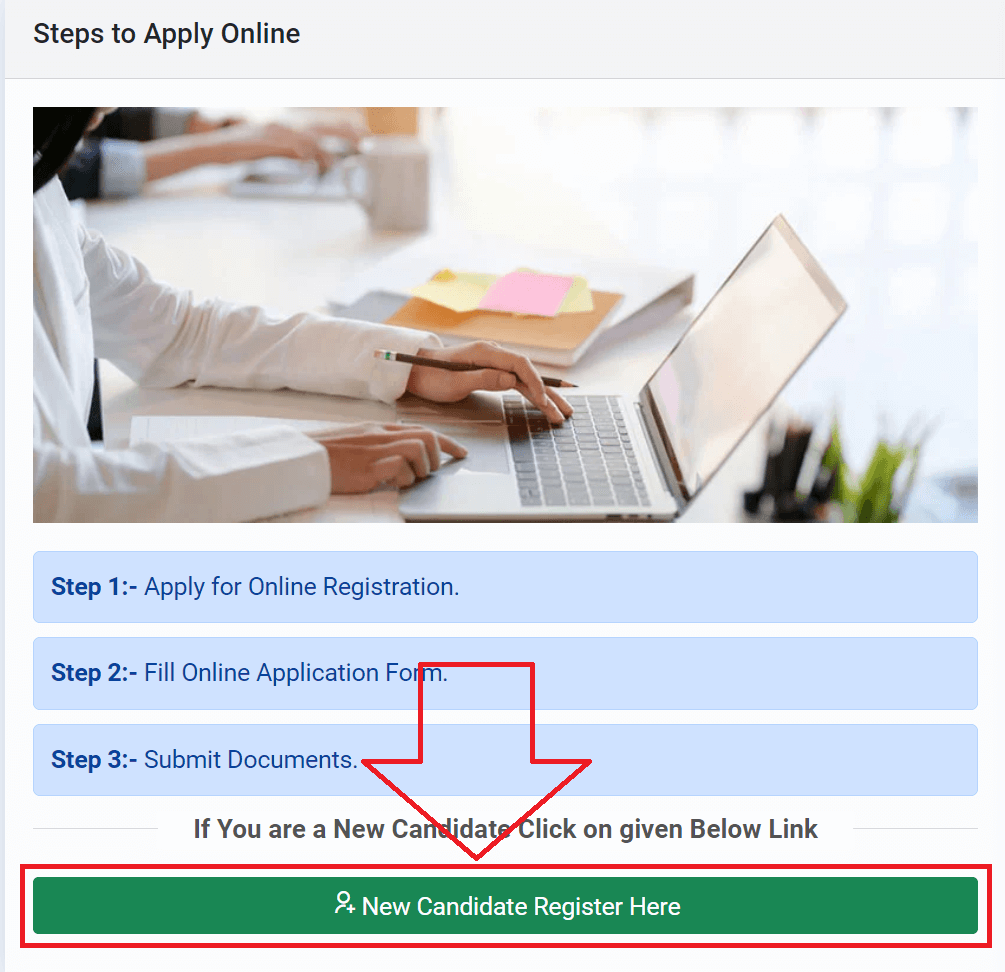
Step 3
Instructions for JEE Main 2024 Application will be displayed on the screen. Read the instructions carefully. You can also download the JEE Main Information bulletin.

Step 4
After reading the instructions, check the checkbox “I have downloaded Information Bulletin, read and understood all the instructions” at the bottom of the page and click on “Click here to Proceed”.

Step 5
Choose one of the methods of Identification. The candidates are advised to register through Digilocker/ABC ID.

Step 6
Enter your Personal Details including your Name, Date of Birth, Gender, and ID details.

Step 7
Enter your Contact details including your Present and Permanent Address.

Step 8
Choose a Password and a Security Question-Answer. Enter the security pin same as displayed on the screen and click on Submit.

Step 9
An application number will be generated. At any time, if you get logged out or want to fill form later, you can login again using the chosen password.
Click on “Complete Application Form” to continue.
Step 10
You’ll be shown the status of your Application Form. Click on “Personal Details” to continue.
Step 11
You’ll be redirected to the Application Form page with pre-filled details. Fill in the remaining Personal details, enter security pin as shown, and click on “Save & Next”.

Step 12
Enter the Exam related details including the Choice of Papers you want to appear for, Choice of Question Paper medium, and Test Center preferences. Then enter the security pin as shown, and click on “Save & Next”.
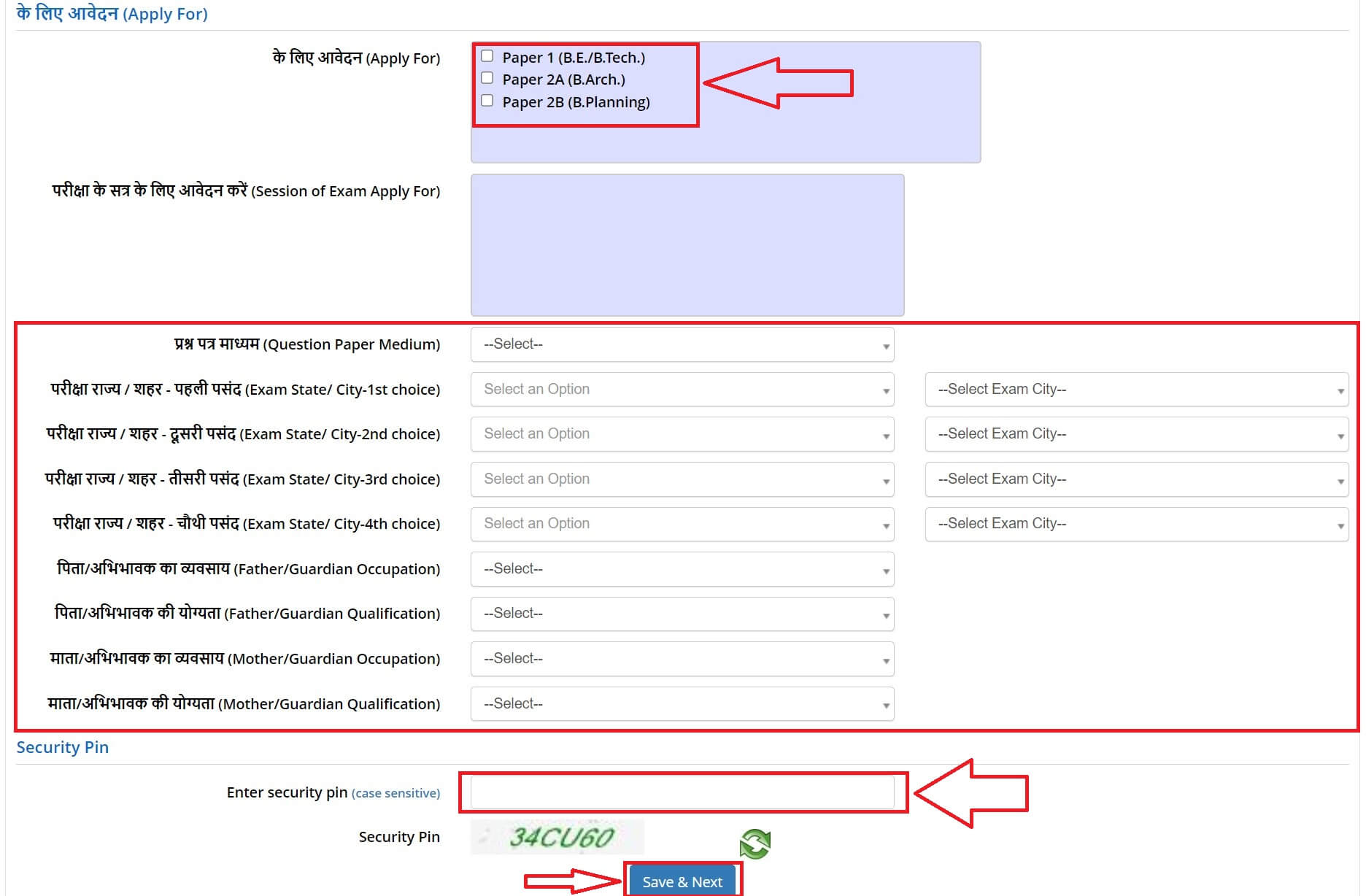
Step 13
Enter your Qualifying Examination details including Board, Year of Passing/Appearing, and School details. Enter the security pin same as displayed on the screen and click on “Save & Next”.
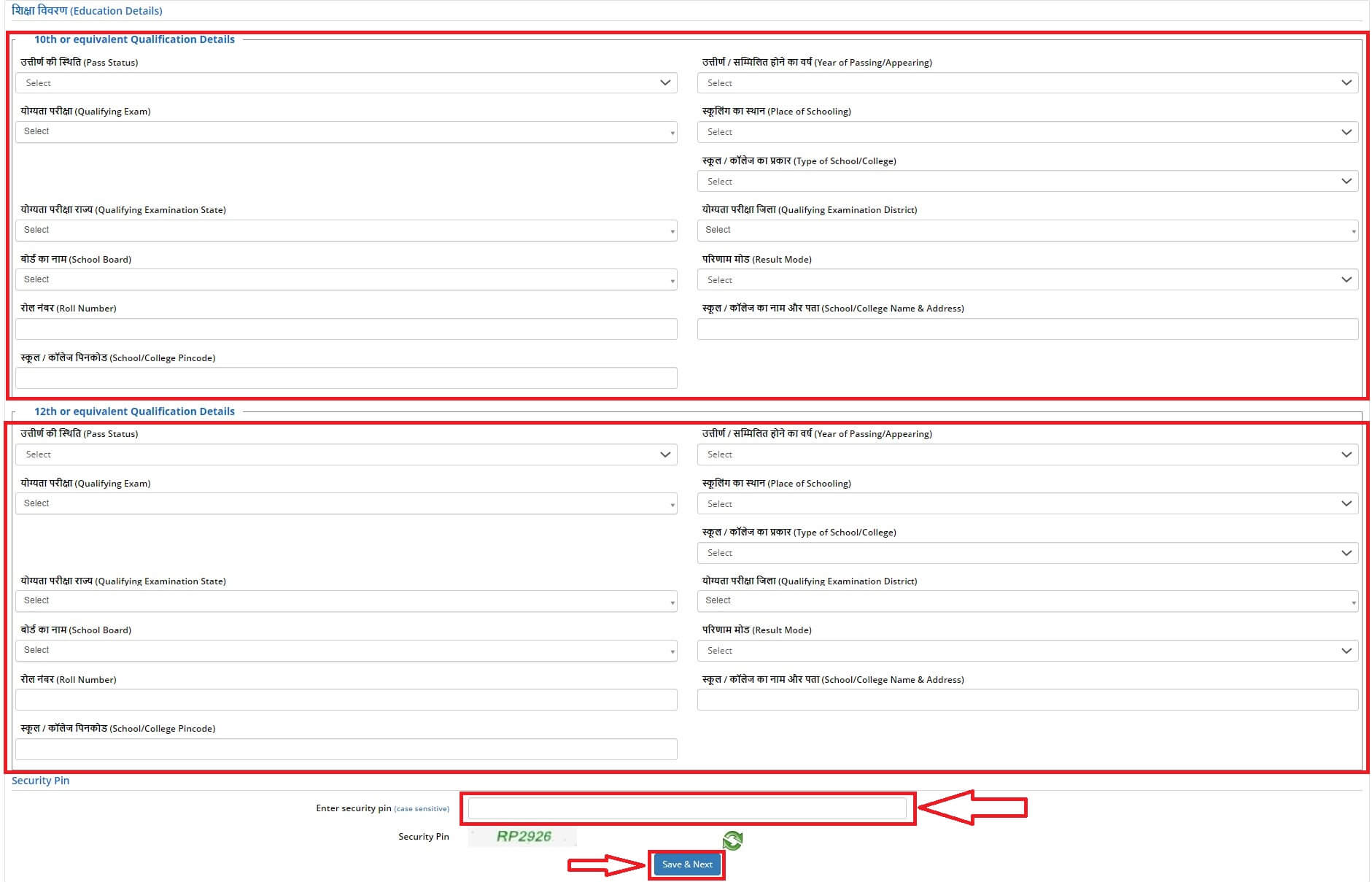
Step 14
Enter your parent’s details including their Qualification and Occupation.
Step 15
Upload your scanned Photograph and Signature in JPG format. The scanned Photograph file size must be between 10KB to 200KB and the scanned Signature file size must be between 4KB to 30KB. Click on “Submit and Preview”.

Step 16
Verify the uploaded images and check the verification checkboxes. Enter the security pin same as displayed on the screen and click on “Save & Next”.
Step 17
“Review Page” popup will appear. Verify all the details and check each of the checkboxes under “Parameters Verification Checklist”. Check the “I agree” checkbox and click on “Final Submit”.
Step 18
The next step requires the candidate to verify the email address. Click on “Verify Email Id” to continue.
Step 19
The next step requires the candidate to pay the Application Fees. Choose “Online Payment” and click on “Proceed for Payment”.

Step 20
Choose the desired Payment Gateway and click on “Proceed for Payment”. Make sure to check the Transaction charges for each Payment Gateway here.
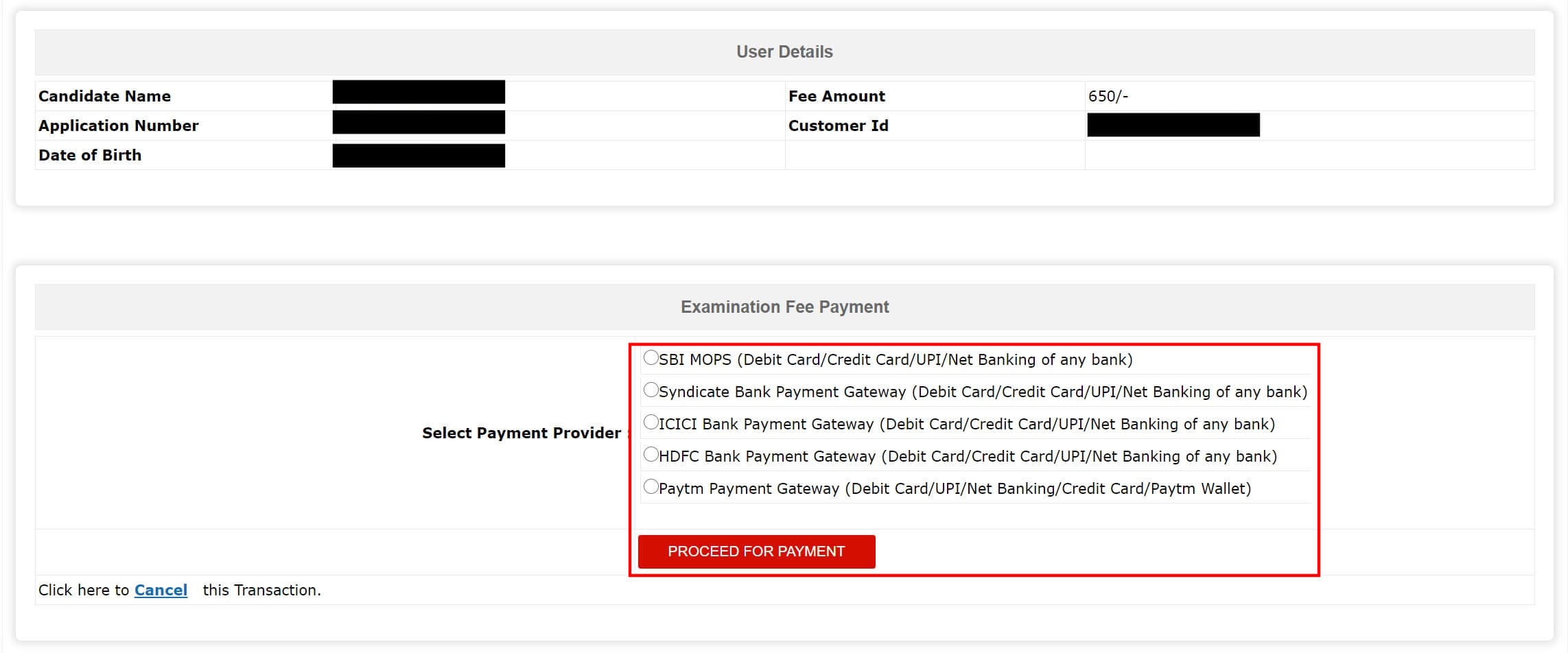
Step 21
Pay the requisite Application Fees online using Debit/ Credit Card/ Net Banking/ UPI/ Paytm. After successful payment, save the generated confirmation page for future use. Application is not complete until the confirmation page is generated.
Know More
Joint Entrance Examination (Main) is an all India common engineering entrance examination which is conducted for admission in various engineering colleges and courses all over the country.
Candidates are not required to compulsorily take the test in all the sessions though if a candidate appears in multiple Sessions, the best of the candidate’s NTA scores will be considered
Those candidates who are looking for admissions into undergraduate programmes B.E., B.Tech, B.Arch in NITs, IIITs, other centrally funded technical institutions, institutions funded by several participating State Governments, and several other institutions can apply for the exam.
The JEE (Main) is also an eligibility test for the JEE (Advanced), which the candidates can take if they are seeking admissions to the undergraduate programmes offered by the IITs.