
IPU CET 2024 Application Form
Overview
Application form for IPU CET 2024 is now open.
Registrations have started from February 1, 2024. The last date for filling up the Application Form including payment is May 15, 2024. Check other important dates here.
IPU CET 2024: Check Eligibility
Note: Aspirants of Non-CET programmes like B.Tech. need to fill the common registration form and enter their national level test details.
How to Apply (Detailed Steps)
Step 1
Visit the IPU CET Application website and click on “Fresh candidate Registration”.
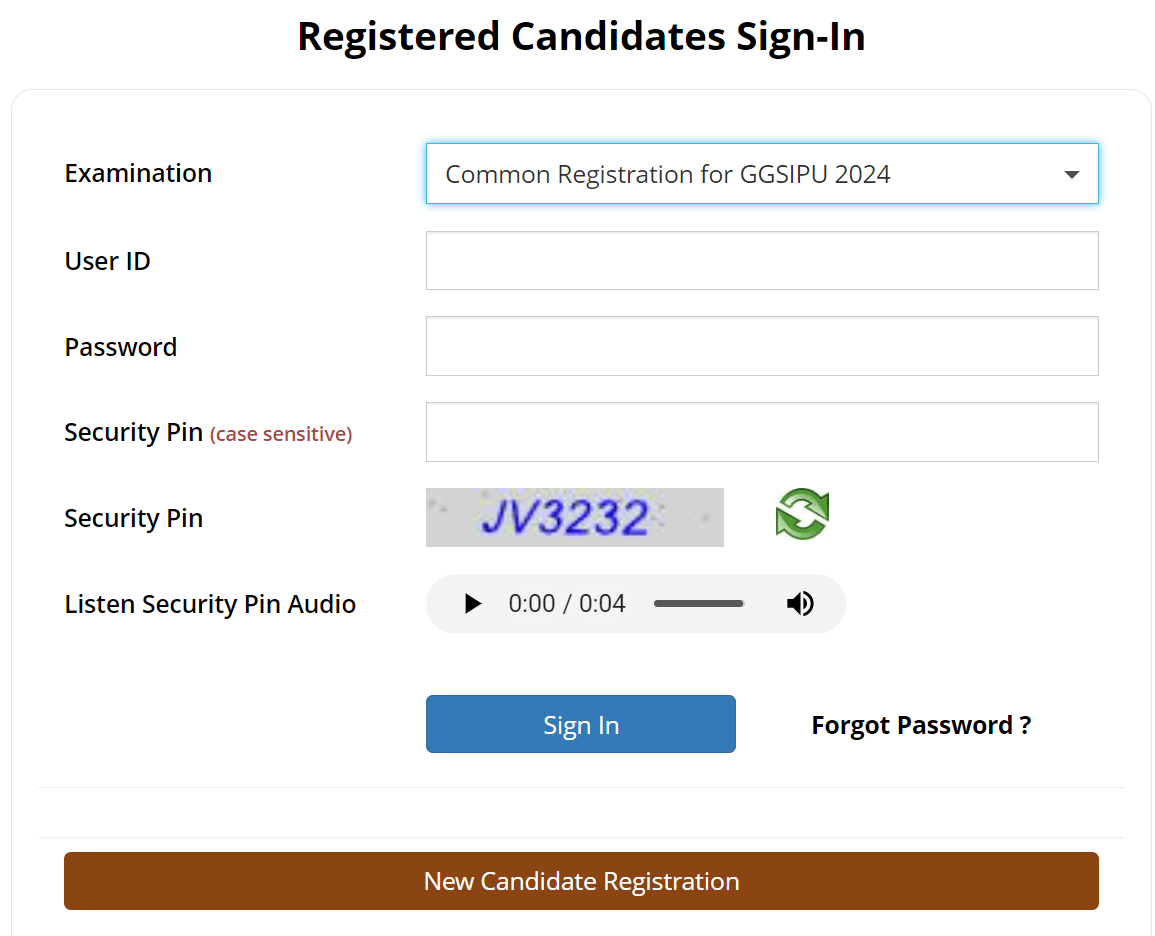
Step 2
Read the instructions and select “I Agree”.
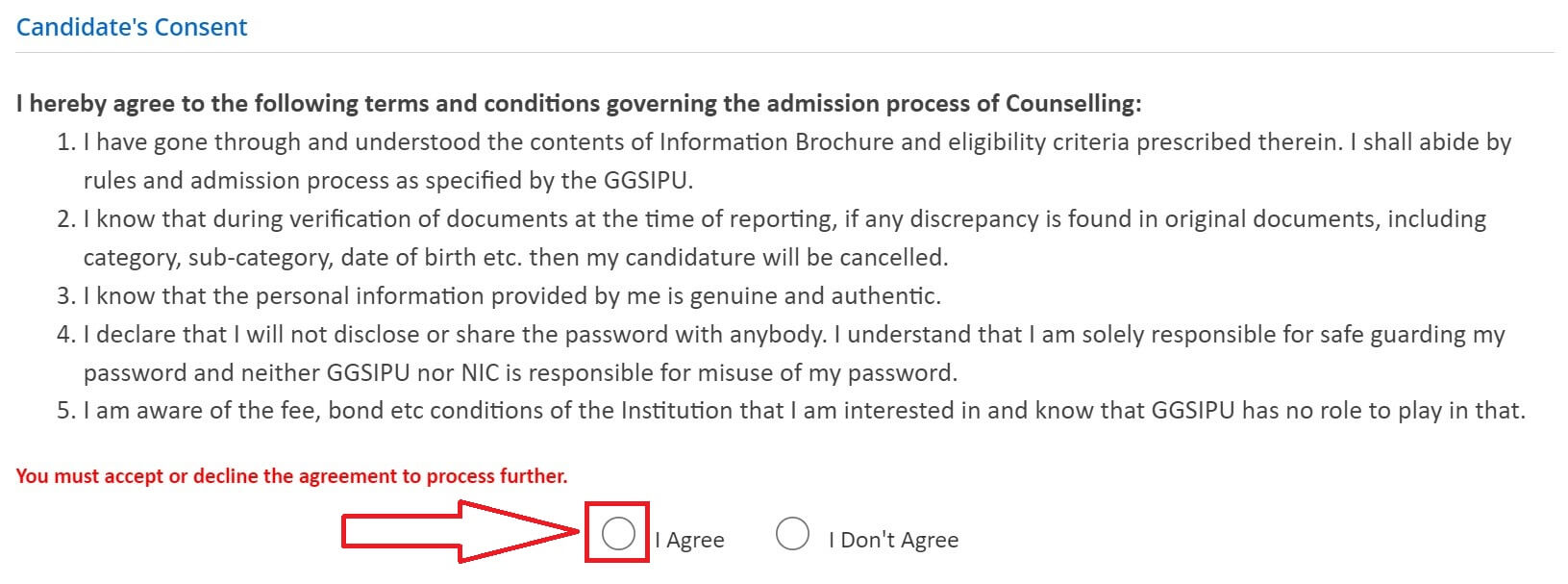
Step 3
Enter your basic details including Name, Email, and Mobile. Choose a unique User Id and Password. Enter the security pin as displayed on the screen and click on “Submit”. Click on “Yes” in confirm popup.
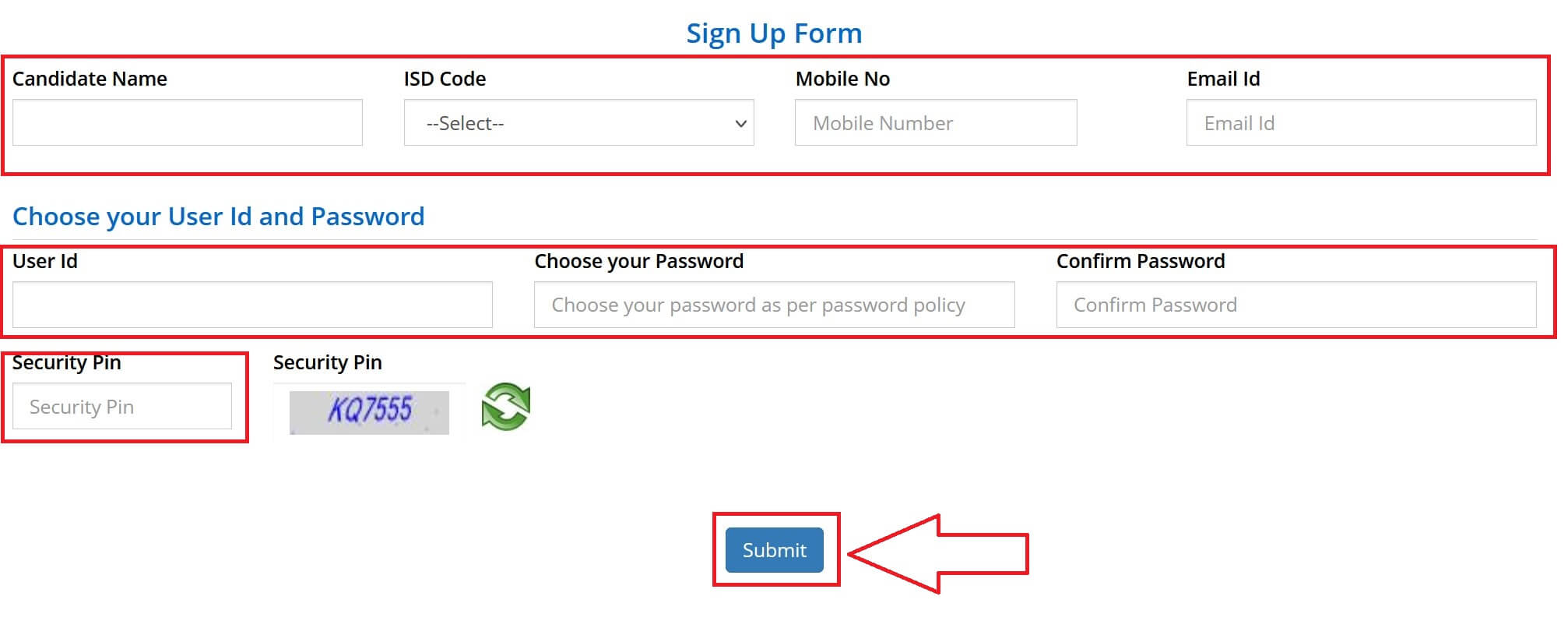
Step 4
Your entered details will be shown. Review them and click on “Final Submit”.
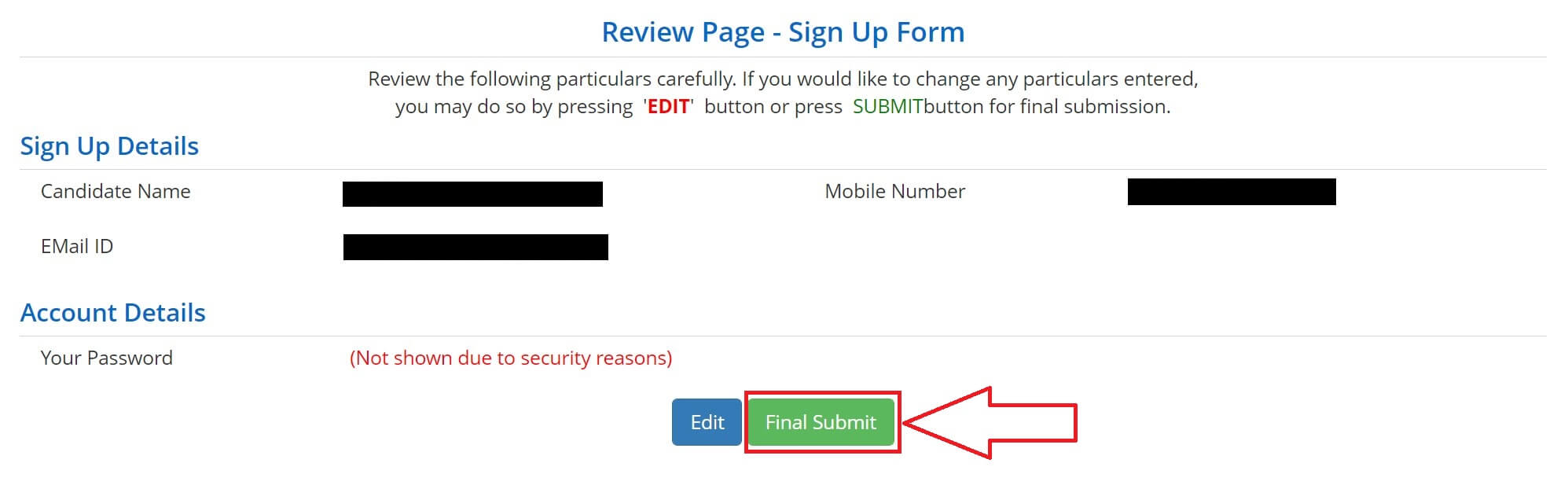
Step 5
Registration completed successfully page will be shown. Click on “Click to Login”.
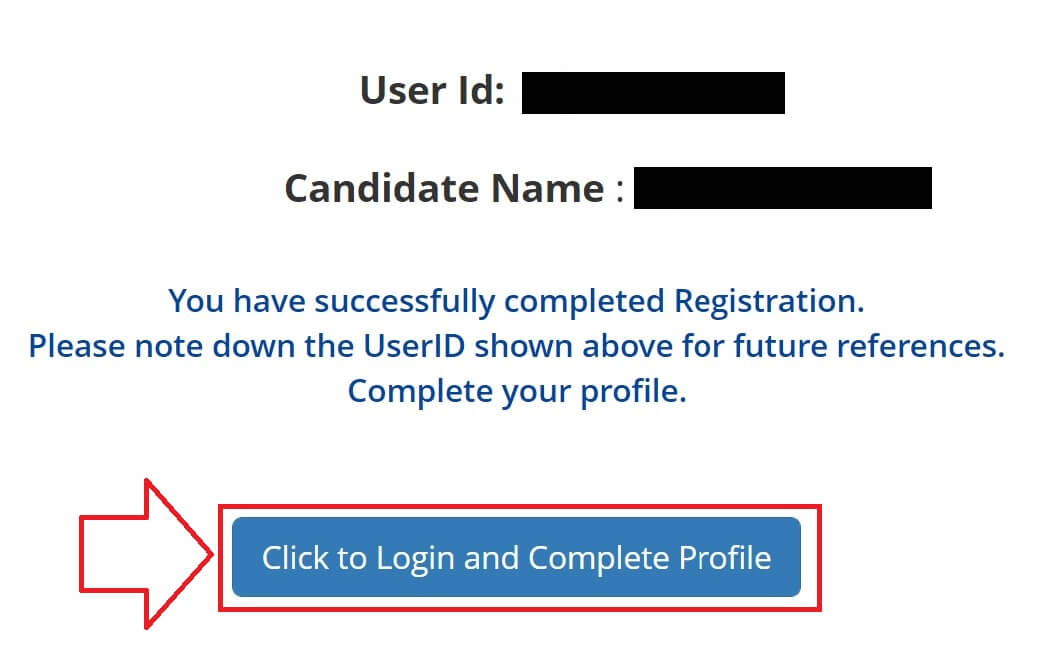
Step 6
Login using your User Id and Password. Enter the security pin as displayed on the screen and click on “Sign In”.
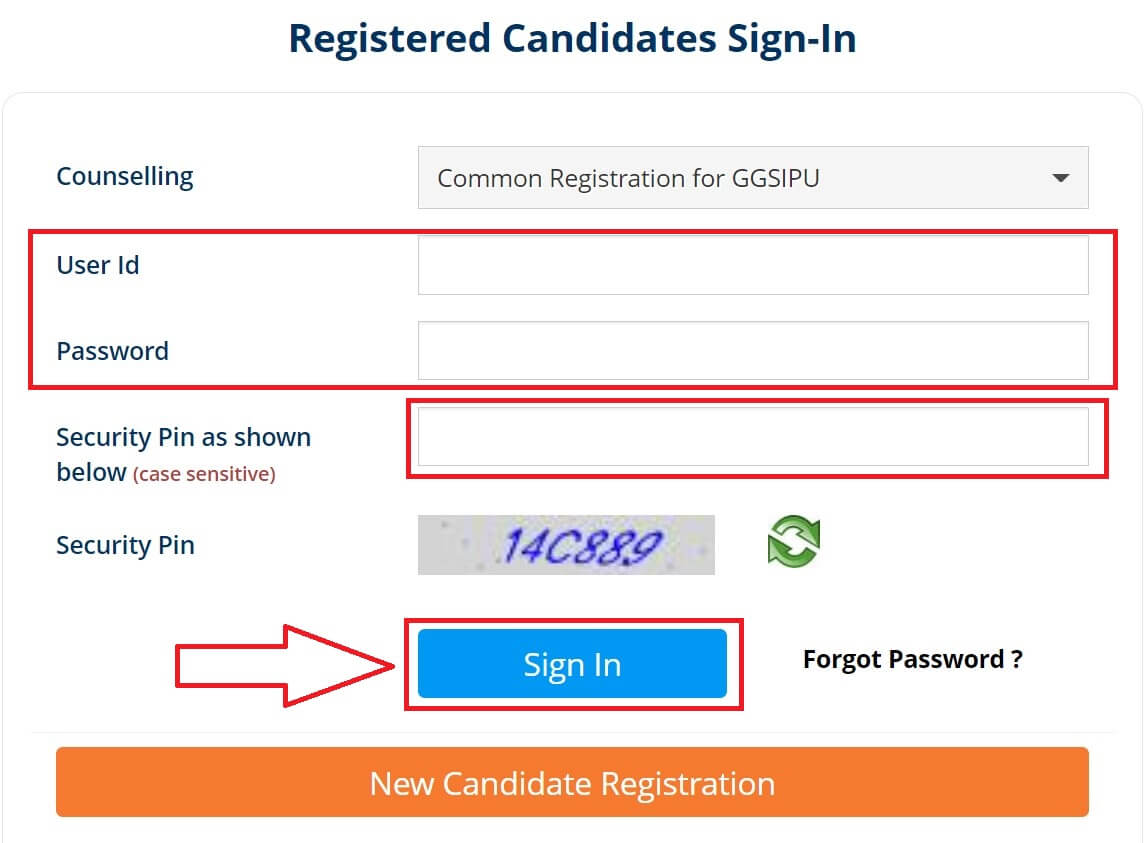
Step 7
Click on “Personal Details” available under the Profile section on the left side of the page.
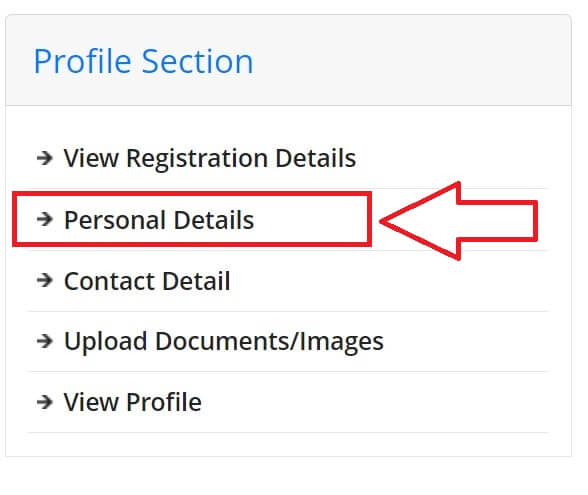
Step 8
Enter your Personal details including Parents’ details, Date of Birth, Gender, and Category. Click on “Save and Next”.
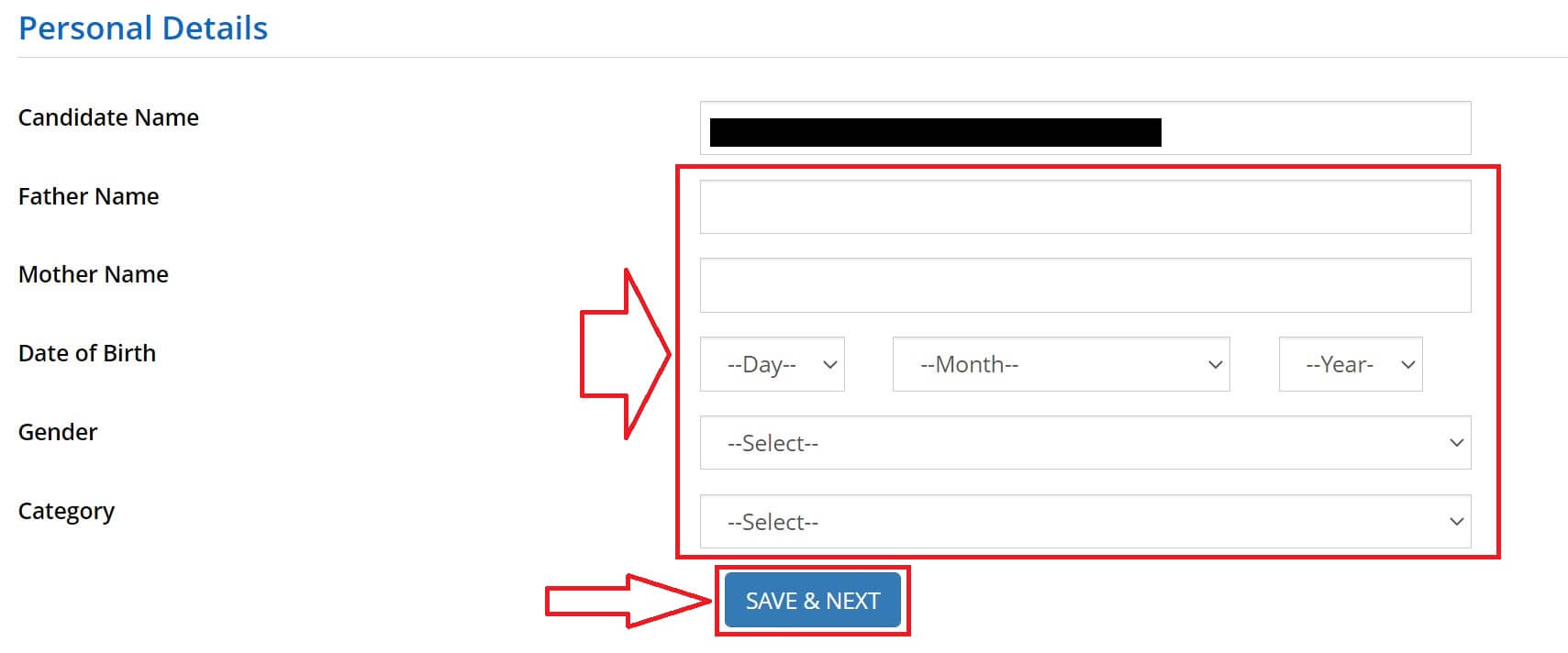
Step 9
Enter your address details and click on “Save and Next”.
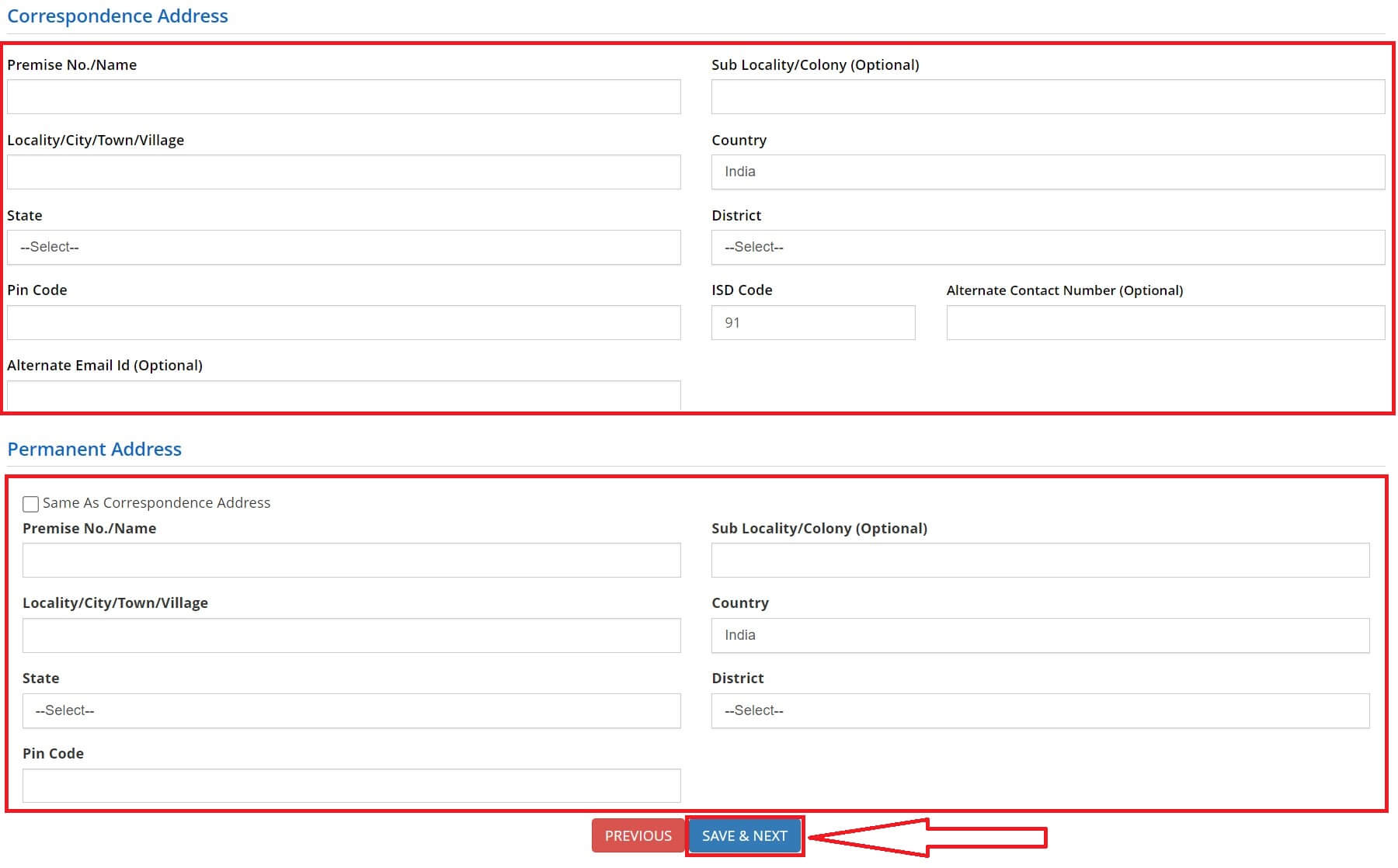
Step 10
Upload your scanned photograph in JPG format and the Date of Birth certificate in PDF format. Click on “Submit and Preview”.
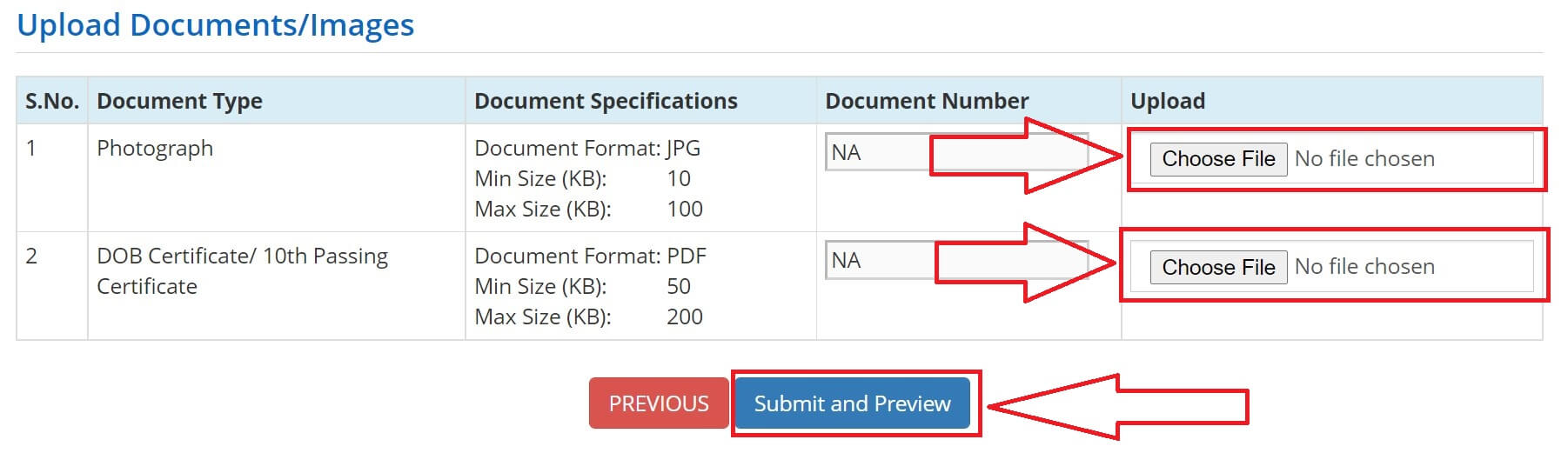
Step 11
Check the verification checkbox for the uploaded image and document. Click on “Save and Next”.
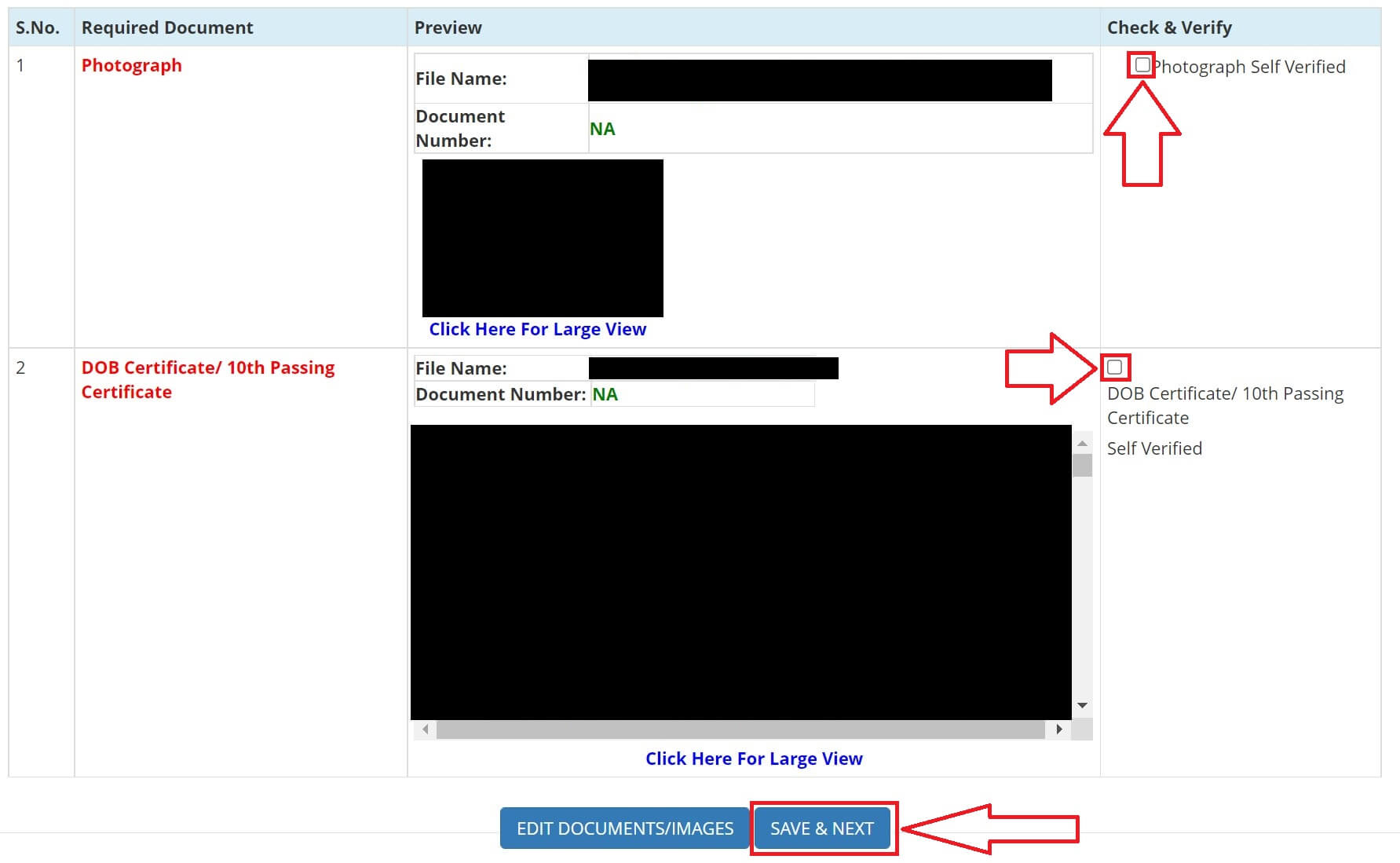
Step 12
The completed Profile page will be shown. Click on “Home”.
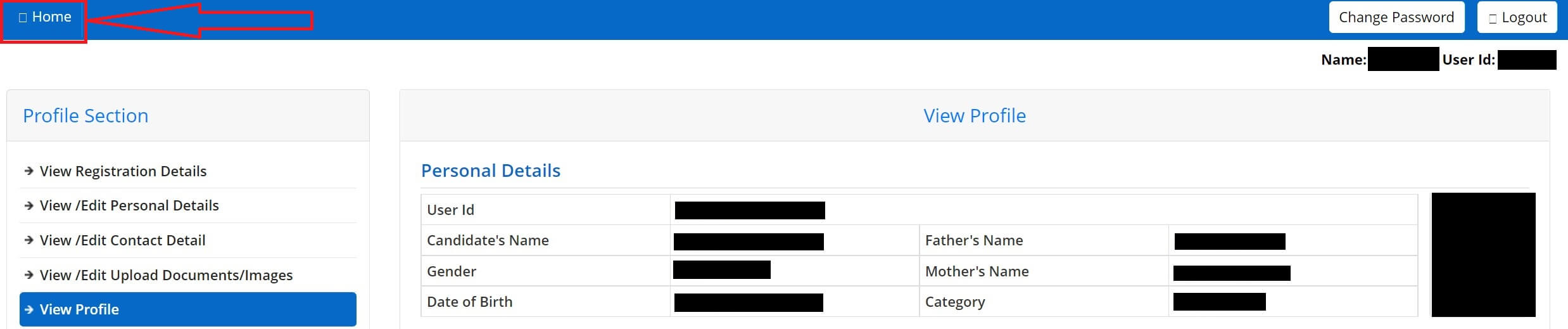
Step 13
Scroll down to the desired course and click on “Click to apply”. We’ve chosen B.Tech (CET Code 131).
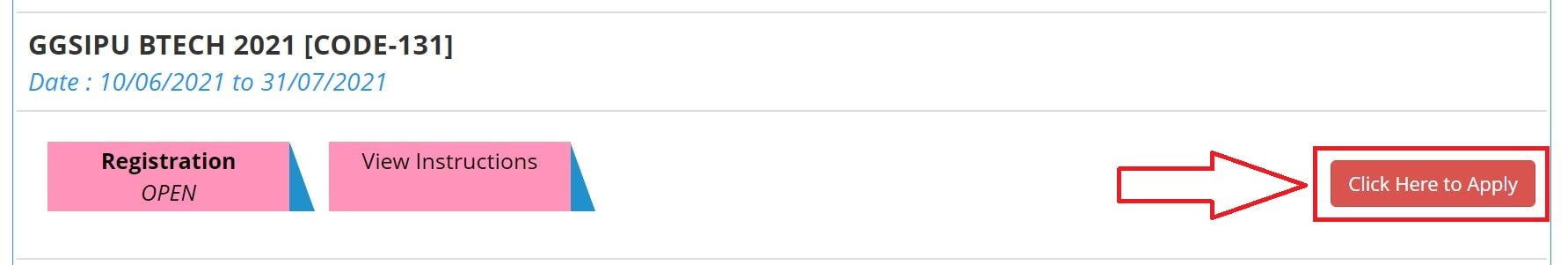
Step 14
An Application number will be generated for the respective course application. Click on “Application details” to start filling the Application Form.
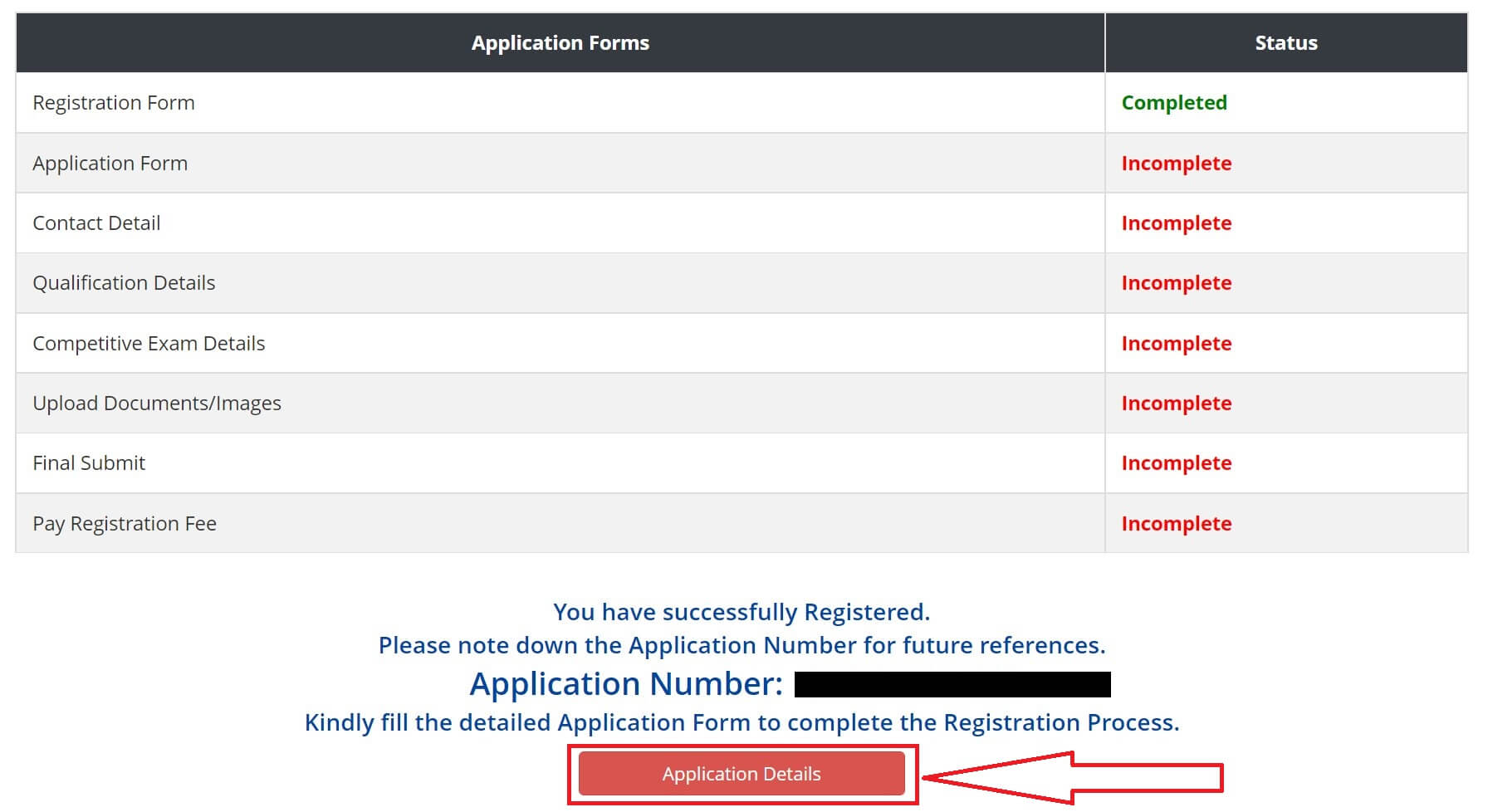
Step 15
The application will be pre-filled with already entered details. Enter the remaining details and click on “Save and Next”.
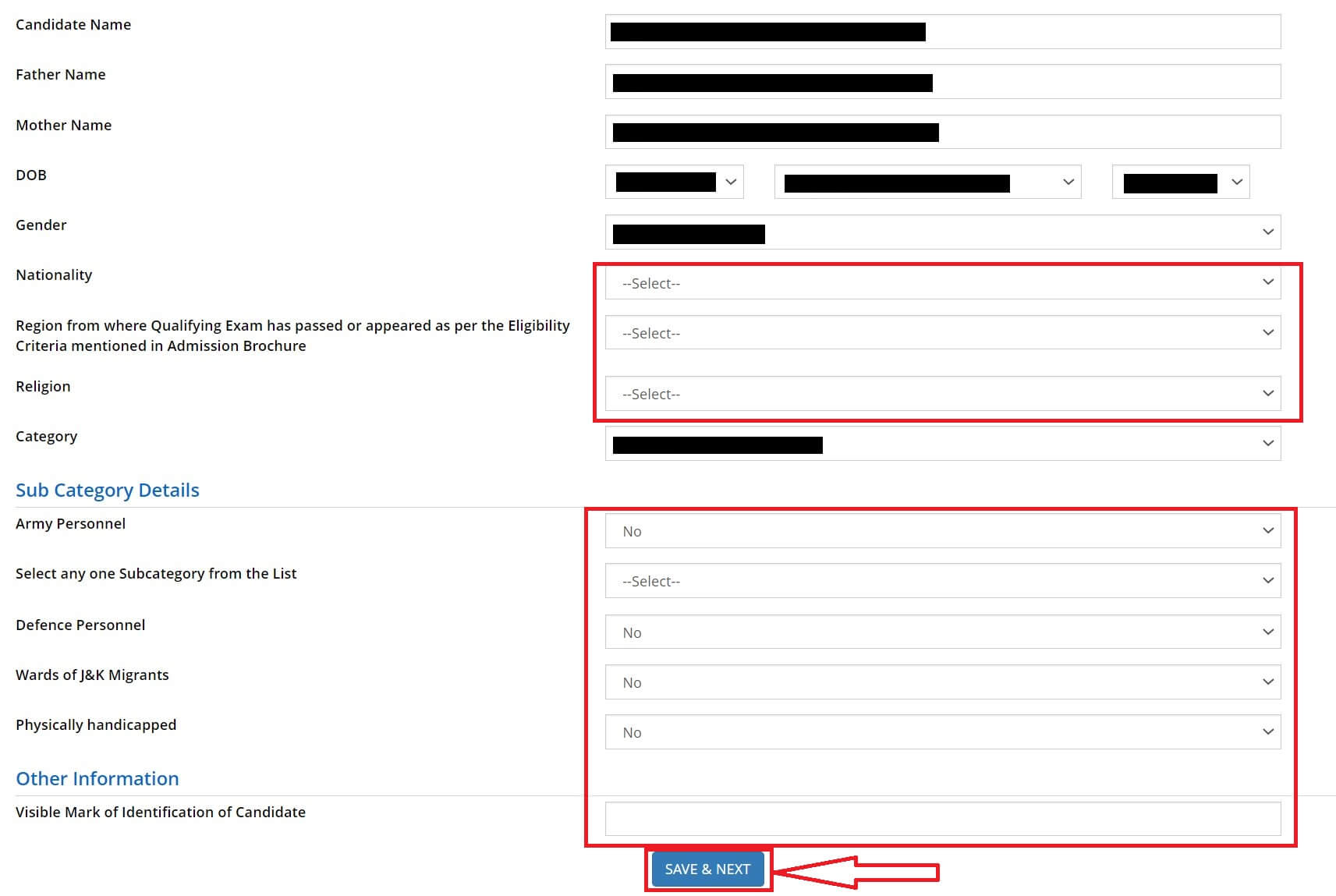
Step 16
Already entered Address details will be shown. Click on “Save and Next”.
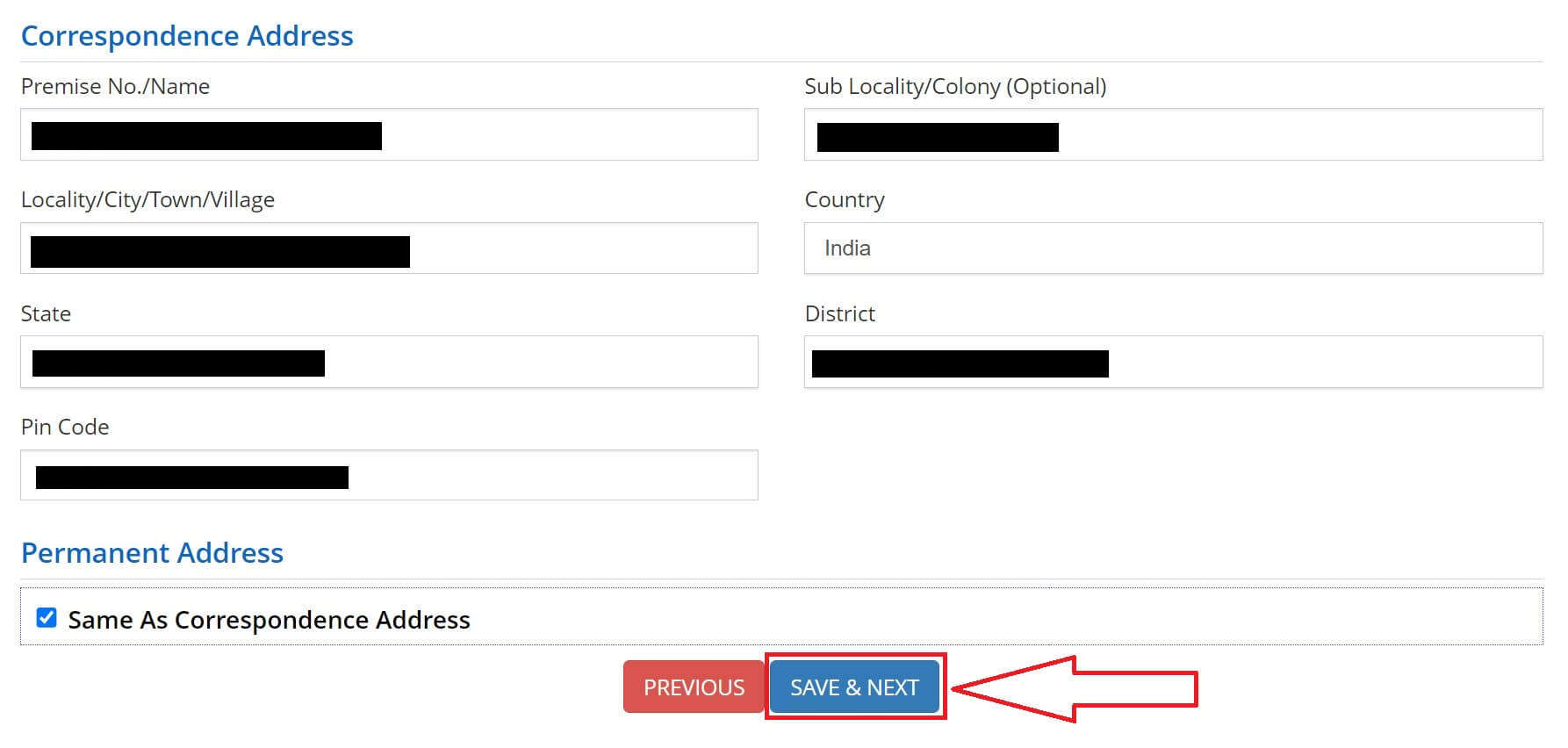
Step 17
Enter your Qualifying examination (Class 12th) details. Click on “Save and Next”.
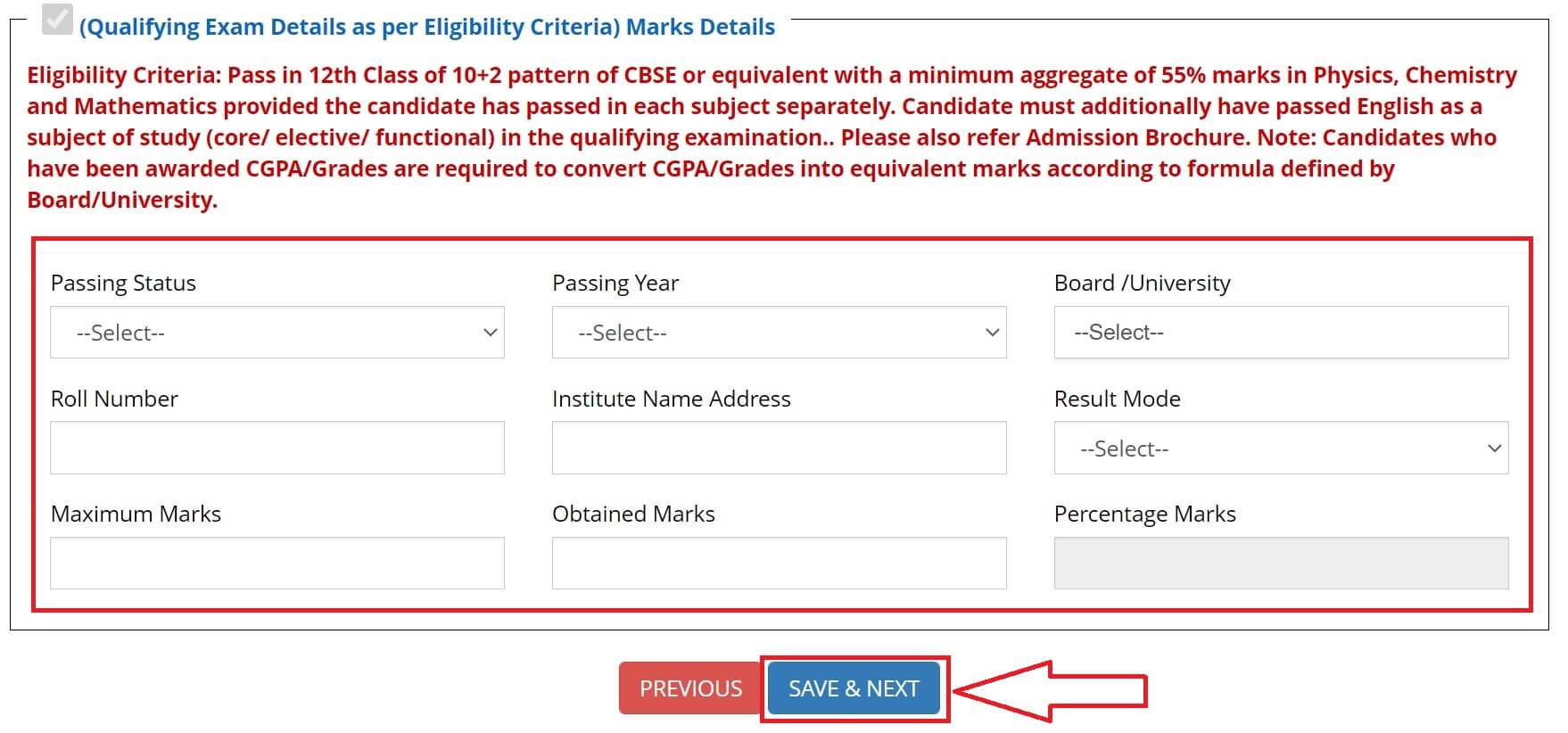
Step 18
Select the JEE Main exam details checkbox. Enter your Application number and exam year. Click on “Save and Next”.
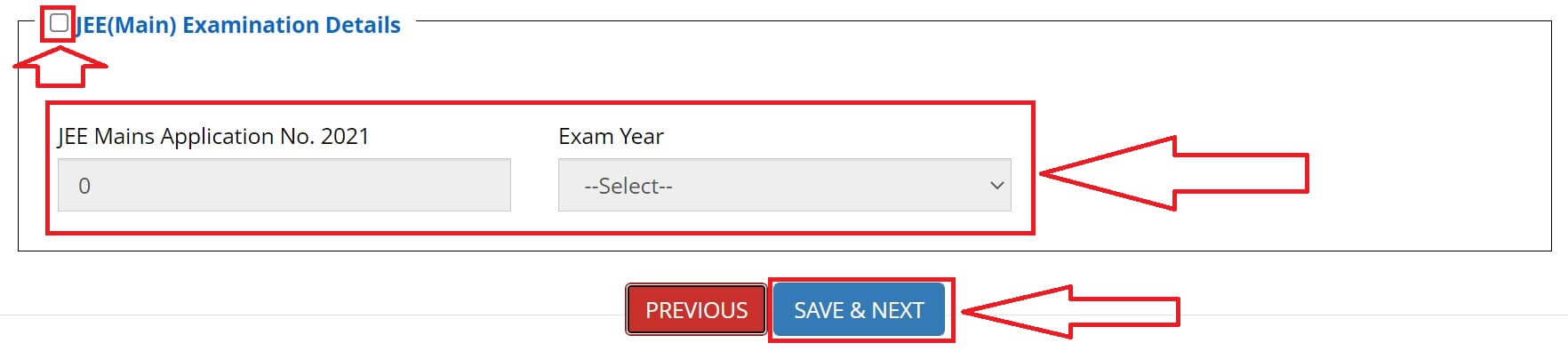
Step 19
Upload your scanned signature in JPG format. Click on “Submit and Preview”.
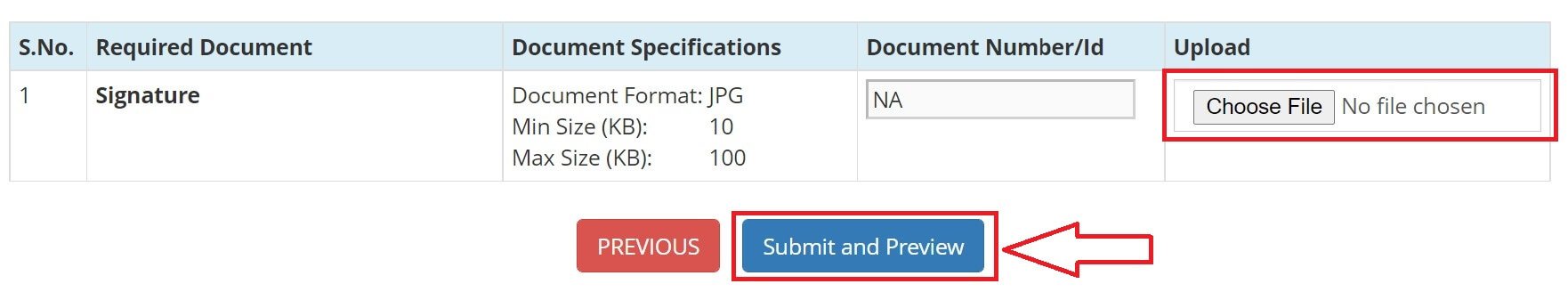
Step 20
Check the verification checkbox and click on “Save and Next”.
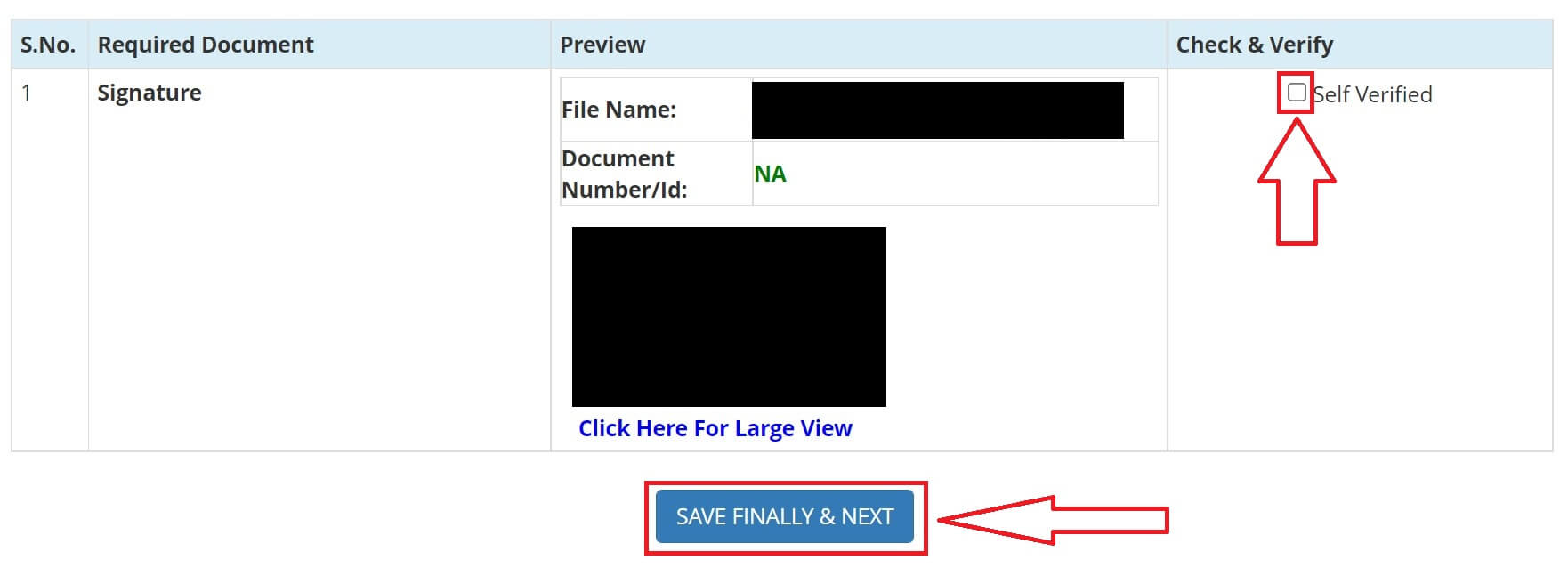
Step 21
Verify all the application details. Check the declaration checkbox at the bottom and click on “Save & Final Submit”. Click on “Yes” in the Confirm popup.
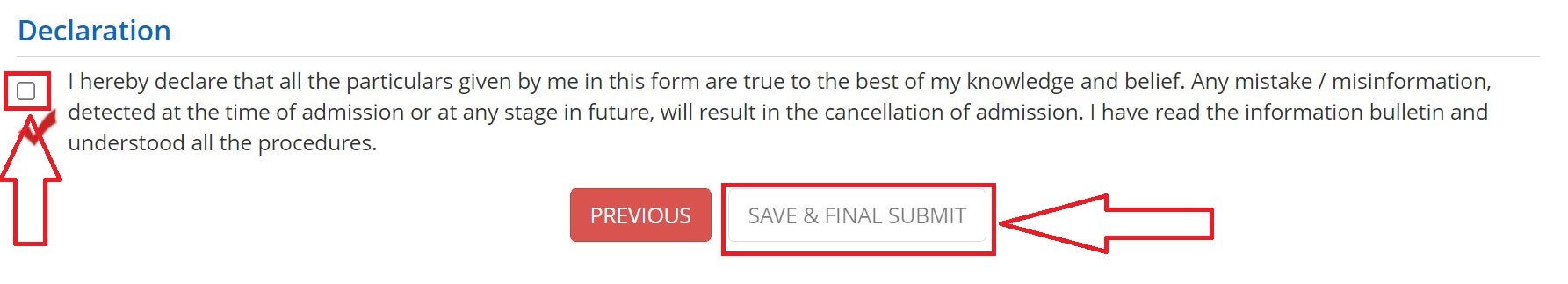
Step 22
All the Application steps will be shown as “Completed”. Click on “Pay Registration Fee”.
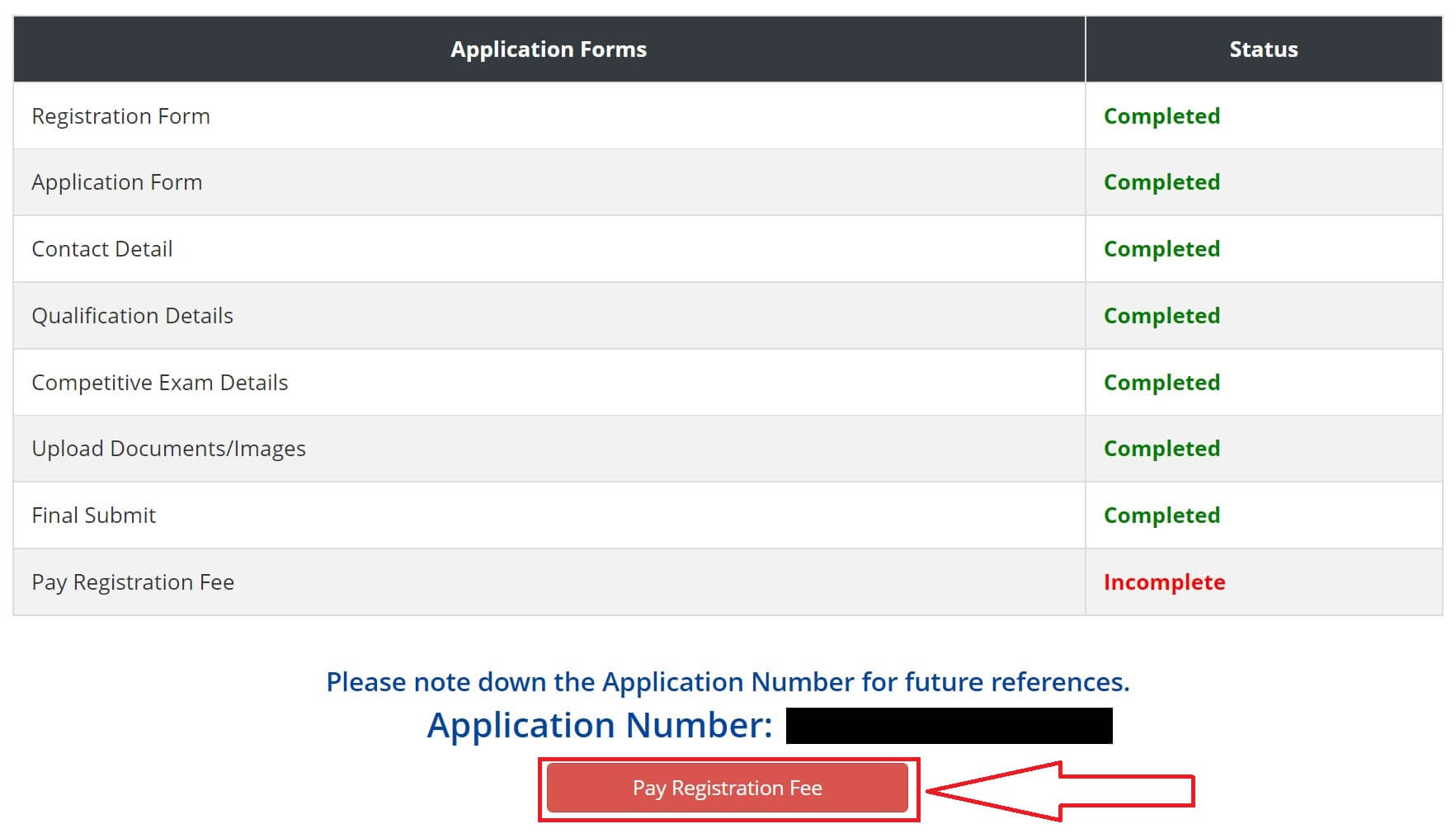
Step 23
Select “Online Payment” and click on “Pay Fee”.
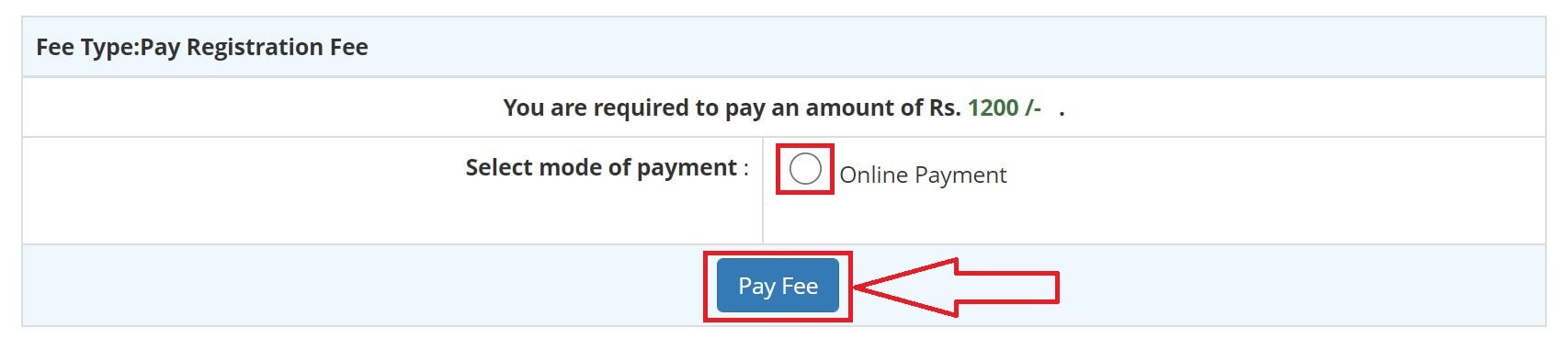
Step 24
Choose a Payment gateway and click on “Proceed for Payment”.
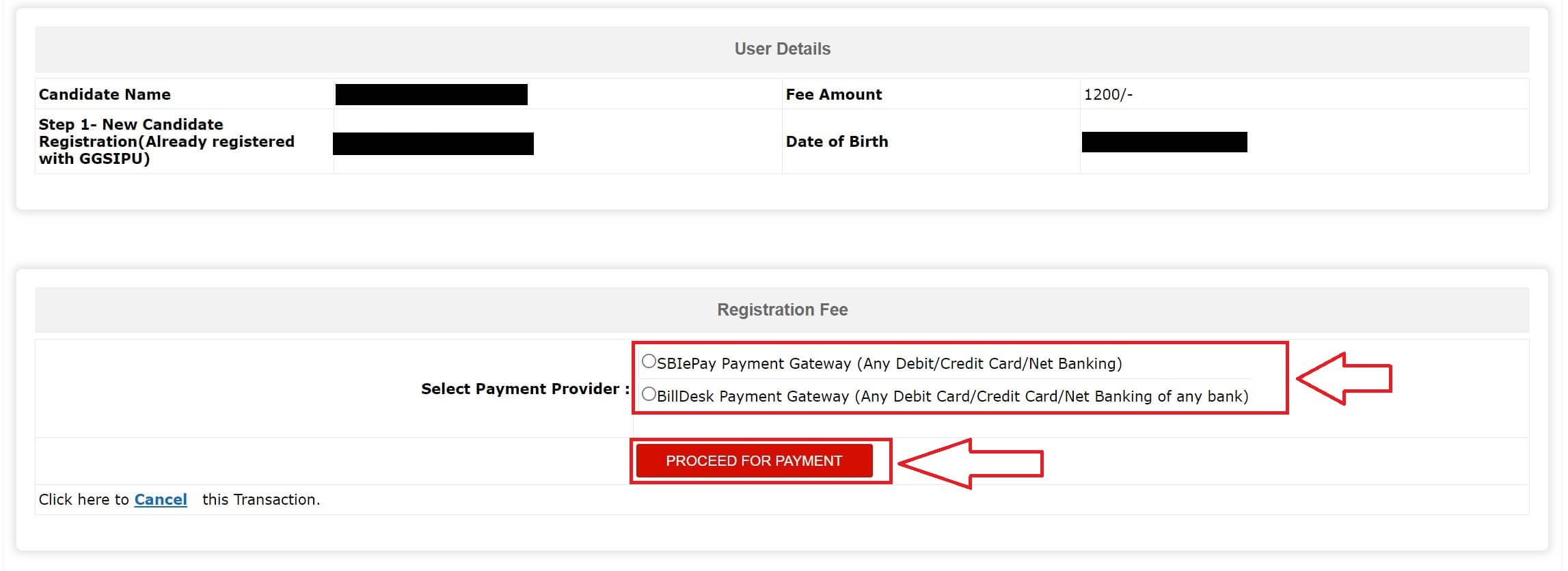
Step 25
You will be redirected to the Payment Gateway. Pay the Fees online using Debit card/ Credit card/ Net Banking.
Step 26
After a successful payment, save the generated confirmation page for future use. The Application is not complete until the confirmation page is generated.
Know More
The admissions to the programmes of studies in the Guru Gobind Singh Indraprastha University (GGSIPU) are either through National Level Test conducted by various authorities or through Common Entrance Tests (CET) conducted by the University. Know more about IPU colleges here.
From the academic session 2019-20, the CET entrance examination has been discontinued for many programmes. It will be replaced by National Level Exams. Applicants must fill the application number of the National Level Test (as provided by the concerned national test conducting agency) in the University Application form (online) correctly.
Links


