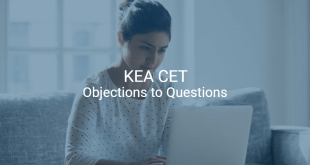WBJEE 2024 Application Form
Overview
Application form for WBJEE 2024 is now closed.
Registrations have started from December 28, 2023. The last date for filling up the Application Form including payment is February 5, 2024 (5.30 PM). Check other important dates here.
WBJEE 2024: Check Eligibility | Check Syllabus
How to Apply (Detailed Steps)
Step 1
Visit the WBJEE website and click on “Apply for WBJEE 2024” or directly go here. The WBJEE registration page will open. Click on “New Candidate Registration”.

Step 2
Instructions for WBJEE 2024 Application will be displayed on the screen. Read the instructions carefully and select the “I Agree” option at the bottom.
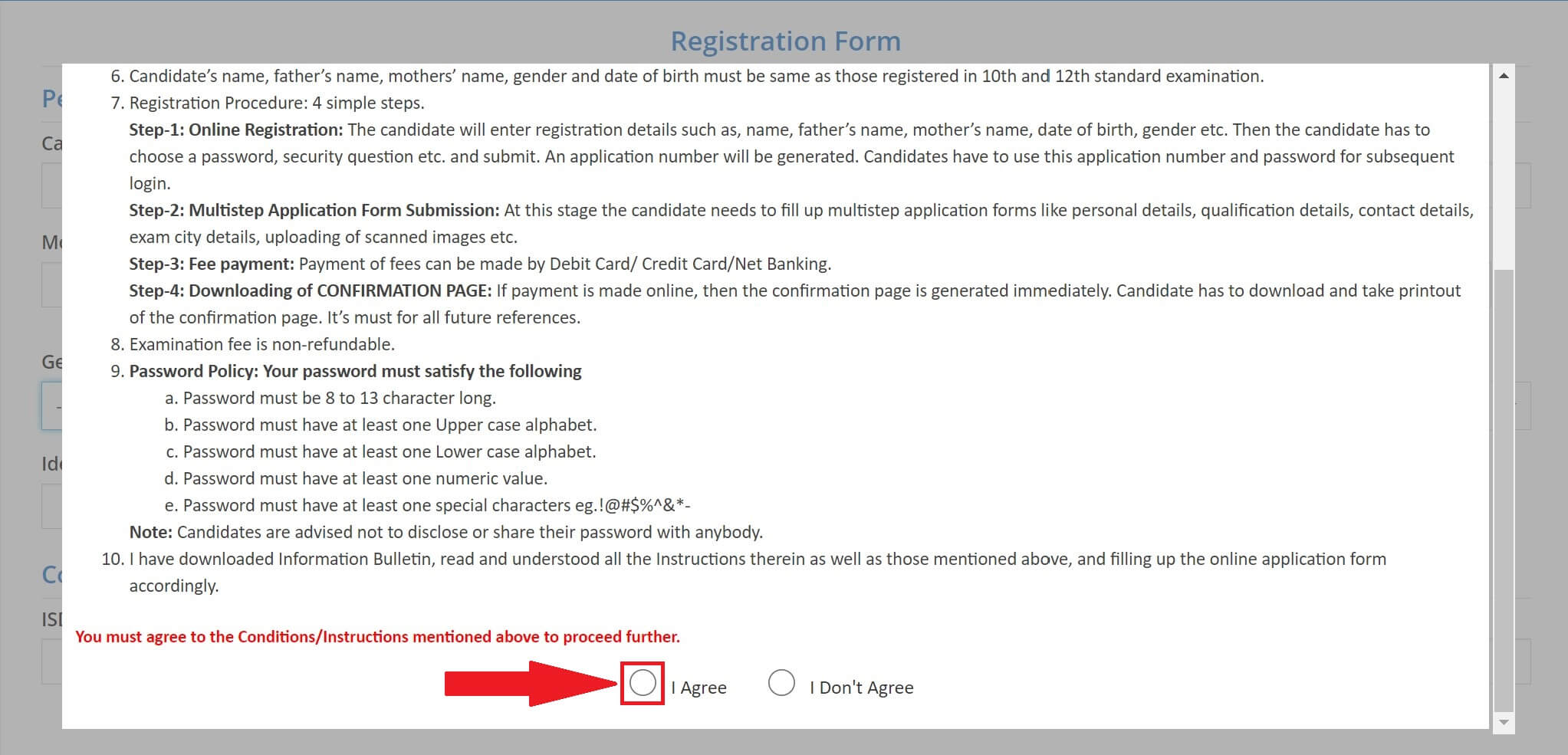
Step 3
Enter your Personal Details and Contact Details including your Name, Date of Birth, Mobile No and Email Address.
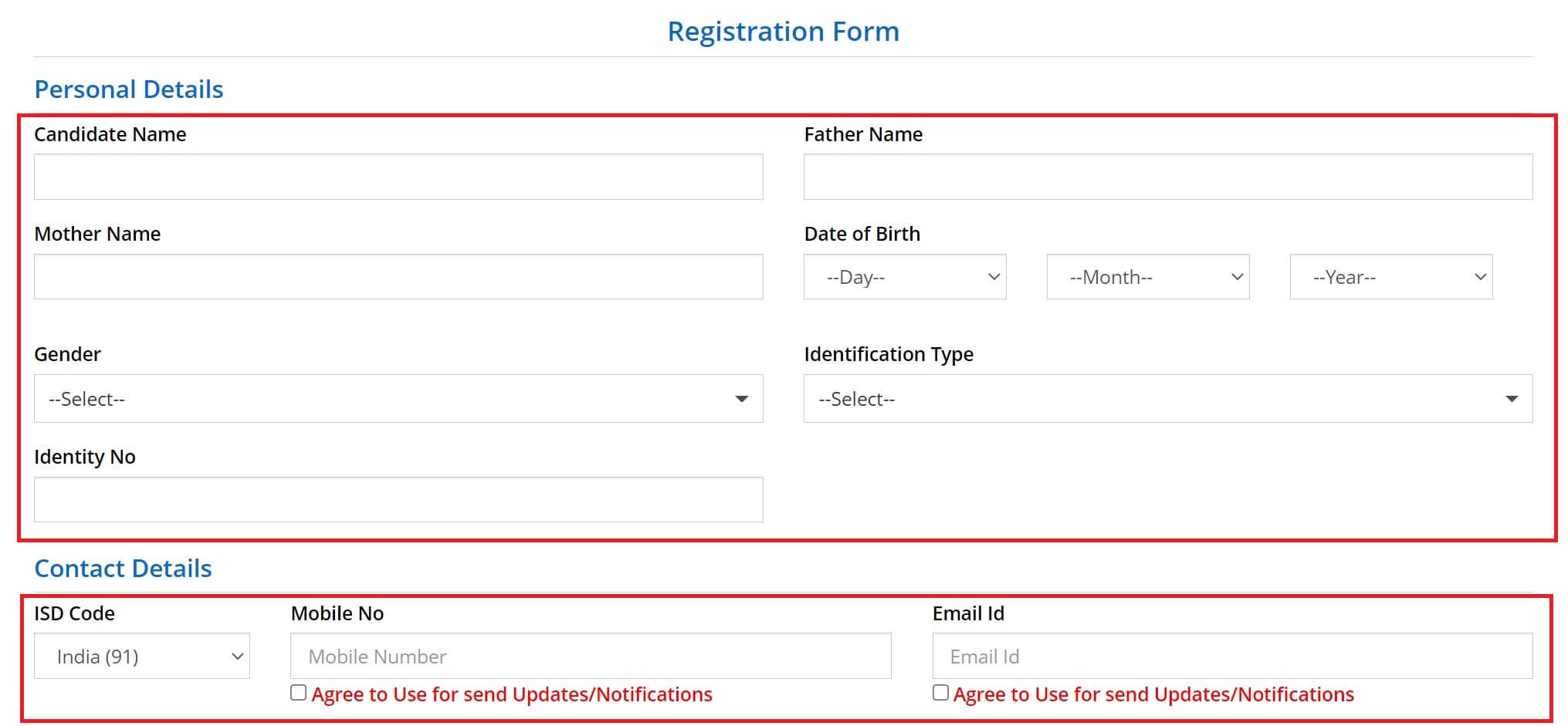
Step 4
Choose a Password in the prescribed Registration Form. Enter the security pin same as displayed on the screen and click on Submit.
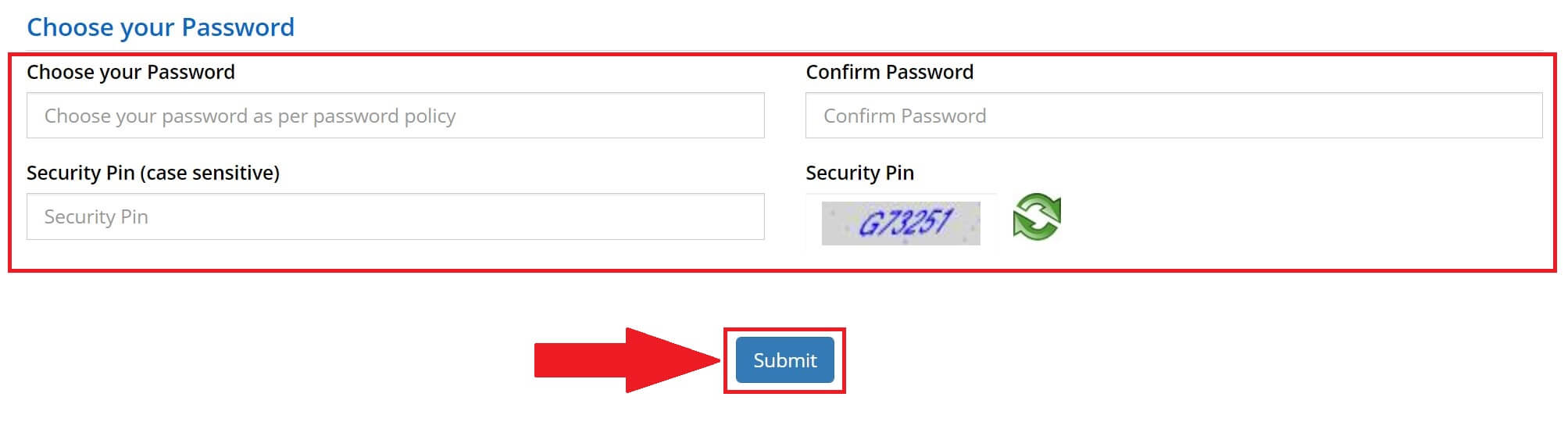
Step 5
Click on Yes in the “Confirm” popup.
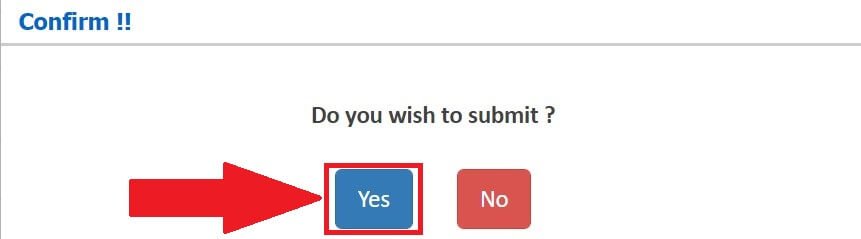
Step 6
Review Page will appear. Check all the details carefully and click on “Final Submit”.
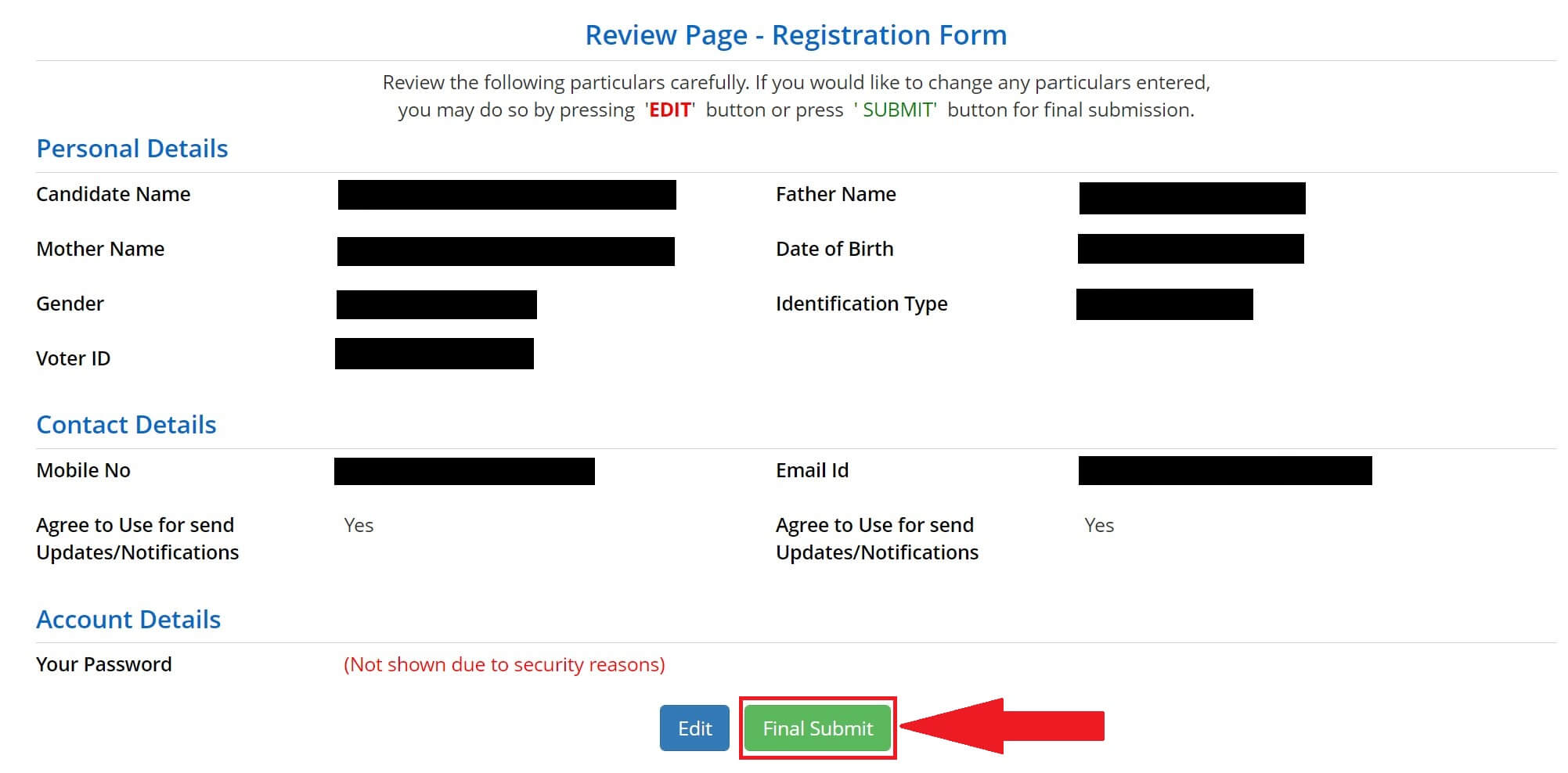
Step 7
An application number will be generated. At any time, if you get logged out or want to fill form later, you can login again using the chosen password. Click on “Fill Application Form” to continue.
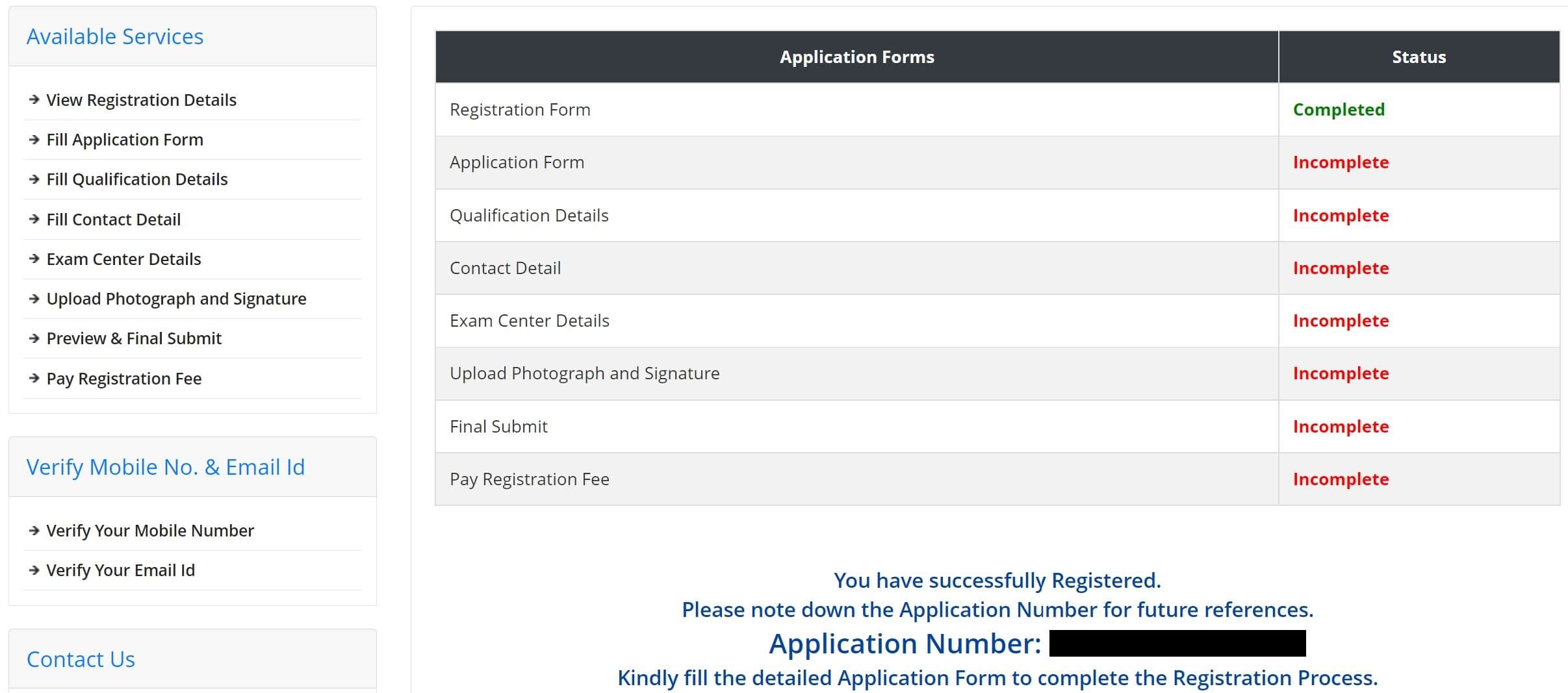
Step 8
Already entered details will be pre-filled. Enter the remaining personal details including the Category and Domicile.
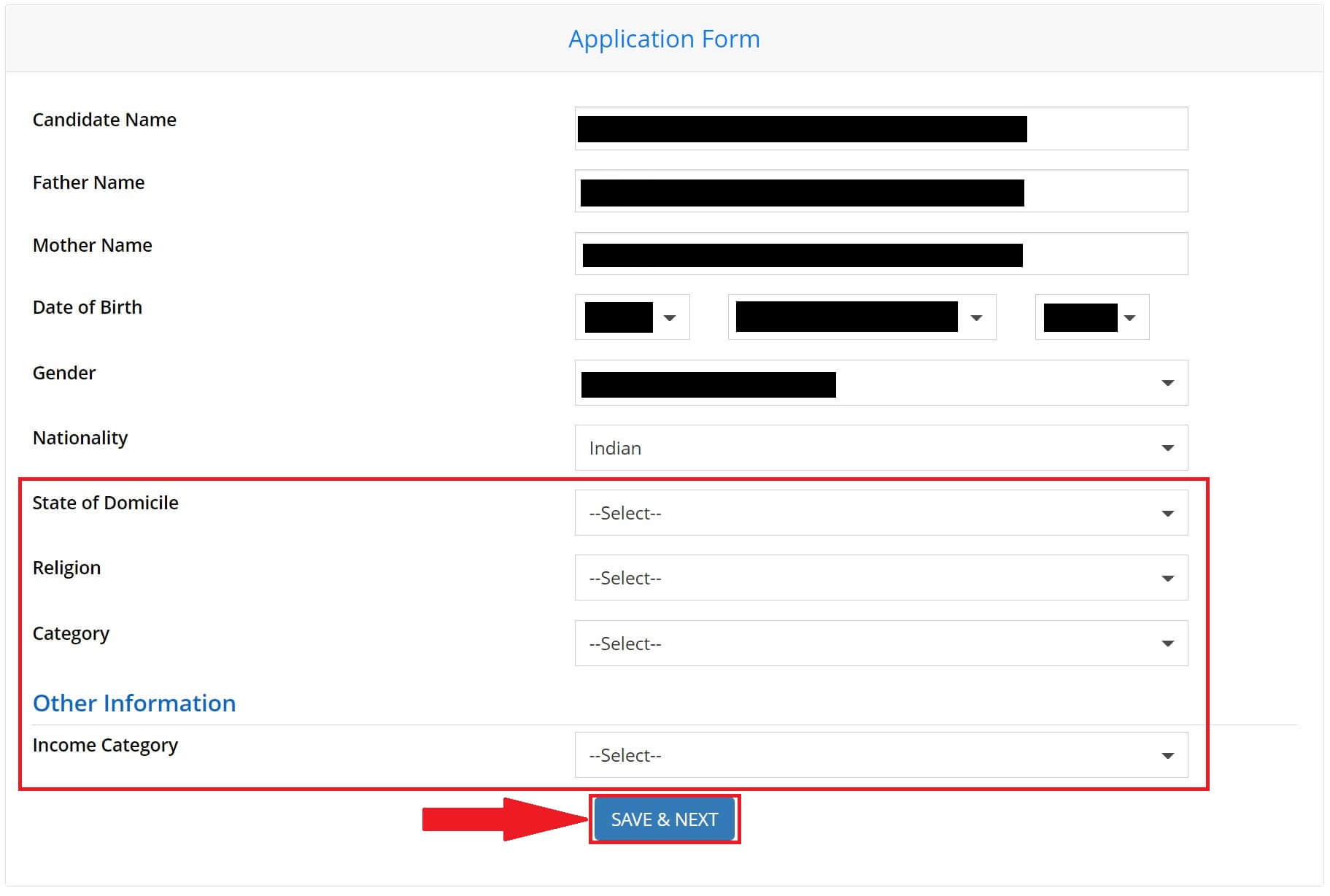
Step 9
Enter your Qualifying Examination (class 12th) details and click on “Save & Next”.
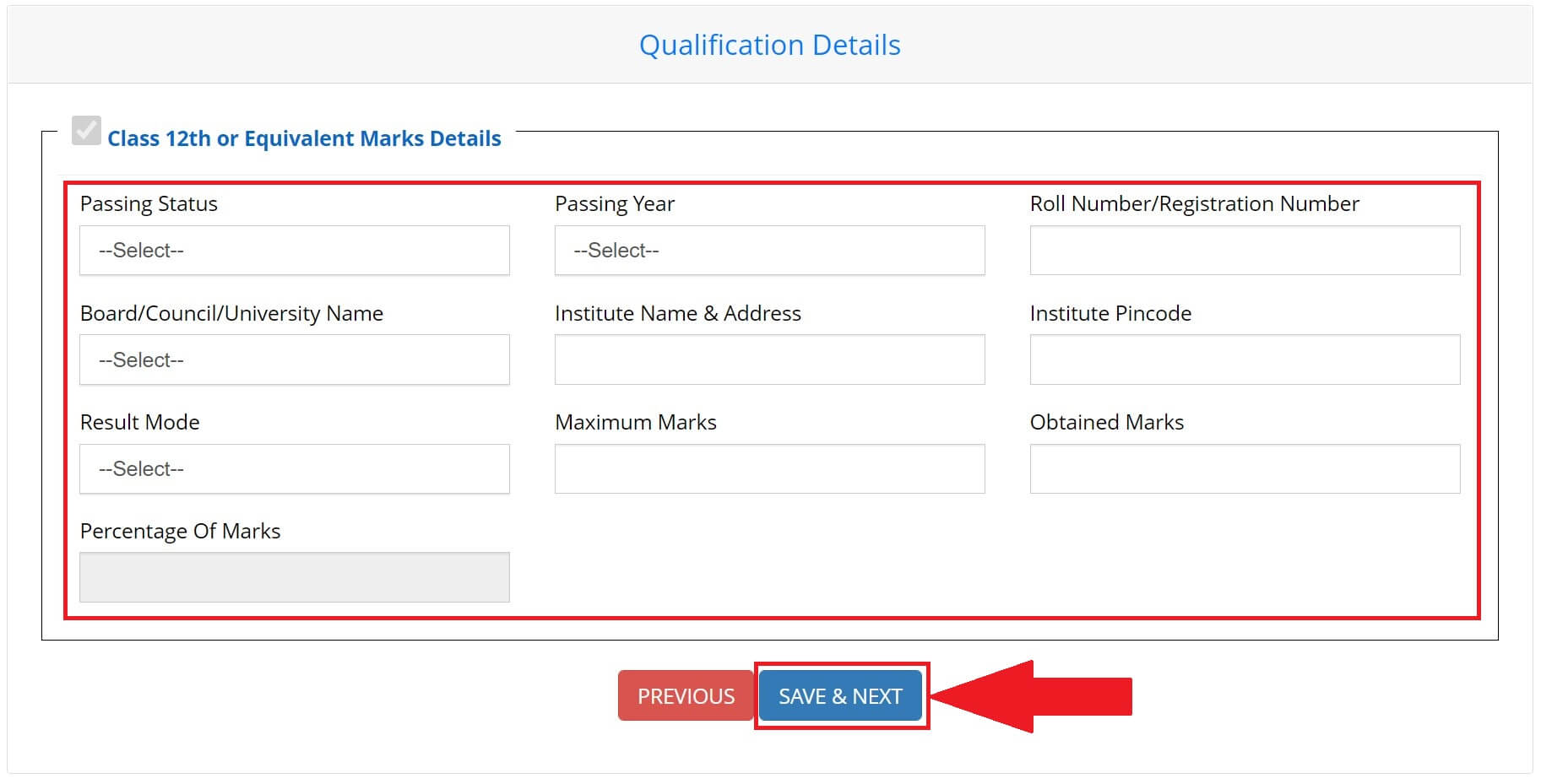
Step 10
Enter your Correspondence and Permanent address and click on “Save & Next”.
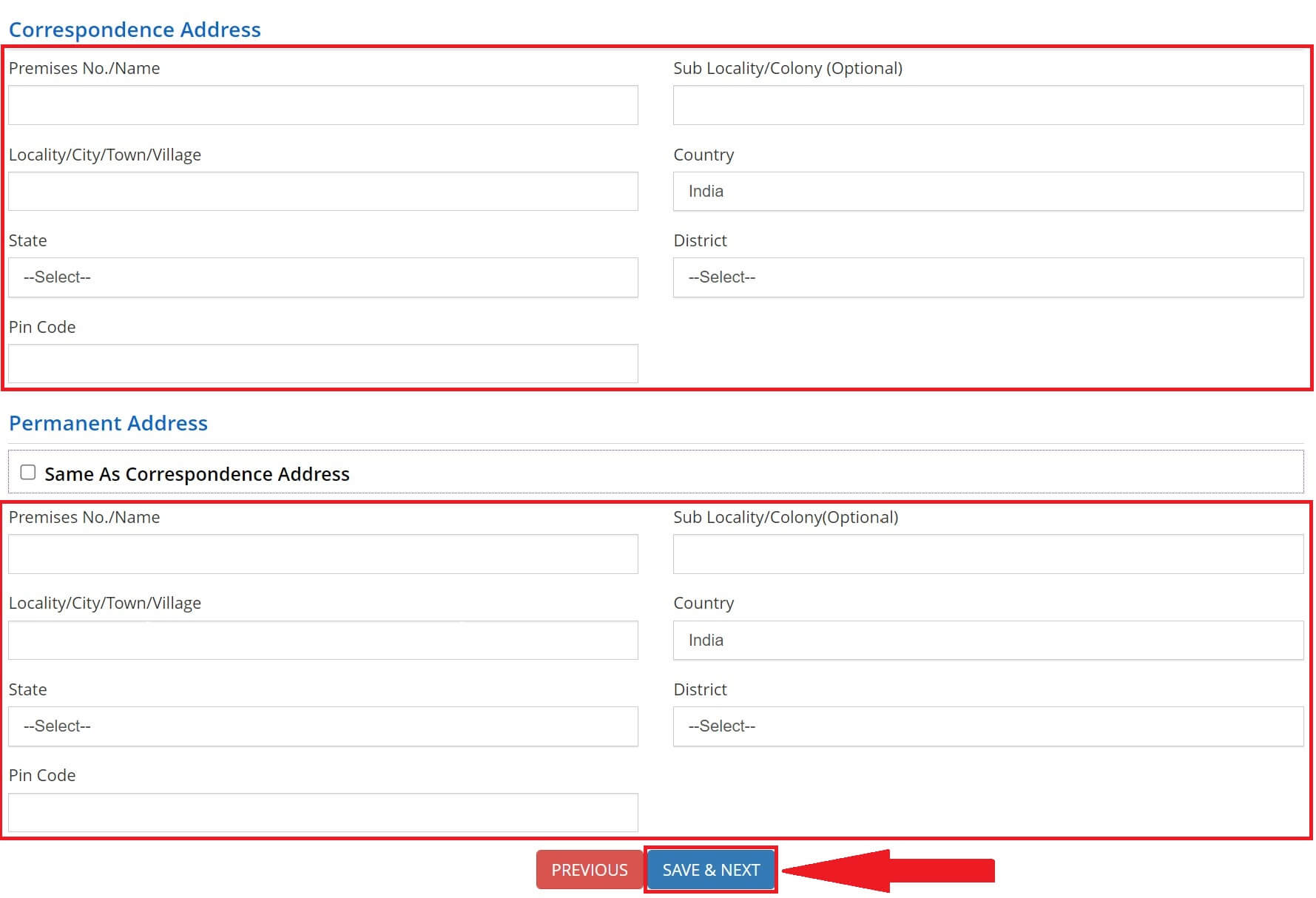
Step 11
Provide 3 choices for Exam City and Center and click on “Save & Next”.
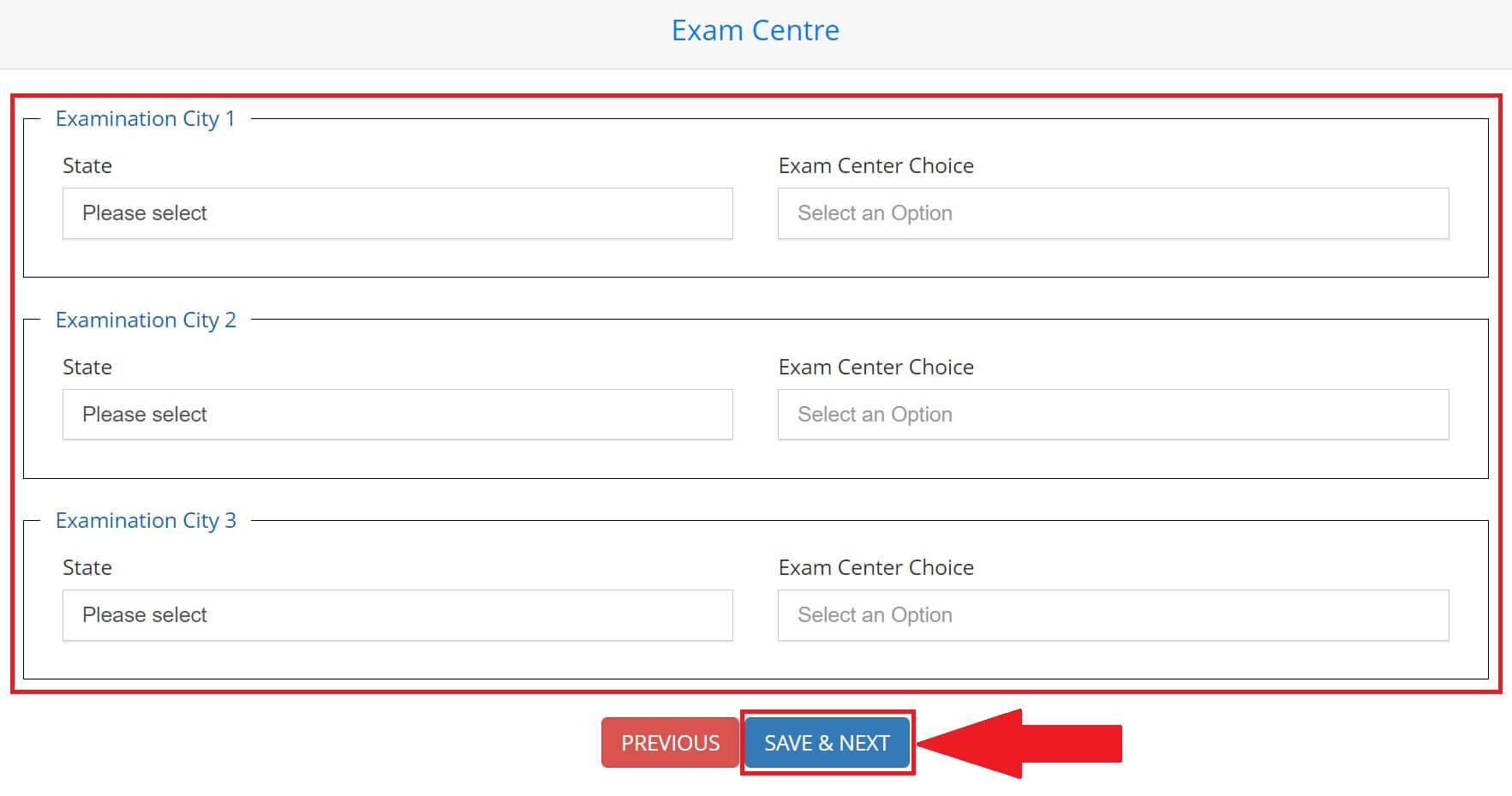
Step 12
Upload your scanned Photograph and Signature in JPG format. The scanned file size must be between 20KB to 200KB. Click on “Submit and Preview”.
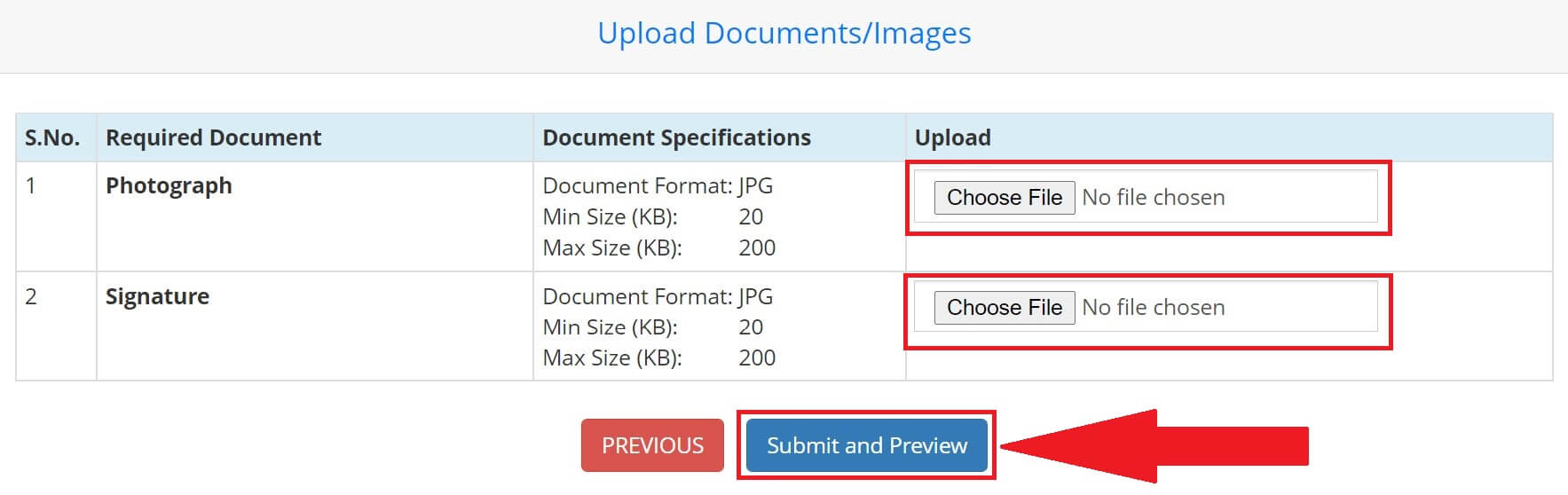
Step 13
Check the “Self-verified” checkbox for both the images and click on “Save Finally & Next”.

Step 14
Complete Application Form will be displayed along with the filled details. Click on the “Declaration” checkbox at the bottom and then click on “Save & Final Submit”.
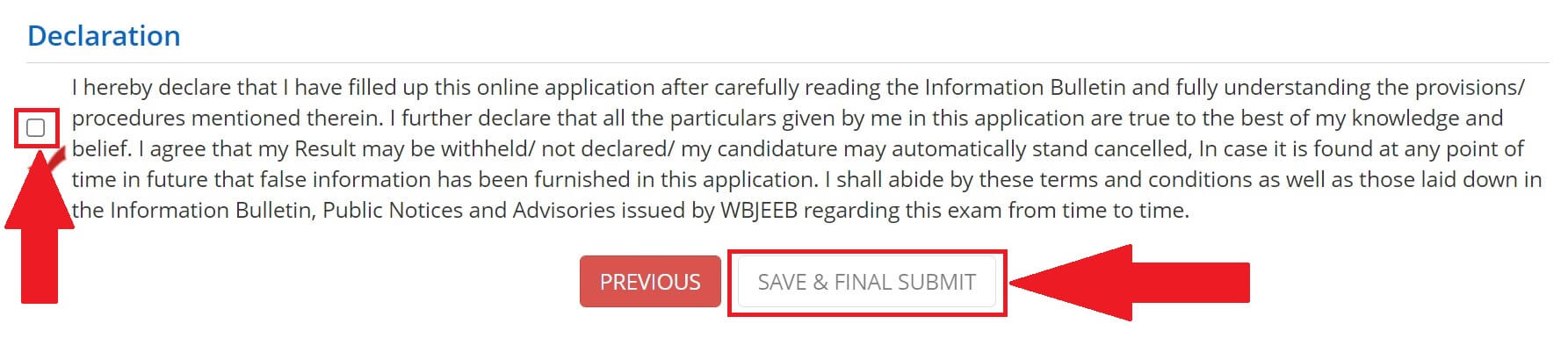
Step 15
Next step requires the candidate to pay the Application Fees. Click on “Pay Registration Fee” to contine.

Step 16
Select “Online Payment” and click on “Pay Fee”.
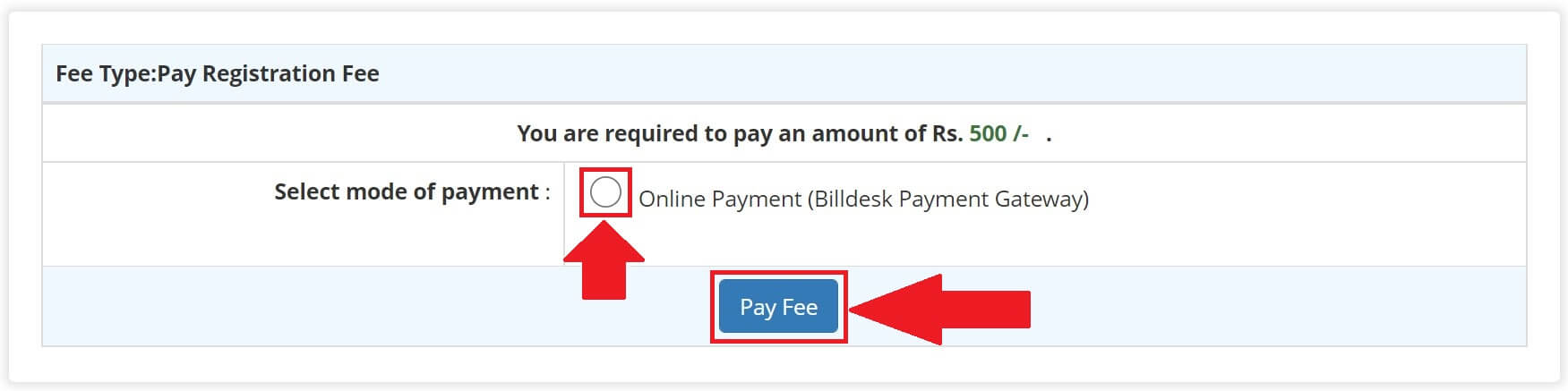
Step 17
Select “Billdesk Payment Gateway” and click on “Proceed for Payment”..
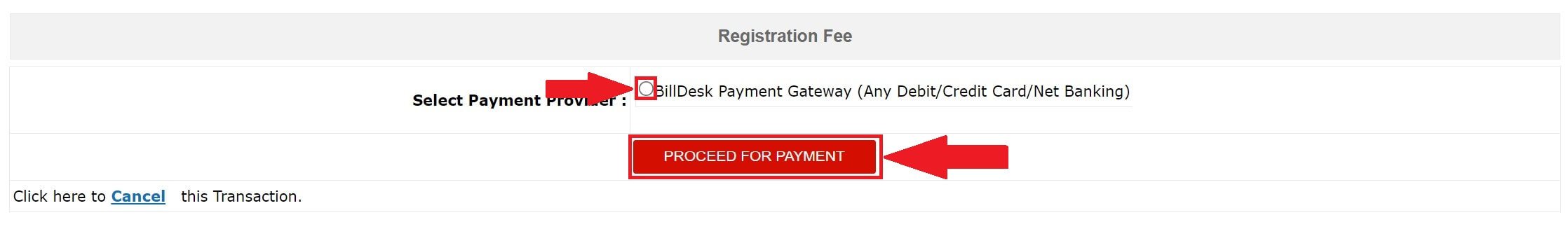
Step 18
Pay the requisite Application Fees online. After successful payment, save the generated confirmation page for future use. Application is not complete until the confirmation page is generated.
Know More
West Bengal Joint Entrance Examinations Board conducts West Bengal Joint Entrance Examination (WBJEE) for admission to different Undergraduate Courses in Engineering & Technology, Pharmacy and Architecture in Universities, Government Colleges as well as Self Financed Institutes in the State of West Bengal.