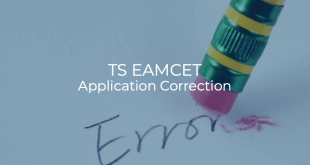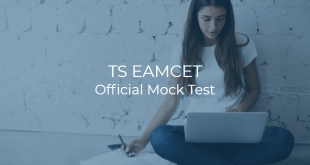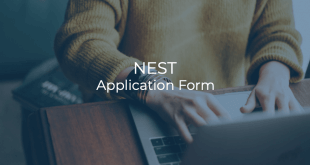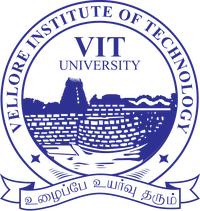
VITEEE 2024: Slot Booking
Vellore Institute of Technology has started the slot booking for VITEEE 2024 examination. The candidates are advised to book their test slot as early as possible since the slots will be filled on first-come-first-serve basis.
The slot booking will be done on VIT OTBS (VIT Online Test Booking System). The candidates are required to reserve a test center, date and slot for taking VITEEE 2024. The slot booking will be done on first-come-first-served basis.
| Quick Read | |
| Slot Booking started from | April 5, 2024 |
| Book Now | Go Here |
| Detailed Steps to Book | Know Here |
| VITEEE Admit Card | Go Here |
| Slot Booking close on | TBA |
For detailed instructions on how to book a test slot, go here.
How to Book Slot
- Visit VIT website and click on Slot Booking or directly go here.
- Login with the VITEEE application number and password.
- Select the Test Date and time slot and click on Book.
- Click on Confirm to book the test slot.
- Once the slot is reserved, the e-admit card will be generated and appear on screen.
Note: For detailed instructions on how to book a test slot, go here.
VITEEE Online Test Booking Password
- For both OMR and online applicants, the Online Test Booking Password will be sent by email to the email address mentioned in the application form.
- The Online Test Booking Password will be sent few days before the test booking.
- If you haven’t received the password or have lost the password, you can know how to retrieve it here.
- The security of the Online Test Booking Password is totally candidate’s responsibility. VIT will not be held accountable or responsible for any claim or loss that results directly or indirectly from any unauthorized use or misuse of your online test booking password.
VITEEE Schedule
VITEEE e-Admit Card
Once a candidate reserves his slot, an e-admit card will be generated and appear on screen. The candidate can take instant print out or can download and print the admit card later from applicant dashboard.
For detailed instructions on how to download admit card, go here.
Important Instructions to Book the e-admit-card/Hall Ticket:
- In case of any correction or typo error i.e. Name / Date Of Birth / Gender etc. on the Hall Ticket page, the candidates are advised to reach via email at [email protected] or call at 044-46277555.
- It is the individual responsibility of the candidate to select the Exam date/ session/ Venue as per schedule given on our slot booking link, without fail.
How to Book Slot (Detailed Steps)
Step 1: Visit VITEEE website and click on Slot Booking or directly go here. The VIT OTBS will open. Enter the application number and Online Test Booking Password along with captcha displayed on screen and click on Login.

Step 2: Check the “Please click the checkbox and proceed for the slot booking” checkbox and click on “Book a Seat” to continue booking process.
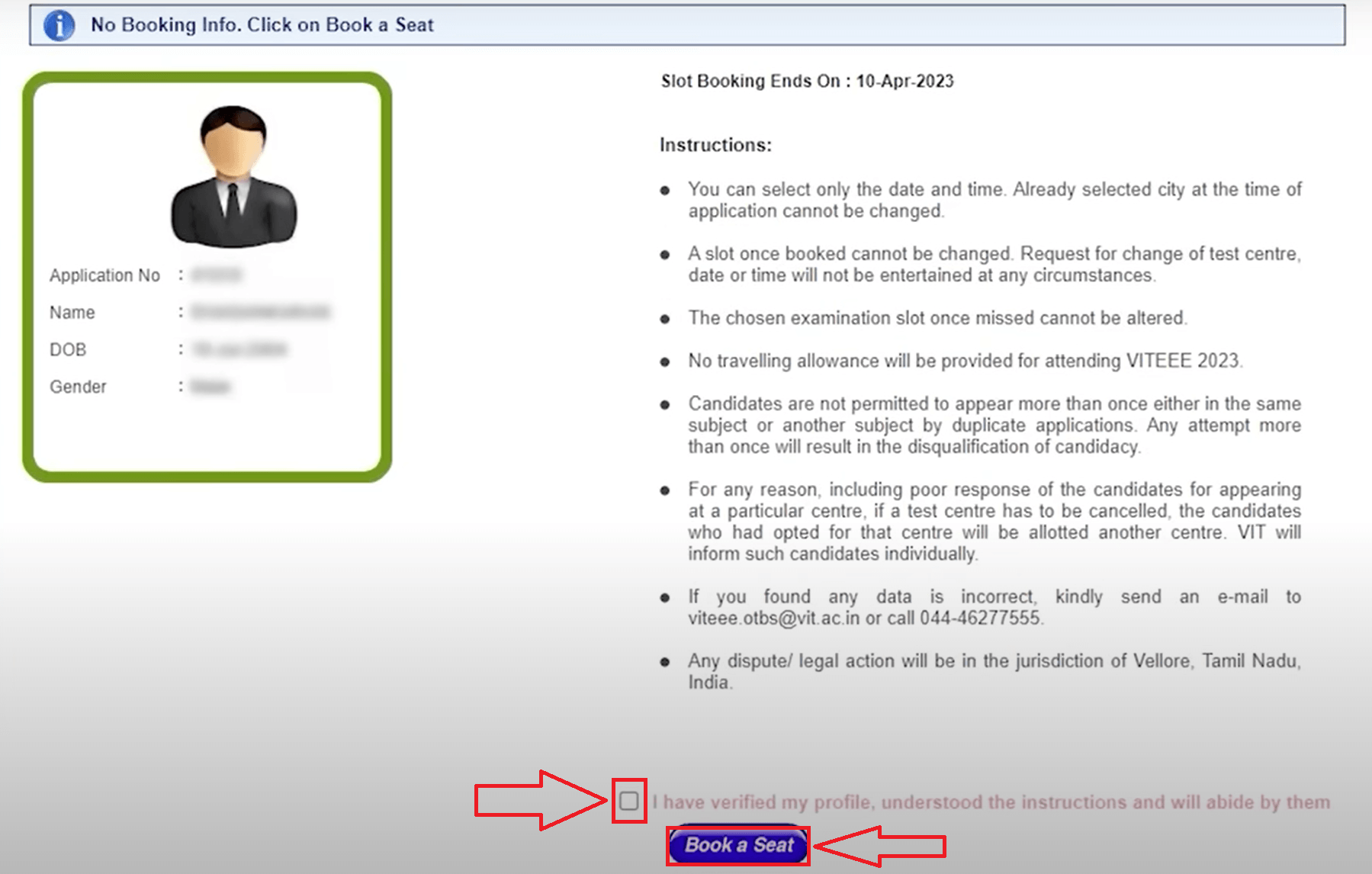
Step 3: The State and City will be auto-filled as per your Application form. Choose the Test Date Preference and Test Center Name.
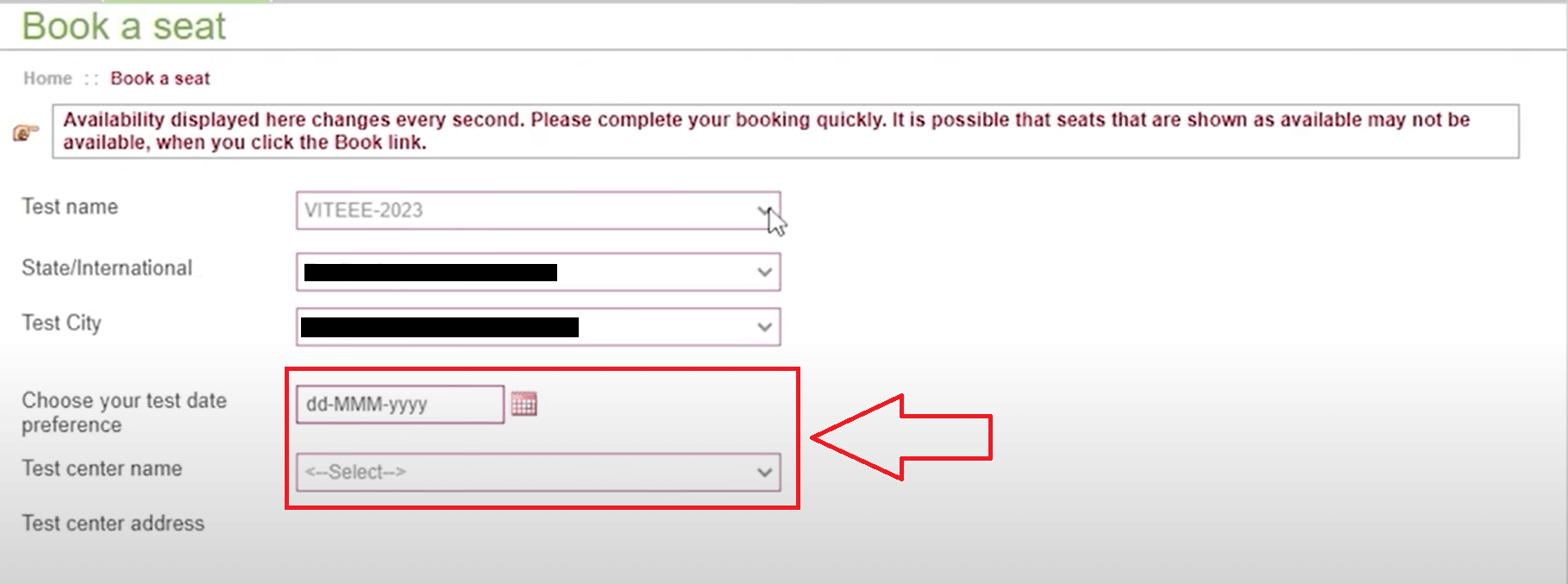
Step 4: As soon as the candidate fills the details above, the slots will appear on the screen along with the number of available seats in a particular slot on a particular date and test center. Click on “Book” against required slot.
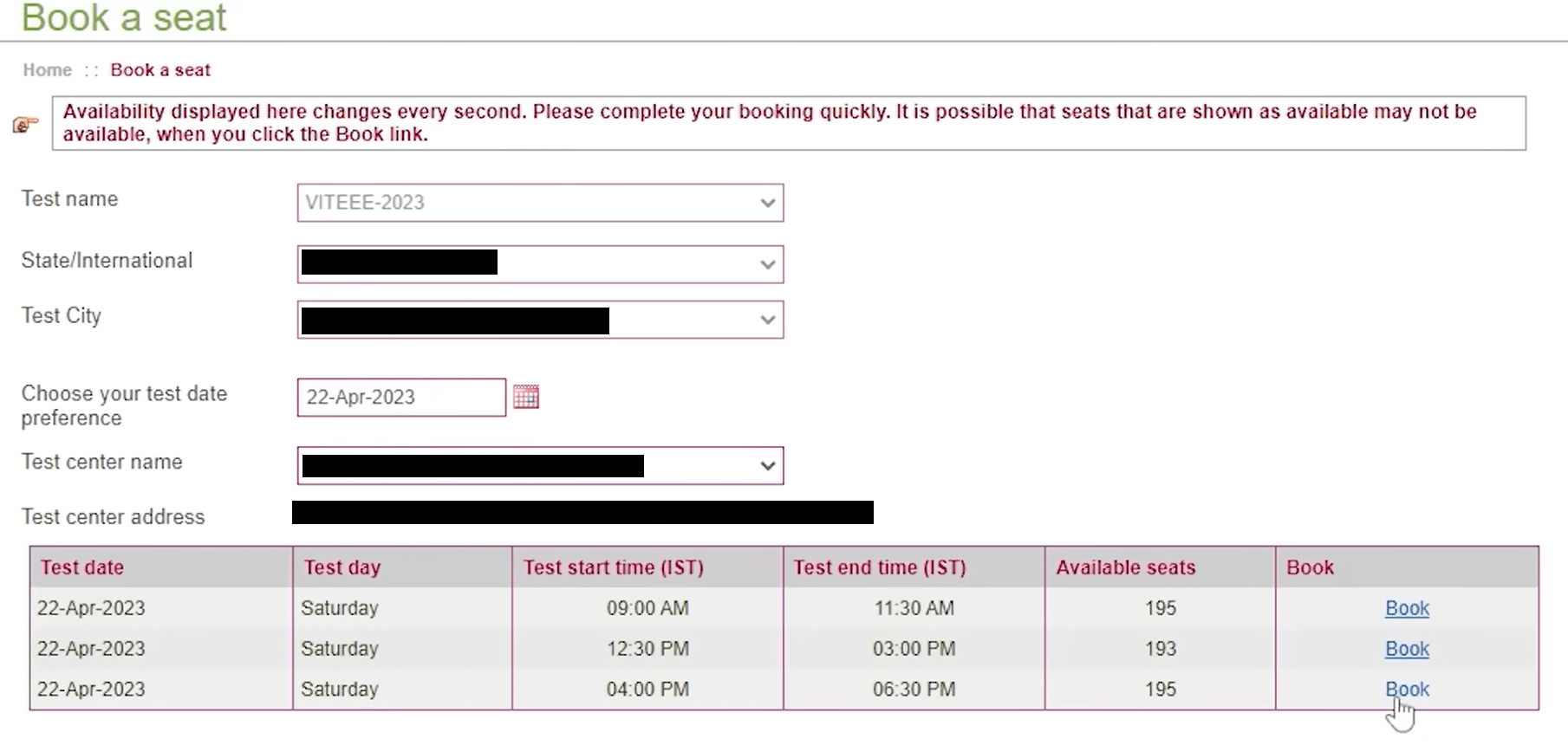
Step 5: Click the “Ok” button to in the Warning dialogue box to move ahead.
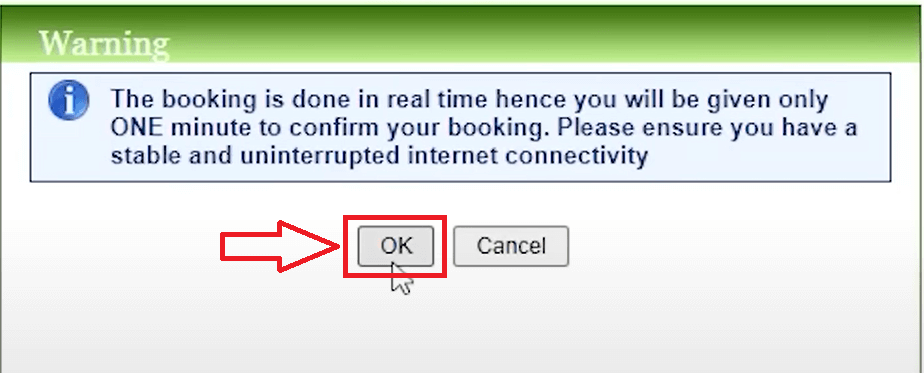
Step 6: Recheck the details of the selcted slot and click on “Confirm”. Please note that since the VIT OTBS is a real time application, the candidates need to confirm the slot within a minute.
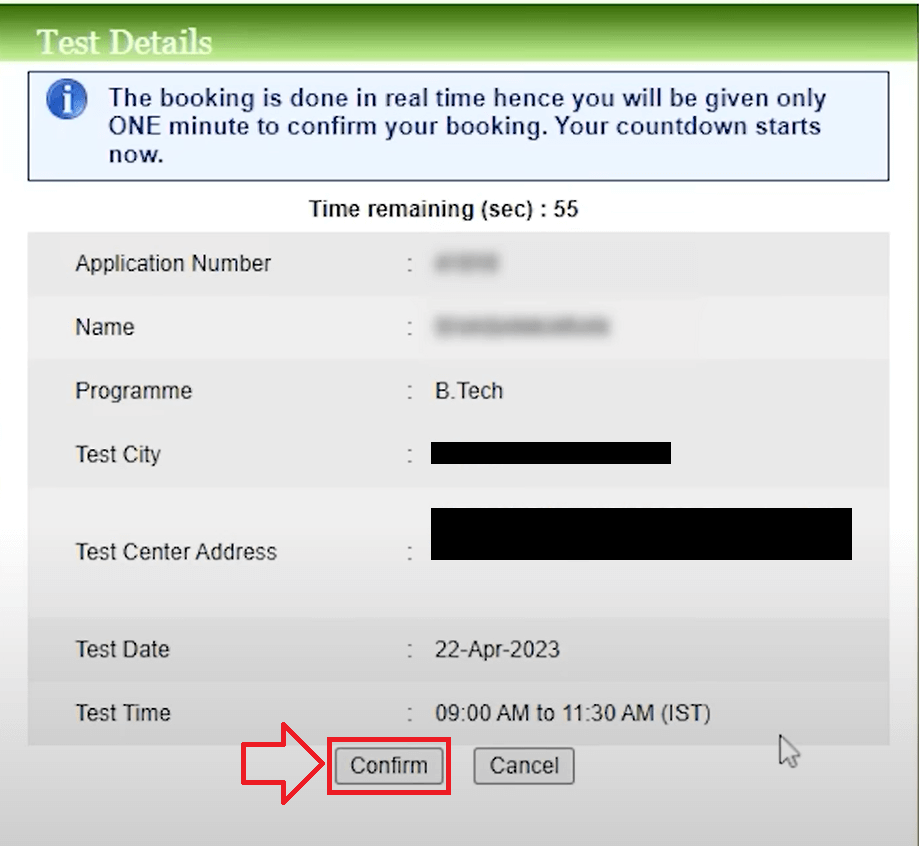
Step 7: Once the test slot is reserved, the e-admit card will be generated and appear on screen. The candidate can take instant print out or can download and print the admit card later from applicant dashboard.
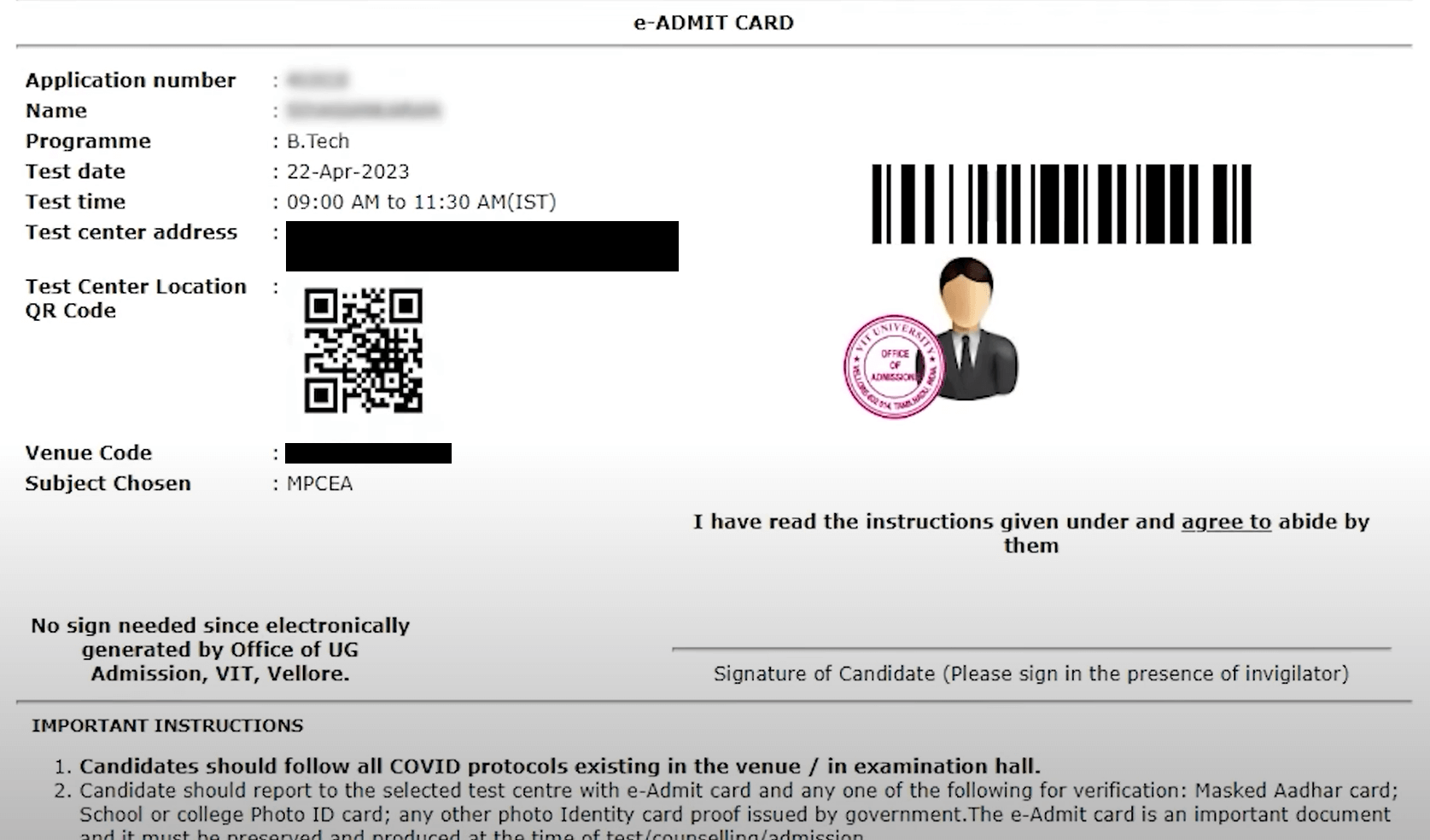
Retrieve VITEEE Online Test Booking Password
Step 1: Visit VIT site and click on Slot Booking or directly go here. The VIT OTBS will open. Click on the “Forgot password” link.
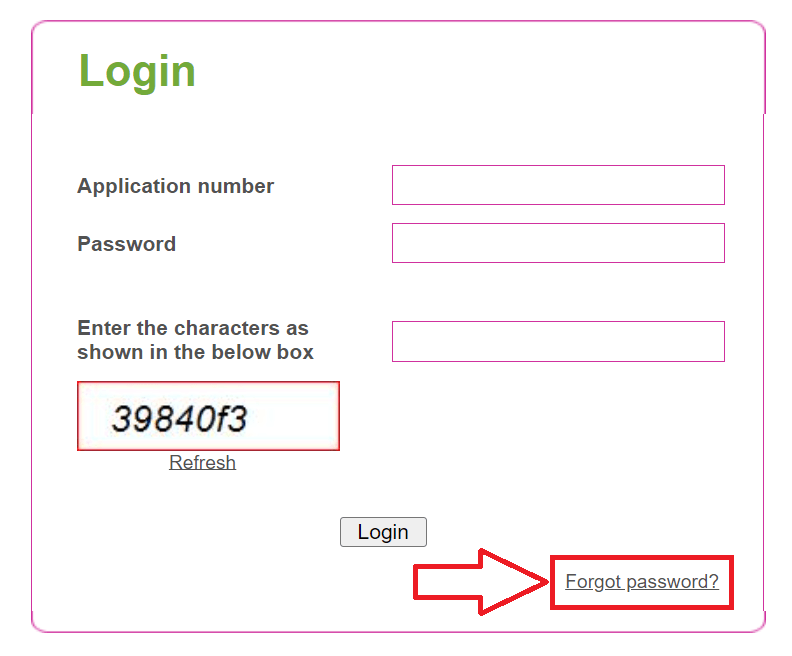
Step 2: Enter your VITEEE 2024 Application Number, Email Address and click on “Get Password”. the password will be sent on your email as well as mobile.
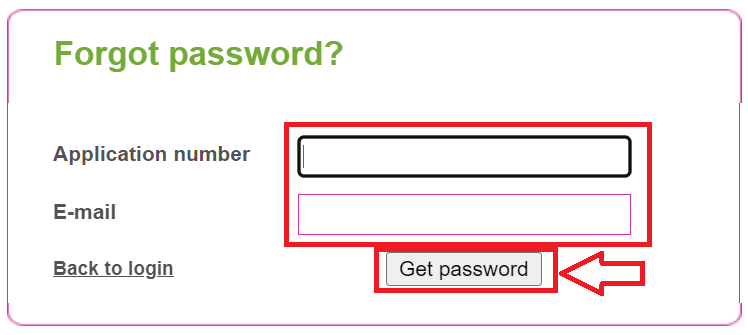
Download e-Admit Card / Hall Ticket
Step 1: Visit VIT site and click on Admit Card Reprint or directly go here. The VIT OTBS will open. Enter the application number and Online Test Booking Password along with captcha displayed on screen and click on Login.

Step 2: Your booked test slot details will appear. Click on “View my e-Admit card” to download the e-Admit Card.
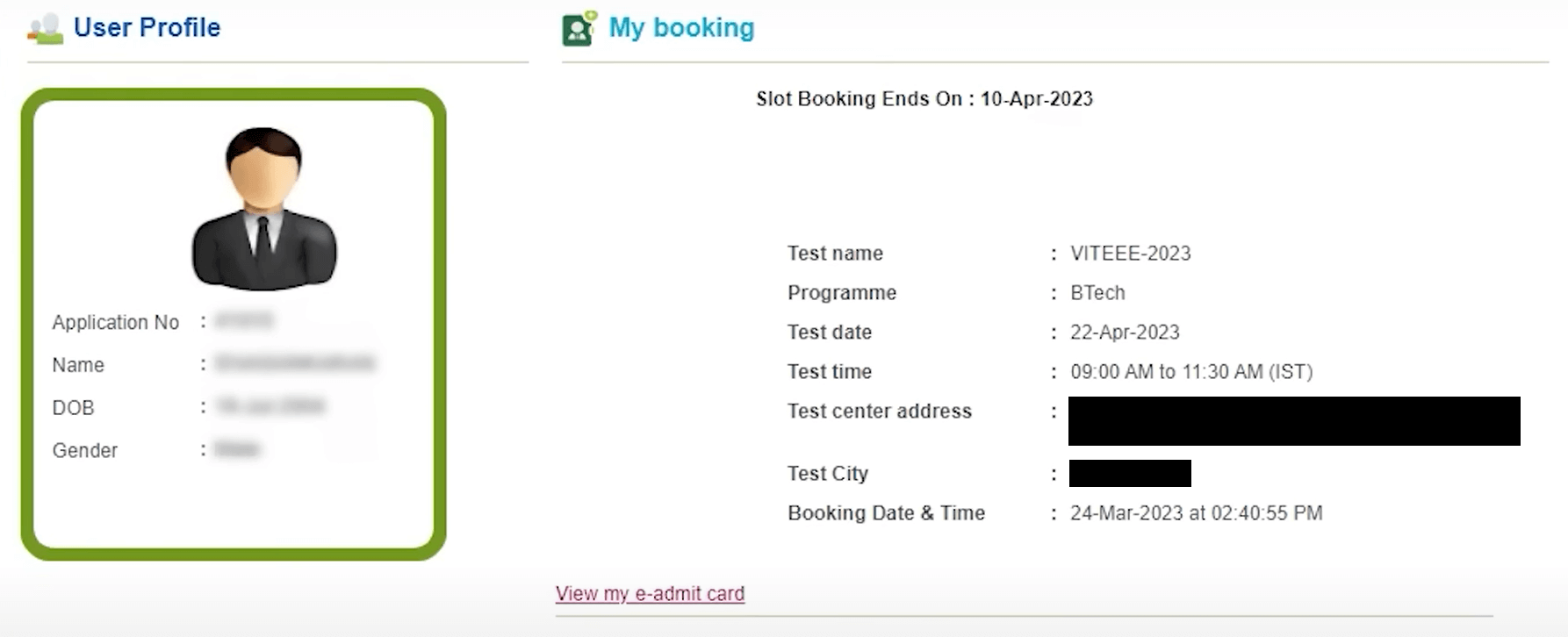
Know More
Vellore Institute of Technology Engineering Entrance Examination (VITEEE) is conducted by VIT Vellore (also known as VIT University) for admission in Engineering Courses at VIT Vellore, VIT Chennai, VIT Andhra Pradesh & VIT Bhopal.