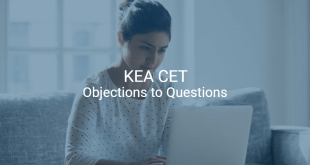NEST 2024 Application Form
Overview
Application form for NEST 2024 is now open.
Registrations will begin on April 3, 2024. The last date for filling up the Application Form including payment is May 31, 2024. Check other important dates here.
NEST 2024: Check Eligibility | Check Syllabus
NOTE: You can Subscribe to exam updates to receive all updates on your mobile for free.
How to Apply (Detailed Steps)
Step 1
Visit NEST website and click on “Online Registration”.
NOTE: If you face any error on visiting the NEST website, you can directly visit the NEST Registration link here.
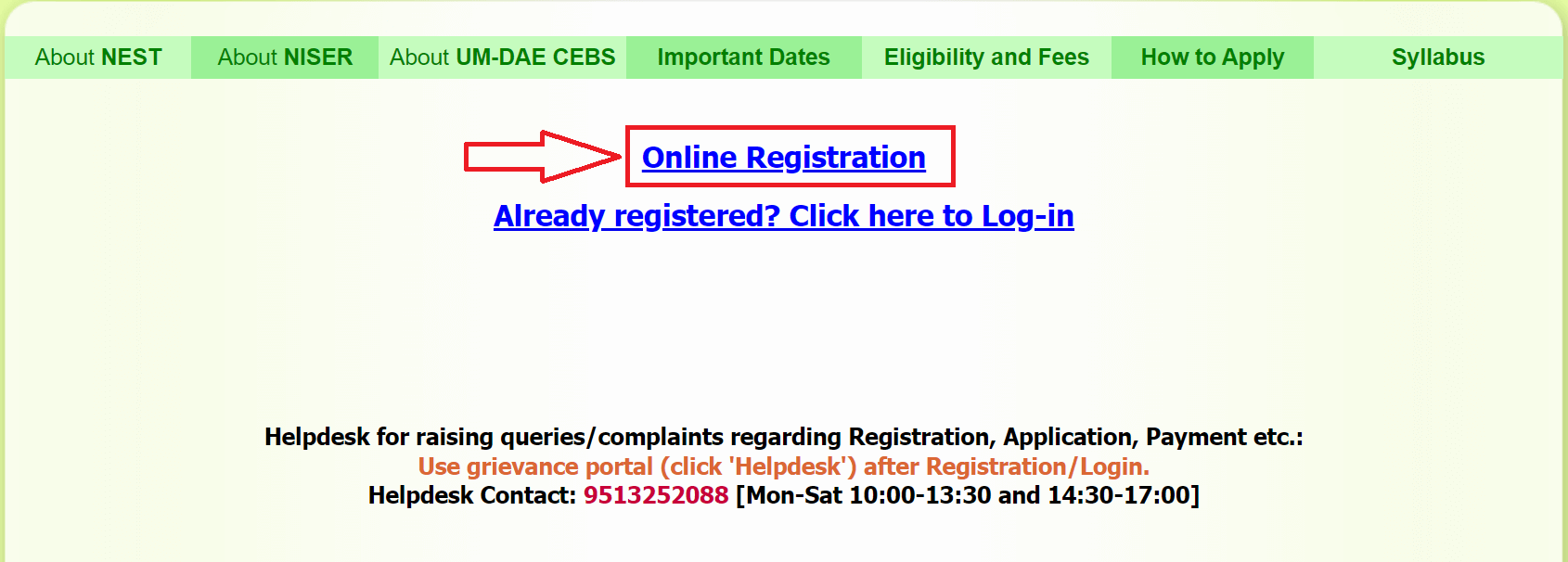
Step 2
Enter your Personal details including your Name, Date of Birth, Class X Roll Number, Gender, Mobile & Email address and Click on Register.
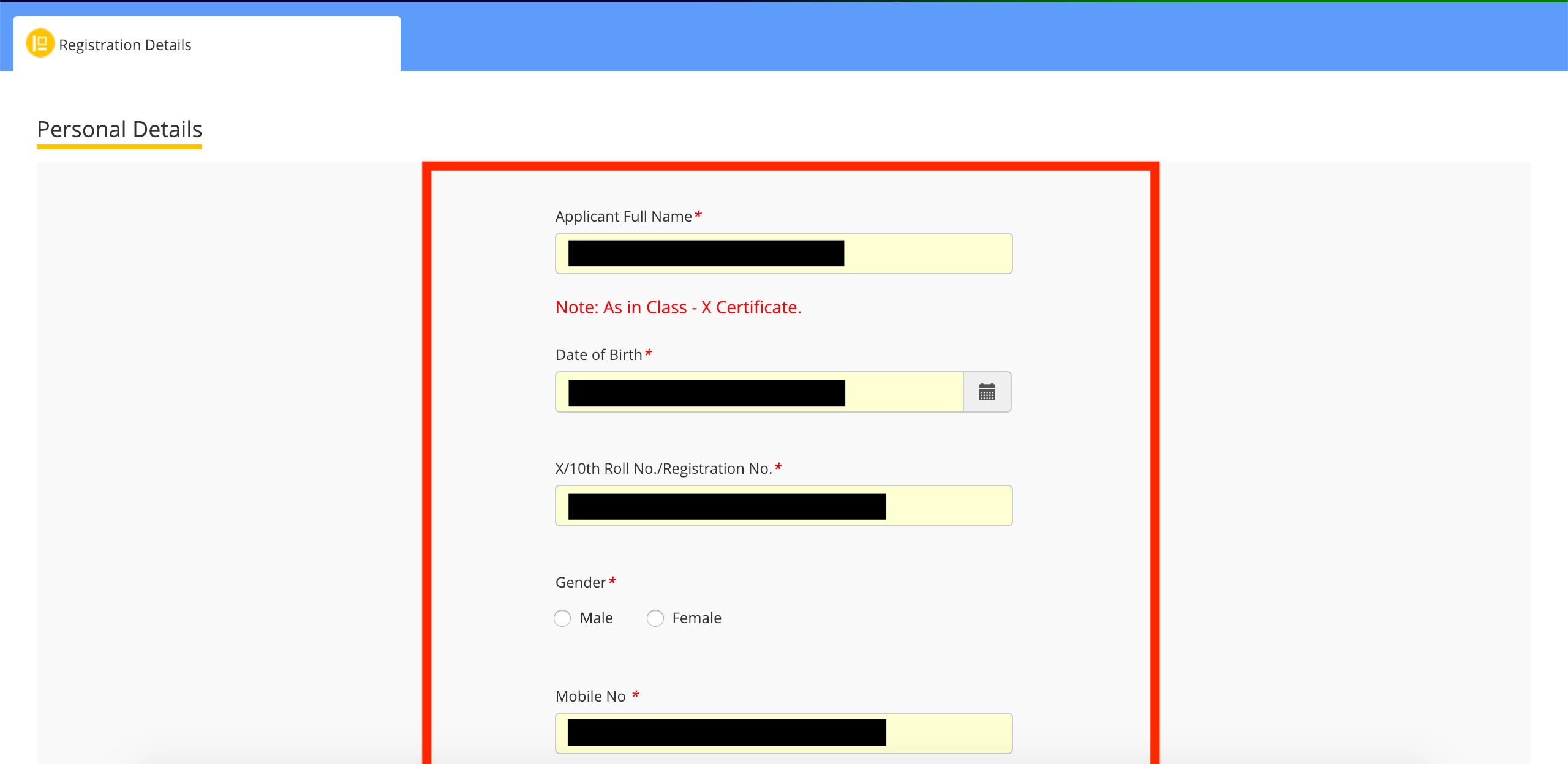
Step 3
You’ll be prompted with Alert box mentioning “Information once submitted cannot be modified.” Click on “Ok”.
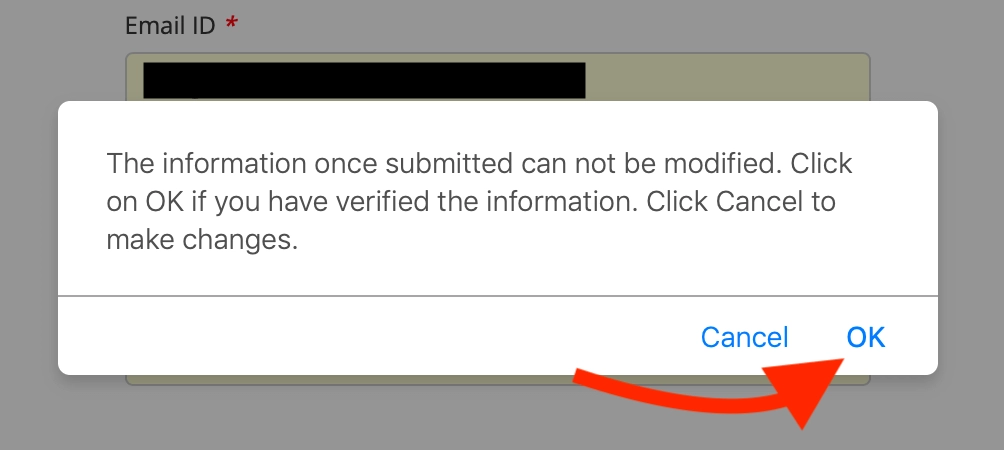
Step 4
You’ll receive an email with subject “Successful Registration for NEST” containing your Application Sequence Number/ User Id and Password for NEST Application.

Step 5
Visit NEST website and click on “Already Registered [Click Here to Login]”.
NOTE: If you face any error on visiting the NEST website, you can directly visit the NEST Login link here.
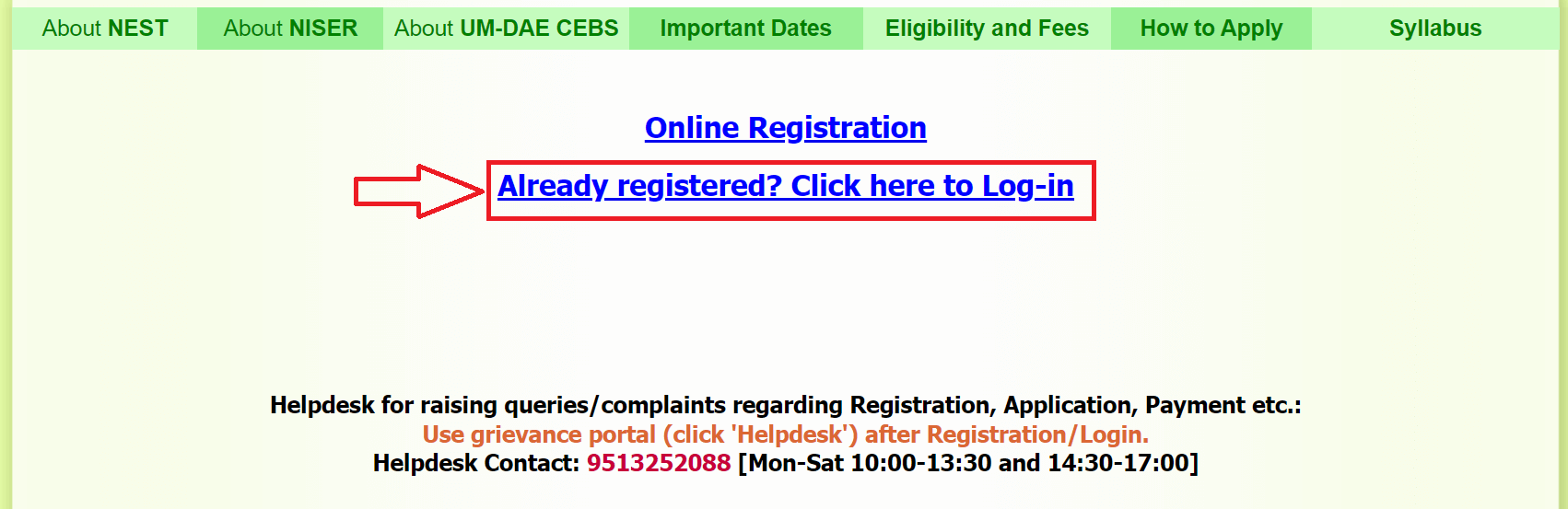
Step 6
Enter your User Id & Password (as received on Email) and click on Login.
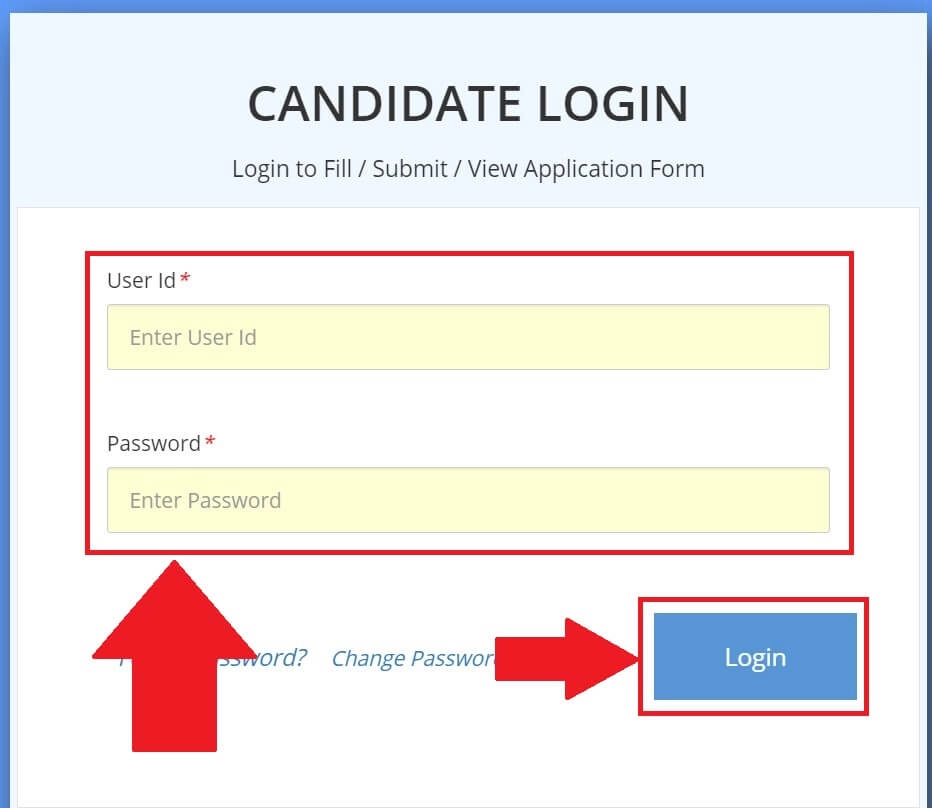
Step 7
Dashboard screen will be displayed. Click on “Go to Application” to continue filling Application Form.
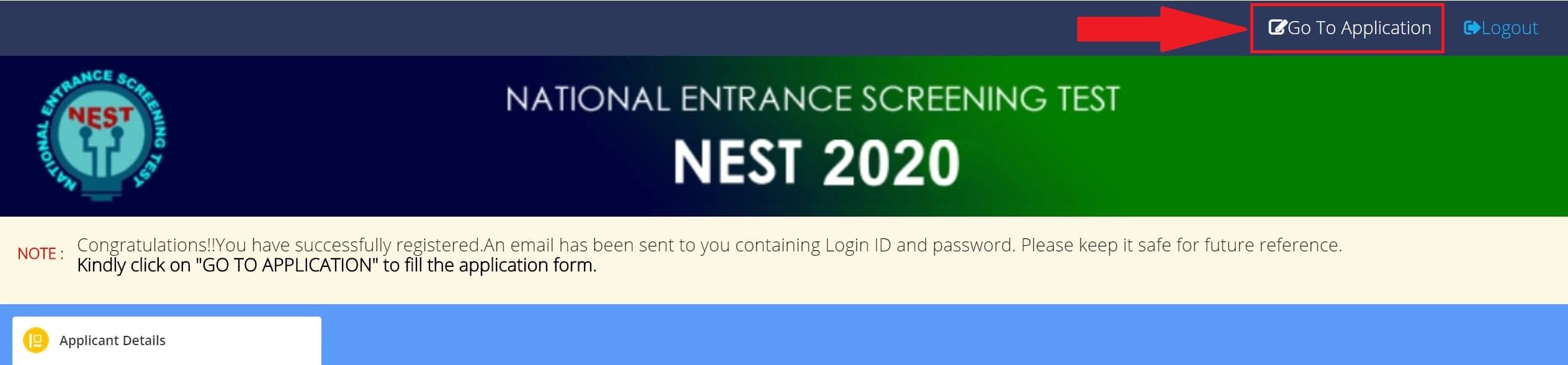
Step 8
Application Form will be displayed with pre-filled details. Enter the remaining Personal details.
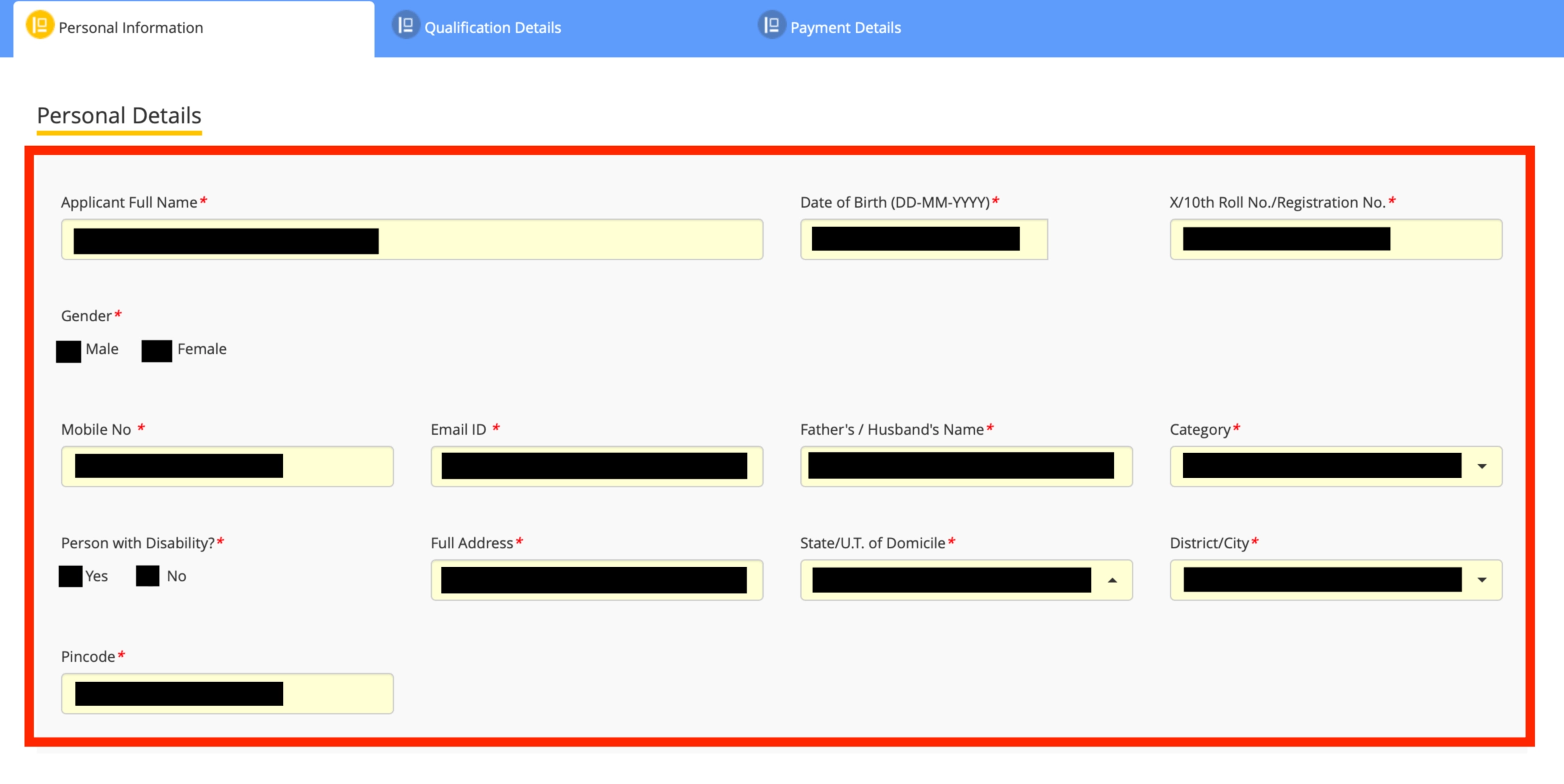
Step 9
Enter the Guardian details and choose 5 preferences for Exam city. Then click on “Save and Next”.
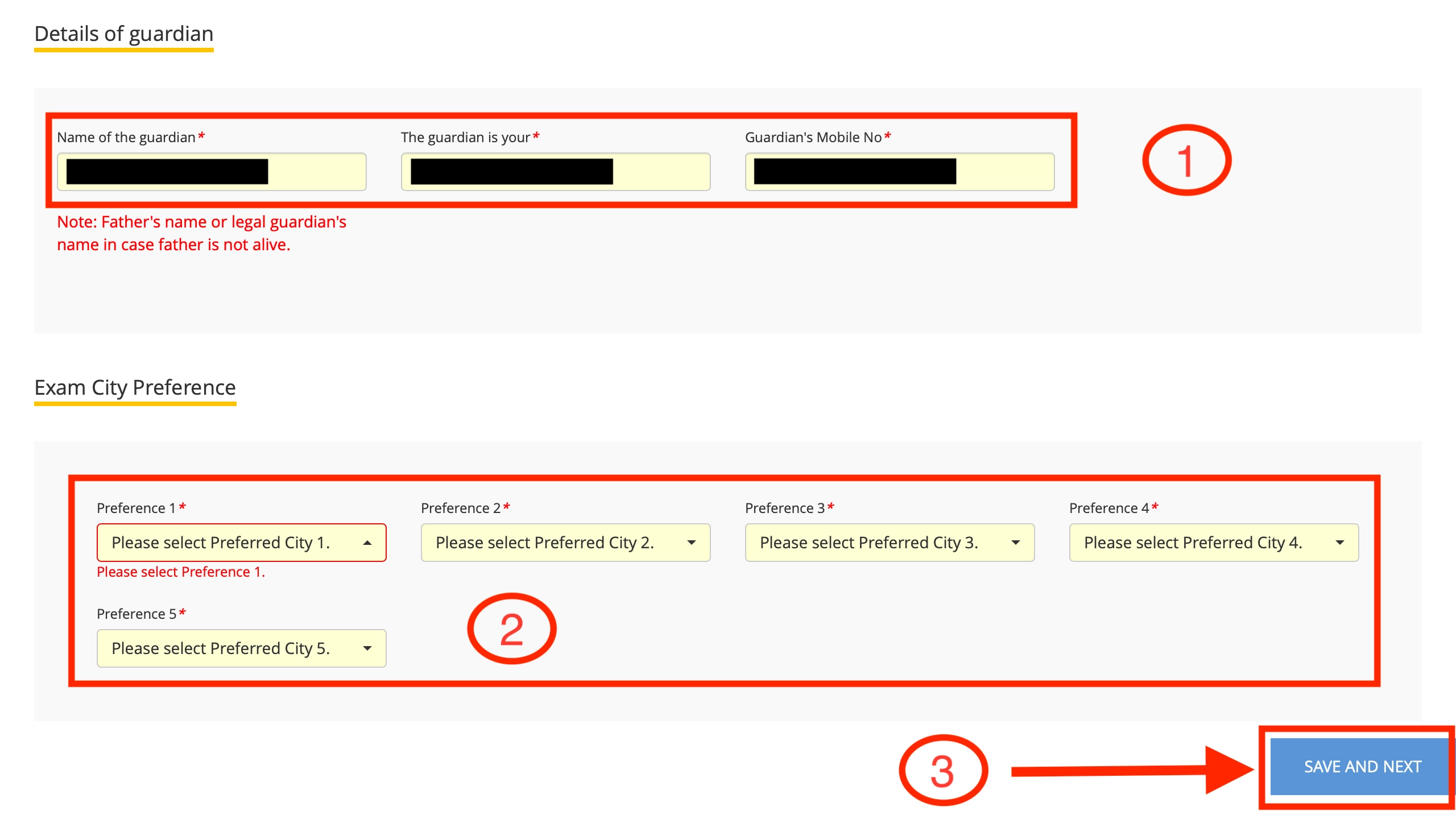
Step 10
Next step requires the candidate to upload images. Once you’re ready with the scanned image of your passport-size photograph and your signature, move to next step.
Enter your Qualification details and Upload your scanned Photograph and Signature in JPG format. The scanned Photograph and Signature file size must be less than 80KB. Then click on “Save and Next”.
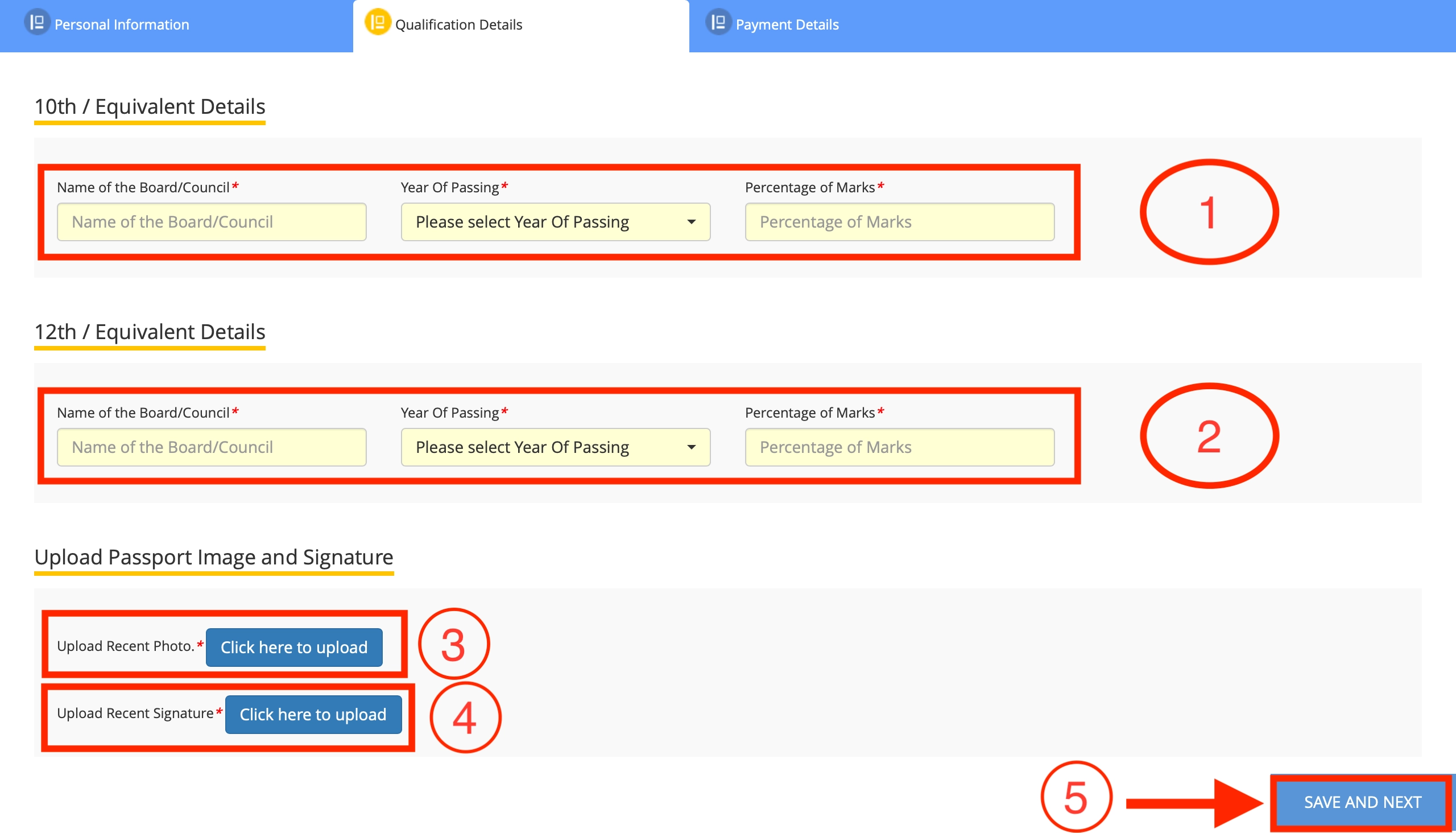
Step 11
Enter the security verification characters as shown on the screen, check the “I Agree” checkbox and click on Submit.
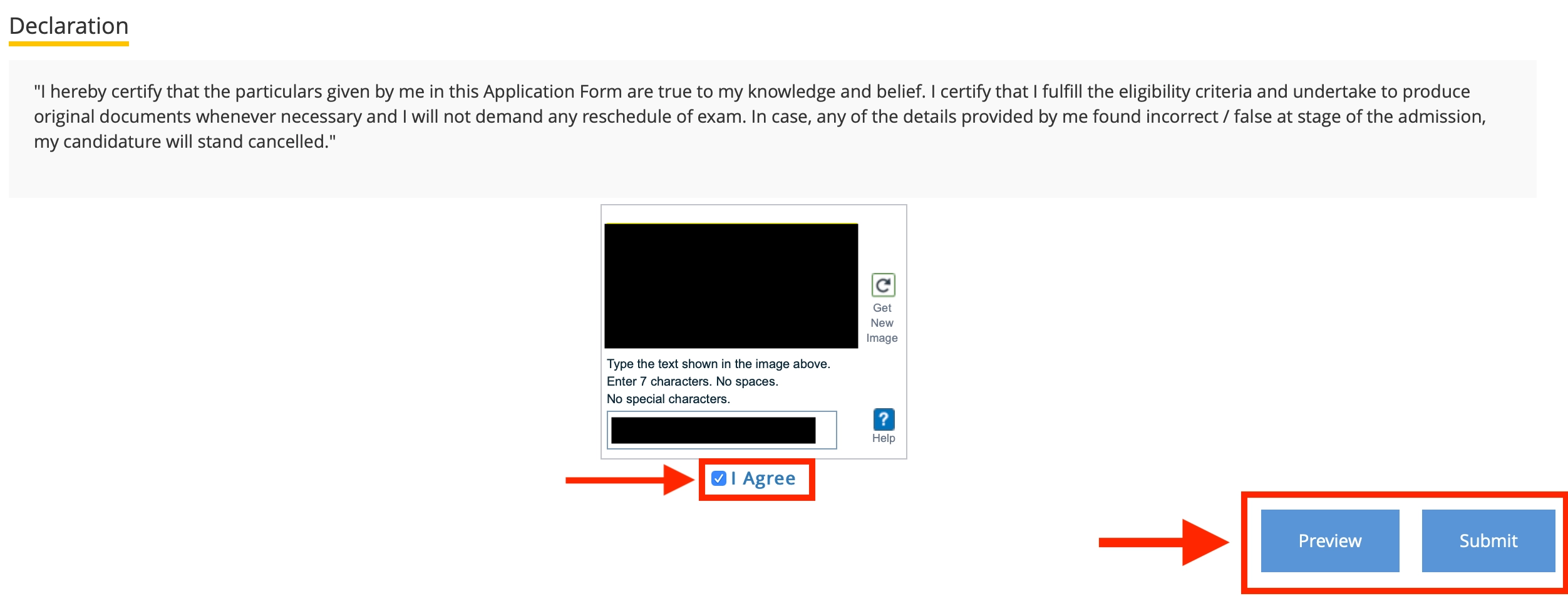
Step 12
Candidate will be redirected to Payment Gateway. Candidates can pay the Fees online using Debit card/ Credit card/ Net Banking.
Step 13
After a successful payment, save the generated confirmation page for future use. The Application is not complete until the confirmation page is generated.
Know More
The National Entrance Screening Test (NEST) is a Computer-Based Test for admission to the 5-year Integrated MSc programme in basic sciences – Biology, Chemistry, Mathematics, and Physics – at NISER, Bhubaneswar and UM-DAE CEBS, Mumbai.