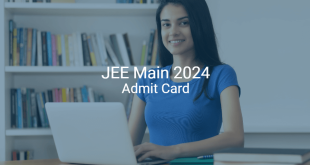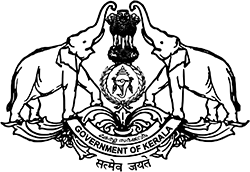
KEAM 2024 Application Form
Overview
Application form for KEAM 2024 is now open.
Registrations have started from March 27, 2024. The last date for filling up the Application Form including payment is April 17, 2024 upto 5 PM. Check other important dates here.
KEAM 2024: Check Eligibility | Check Syllabus
How to Apply (Detailed Steps)
Step 1
Visit KEAM Application website and click on “Registration”.
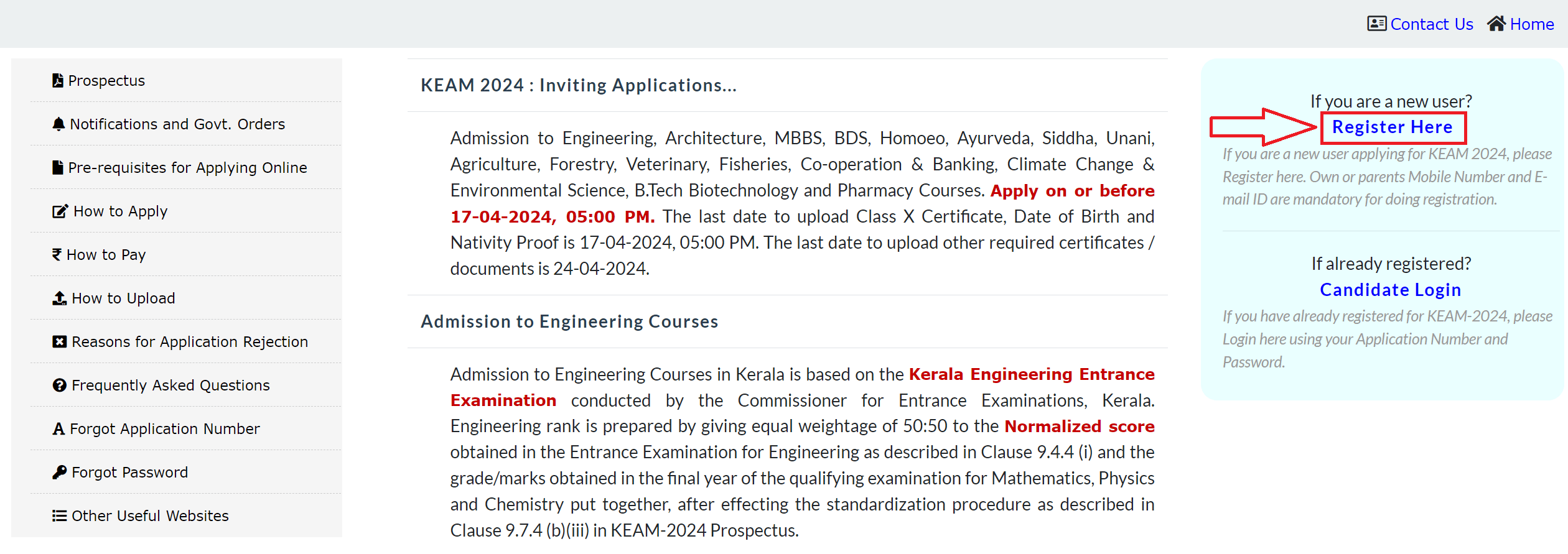
Step 2
Check all the Declaration checkboxes and click on “Proceed for Registration”.

Step 3
Enter your basic details including your Name, Date of Birth, Mobile No and Email Address. Choose a password with minimum length of 8 characters containg atleast one alphabet character, one number and one symbol (! @ # $ % ^ & * ). Enter the security code same as displayed on the screen and click on Register.

Step 4
Registration details will be displayed on screen. Verify the details and click on Confirm.

Step 5
A confirmation popup will appear. Click on “Ok” to continue.

Step 6
Enter the OTP received on your mobile and Click on “Submit”.
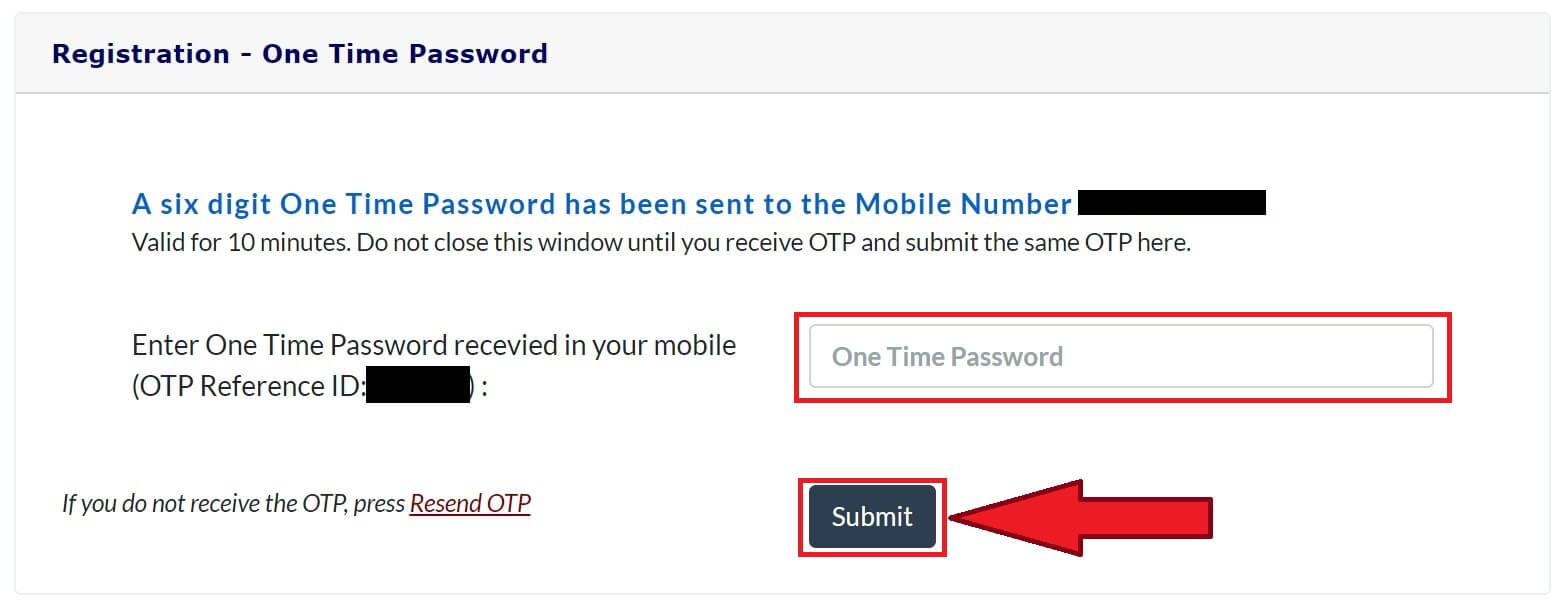
Step 7
Application Number will be generated. Click on “Proceed to Fill Application”.

Step 8
Click on “Step 2: Fill Application”.

Step 9
Select the appropriate courses and click on “Save & Proceed”.
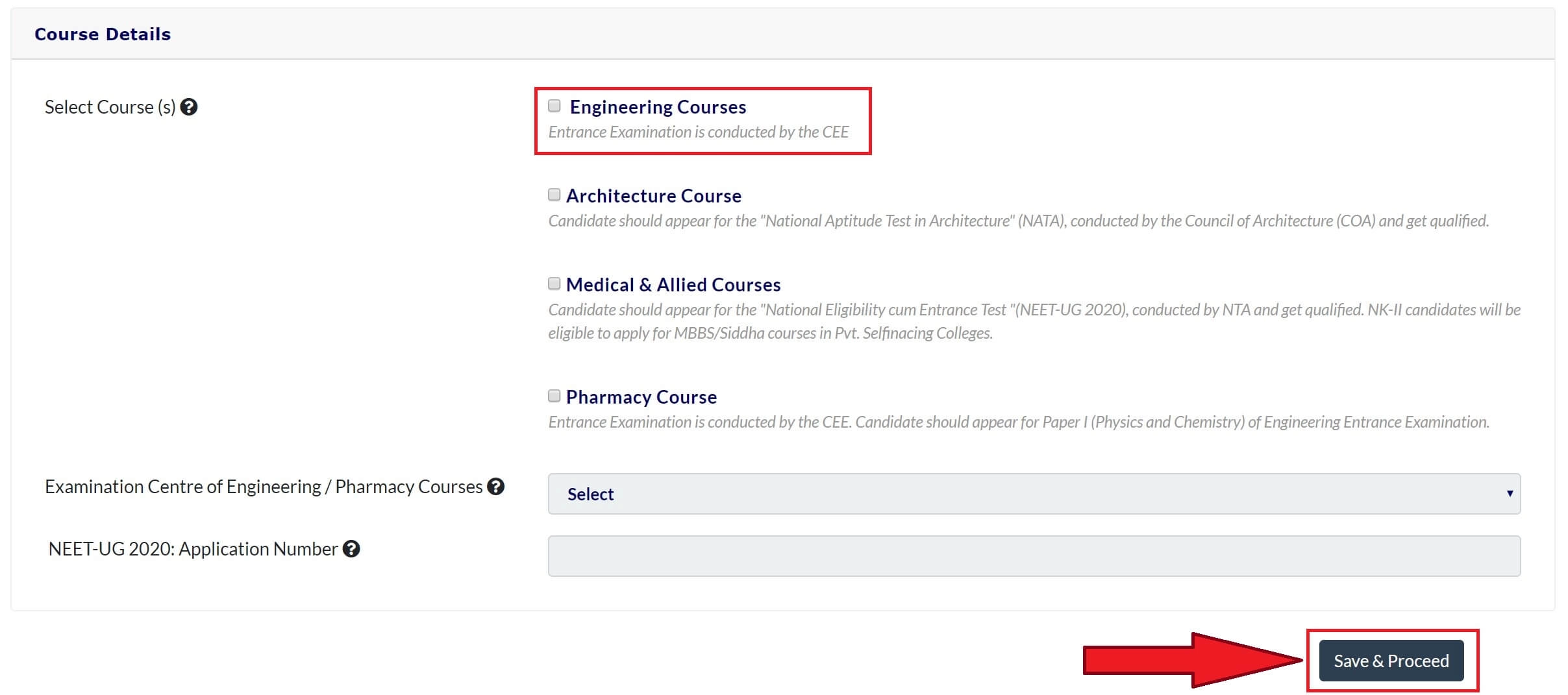
Step 10
Enter the remaining personal details including Gender, Nationality and Parents’ details. Click on “Save & Proceed” to continue.

Step 11
Enter your Permanent and Communication Address. Click on “Save & Proceed” to continue.

Step 12
Enter your Qualifying Examination details and click on “Save & Proceed” to continue.
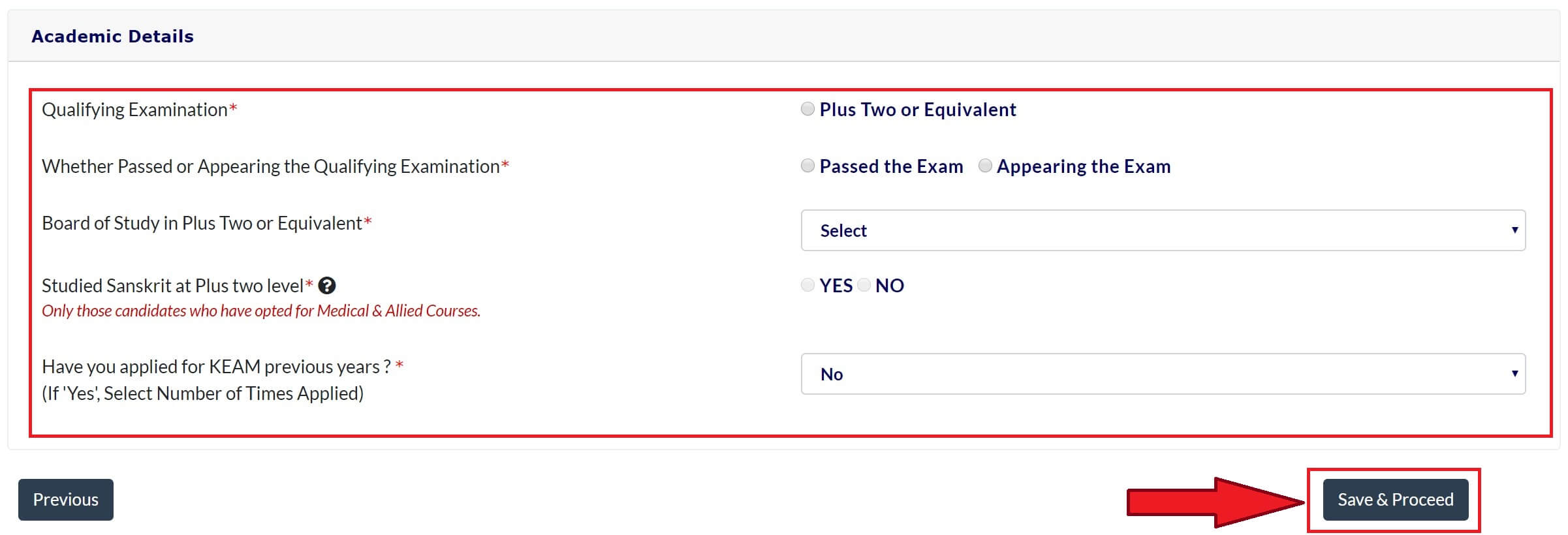
Step 13
Enter your Communal Reservation details, if applicable. Click on “Save & Proceed” to continue.
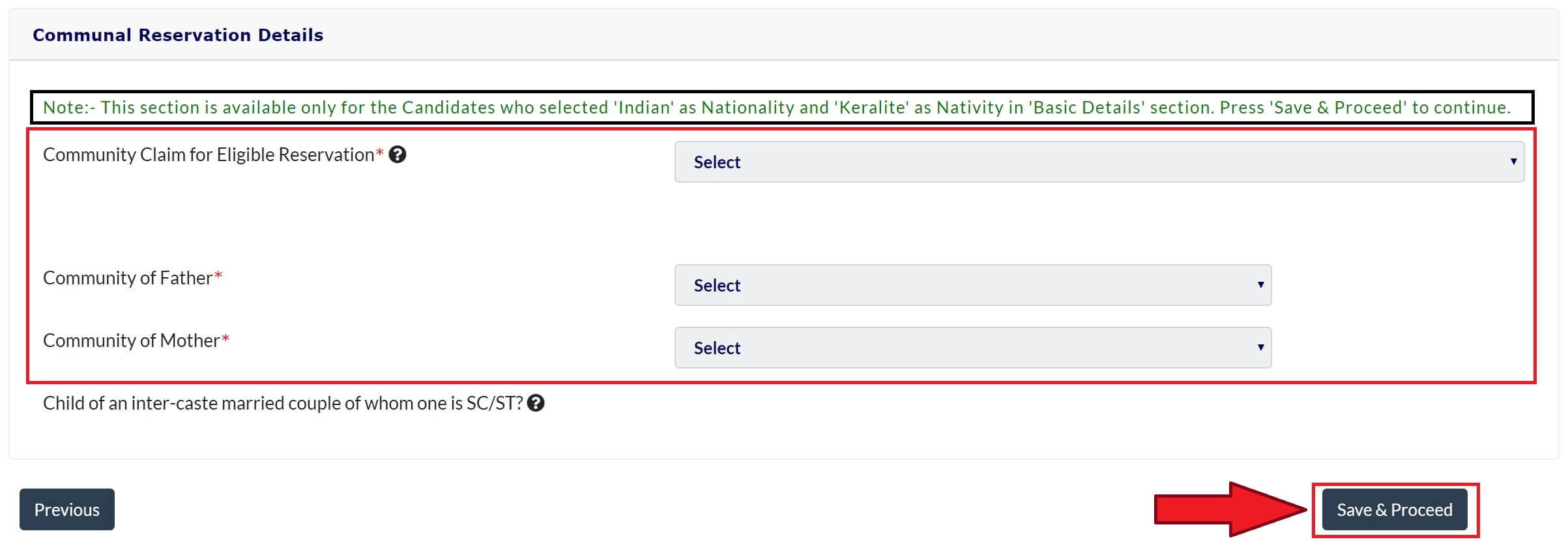
Step 14
Check the respective Special Reservations, if applicable. Click on “Save & Proceed” to continue.
Step 15
Enter your Income details and click on “Save & Proceed” to continue.
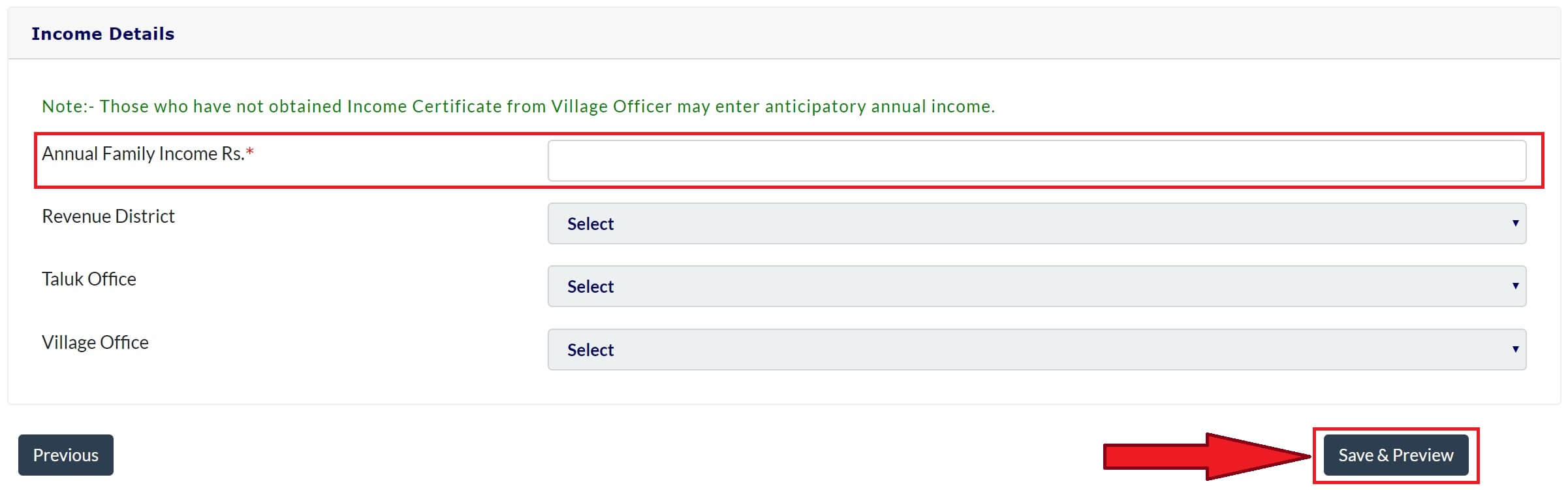
Step 16
Application preview will be displayed. Verify all the details and click on “Save & Finalize”.

Step 17
A confirmation popup will appear. Click on “Ok” to continue.

Step 18
Click on “Step 3: Pay Application Fee” to continue.

Step 19
Pay the Application Fees using Online Payment or e-challan.
Step 20
Next step requires candidate to upload images and certificates. Once you’re ready with the scanned image of yourself and your signature, please proceed ahead.
Upload your scanned Photograph & Signature in JPG format.
Also upload all the certificates and documents in support of the various claims made in the application. Nativity proof and proof for date of birth are mandatory.
Once uploaded, click on “Save & Proceed”.
Step 21
Save the generated confirmation page for future use. Application is not complete until the confirmation page is generated.
Know More
The Kerala Engineering, Architecture & Medical Entrance Exam (KEAM) is conducted by the office of the Commissioner for Entrance Examinations (CEE) for admission to various professional degree courses in the State of Kerala.