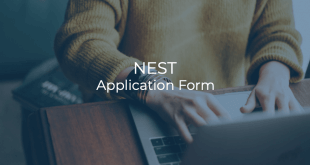KEA CET 2024 Application Form
Overview
The application form for KEA CET 2024 is now closed.
UPDATE: KEA CET 2024 applications have been reopened from March 30 to April 1, 2024.
UPDATE: KEA CET 2024 applications have been reopened from March 18 to March 20, 2024.
Registrations have started from January 10, 2024. The last date for filling up the Application Form is February 20, 2024 while the last date to pay the application fee is February 23, 2024. Check other important dates here.
KEA CET 2024: Check Eligibility | Check Syllabus
How to Apply (Detailed Steps)
Step 1
Visit the KCET Application website and click on “Proceed to Registration for New User”.
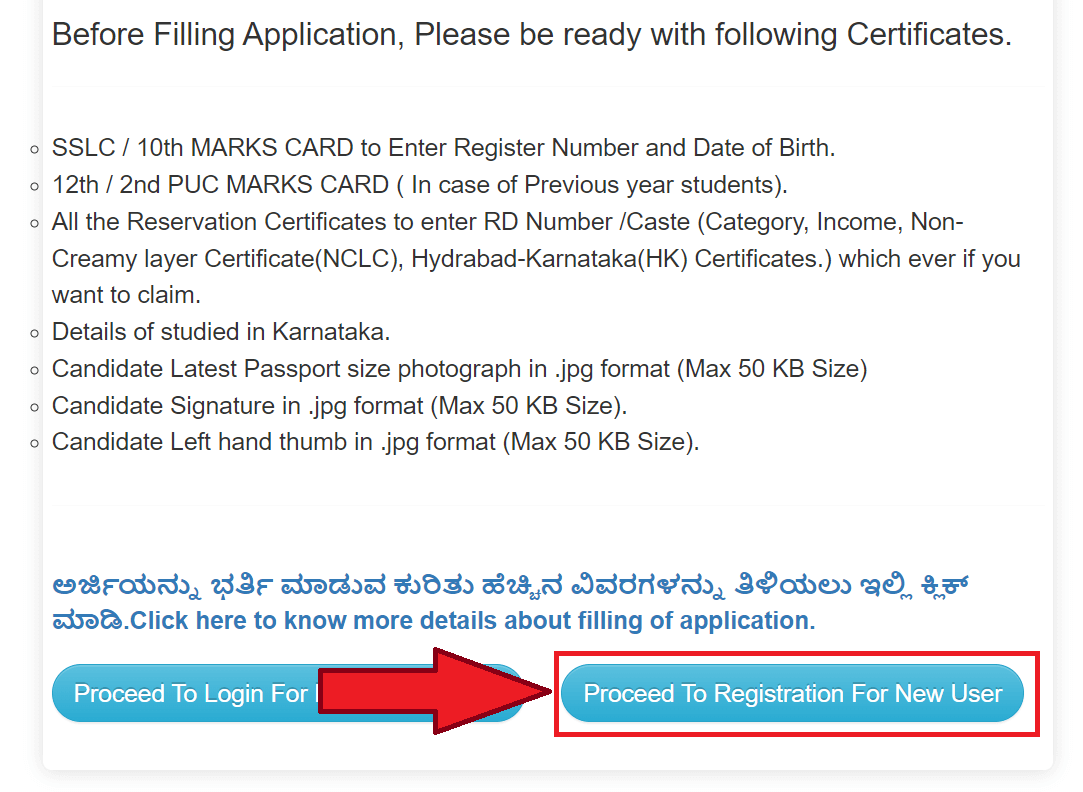
Step 2
Specify whether you’ve completed class 10th (SSLC) from Karnataka Secondary Education Examination Board.
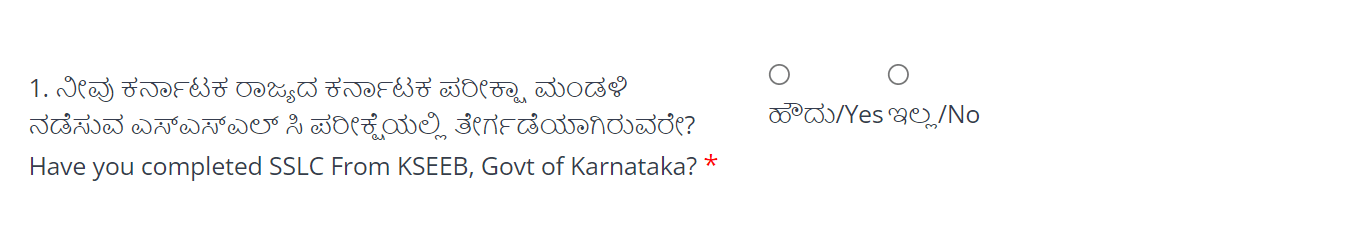
Step 3A
If you’ve selected “Yes”, you need to fill your SSLC Registration No. and click on Verify.
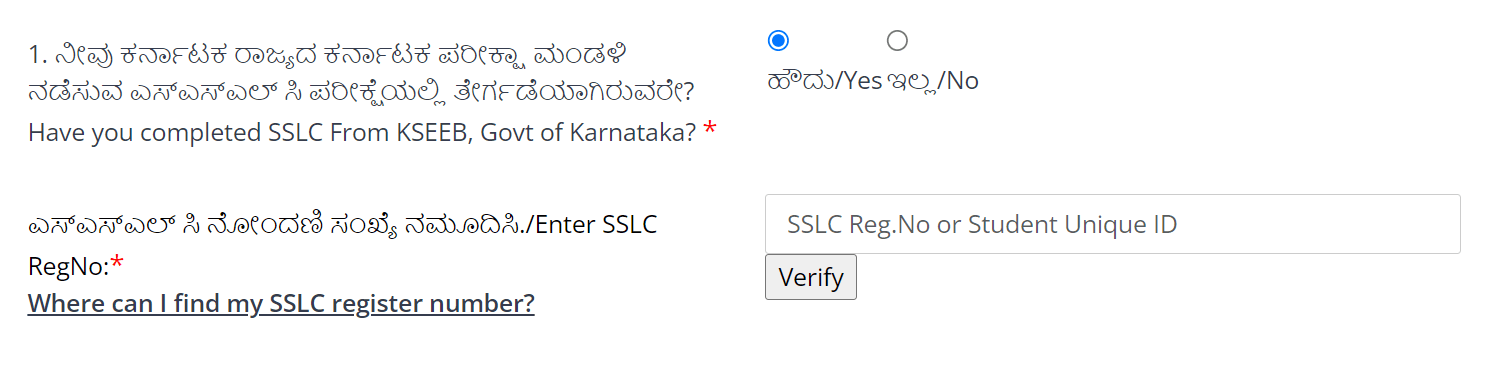
Step 3B
If you’ve selected “No”, you need to choose your class 10th Board, enter your Roll No. and click on Verify.

Step 4
Enter your basic details including your Name, Parents’ name, Date of Birth, Mobile No and Email Address. Choose a password with a minimum length of 8 characters containg atleast one alphabet character, and one number. Enter the captcha the same as displayed on the screen and click on Register.

Step 5
User Id will be generated and shown in dialog box. Note down your User id and close the box.

Step 6
Visit the KCET Application website again. Enter your User Id and Password. Fill the captcha as shown and click on “Login”.

Step 7
The general details section will show up with pre-filled details. Enter the remaining details including Address and earlier CET details. Click on “Save” to continue. Go to Next Page.

Step 8
Enter your Academic details and provide exam centre choices. Click on “Save” to continue. Go to Next Page.

Step 9
Enter your Reservation details including Caste and Annual Family income. Select Special category reservation (if any). Click on “Save” to continue. Go to Next Page.

Step 10
Specify School name, Class, Start Year and End Year for each standard from class 1st to 12th. Click on “Save” to continue. Go to Next Page.

Step 11
Upload your photograph, signature, and parent’s signature in JPG format. The pictures must comply with the below table.
| Picture | File Size | Dimensions |
| Photograph | Min: 5 KB; Max: 40 KB | 3.5 cm x 4.5 cm |
| Signature | Min: 2 KB; Max: 40 KB | 3.5 cm x 1.5 cm |
Once uploaded, click on “Save” to continue. Go to Next Page.

Step 12
Check the “I Agree” declaration box and click on “Final Submission” to submit your application.
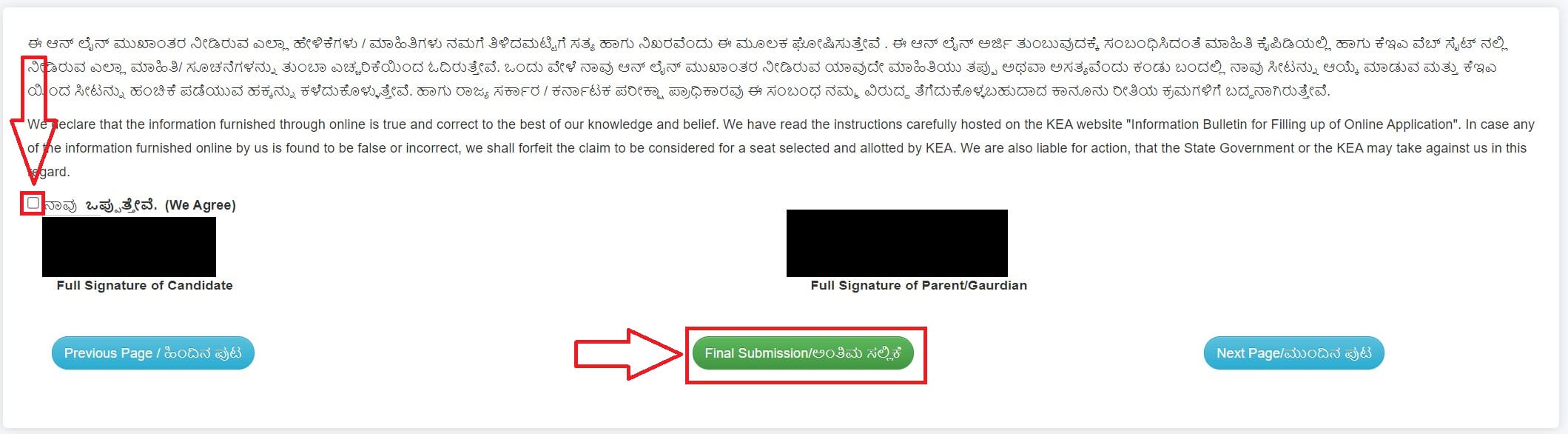
Step 13
Click on “Billdesk – Online Pay” to pay the Application Fees Online. Choose a bank and click on “Download Challan” to make the payment through e-challan.

Step 14
Click on “Print Final Application” and save a copy of the Application.
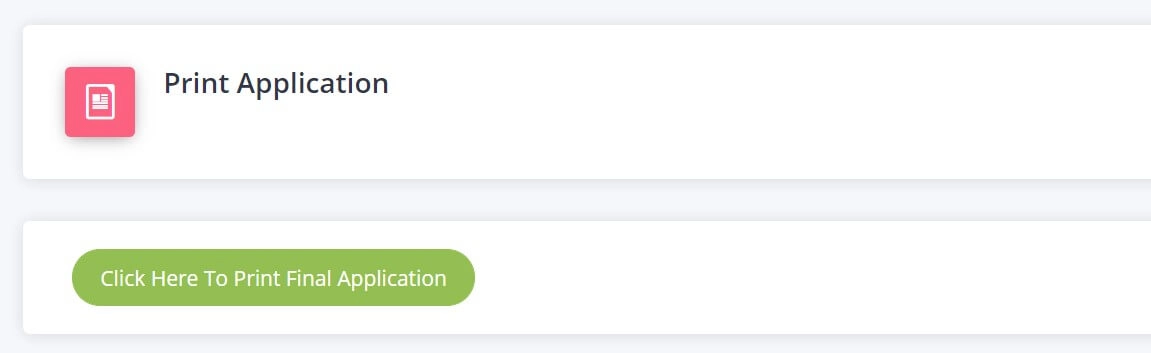
Know More
The Karnataka Common Entrance Test (KCET) is conducted by Karnataka Examinations Authority for the purpose of determining the eligibility / merit, for admission of Karnataka candidates and the ward/s of Jammu & Kashmiri migrants to the First year or First semester of full time courses for Government share of seats in Engineering, Technology, Architecture and other courses in Government / University / Private Aided / Private Un-Aided Professional Educational Institutions in the State of Karnataka.