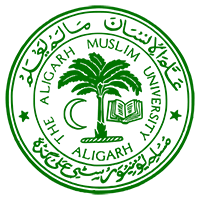
AMUEEE 2024 Application Form
Overview
Application form for AMUEEE 2024 is now open.
Registrations have started from March 19, 2024. The last date for filling up the Application Form is April 14, 2024 without late fee and April 21, 2024 with late fee of Rs. 300. Check other important dates here.
AMUEEE 2024: Check Eligibility | Check Syllabus
How to Apply (Detailed Steps)
Step 1
Visit AMUEEE Applications website and fill your basic details.
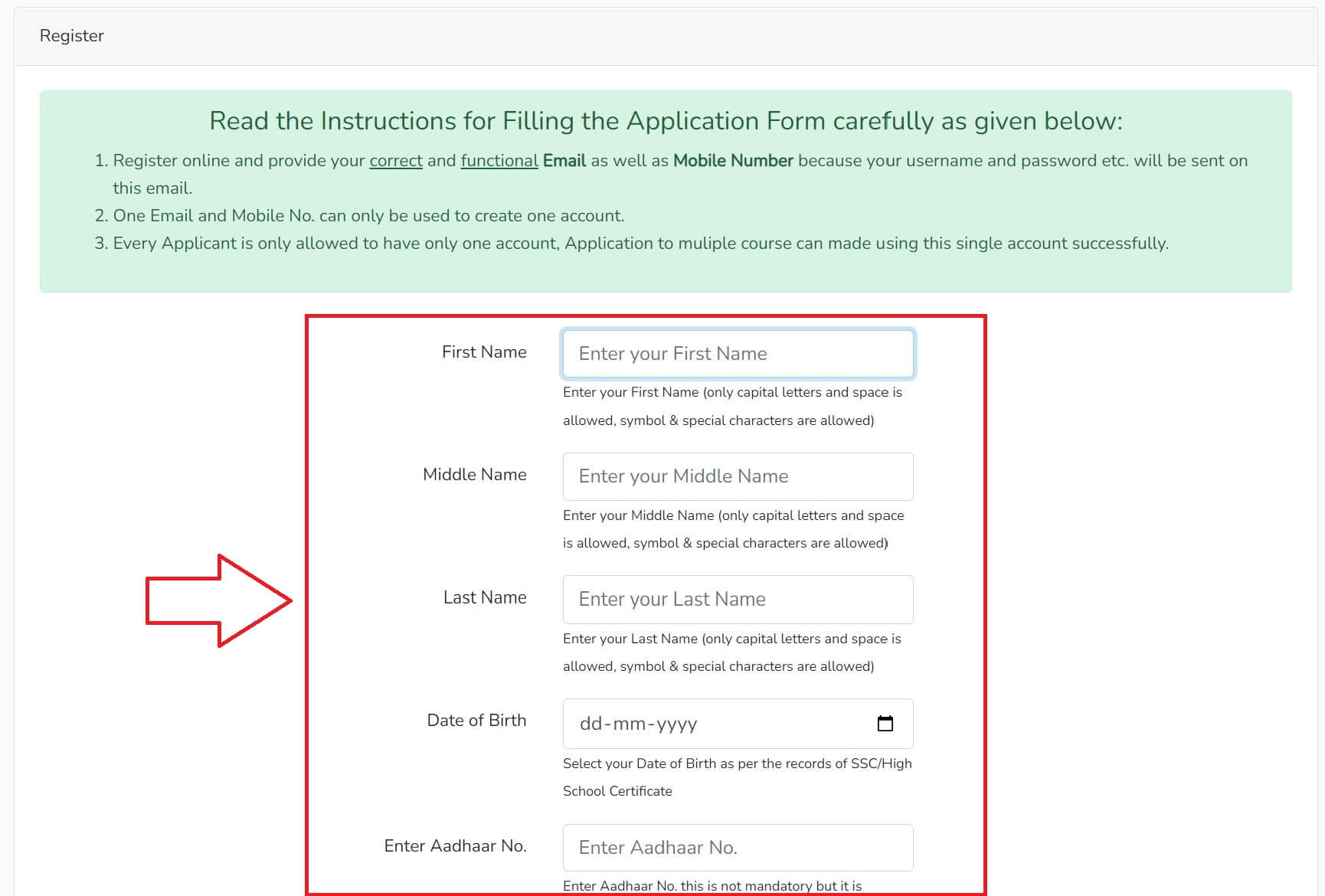
Step 2
Enter your Email address, Mobile and Choose a Password. Click on the “I’m not a robot” checkbox and then click on “Register”.
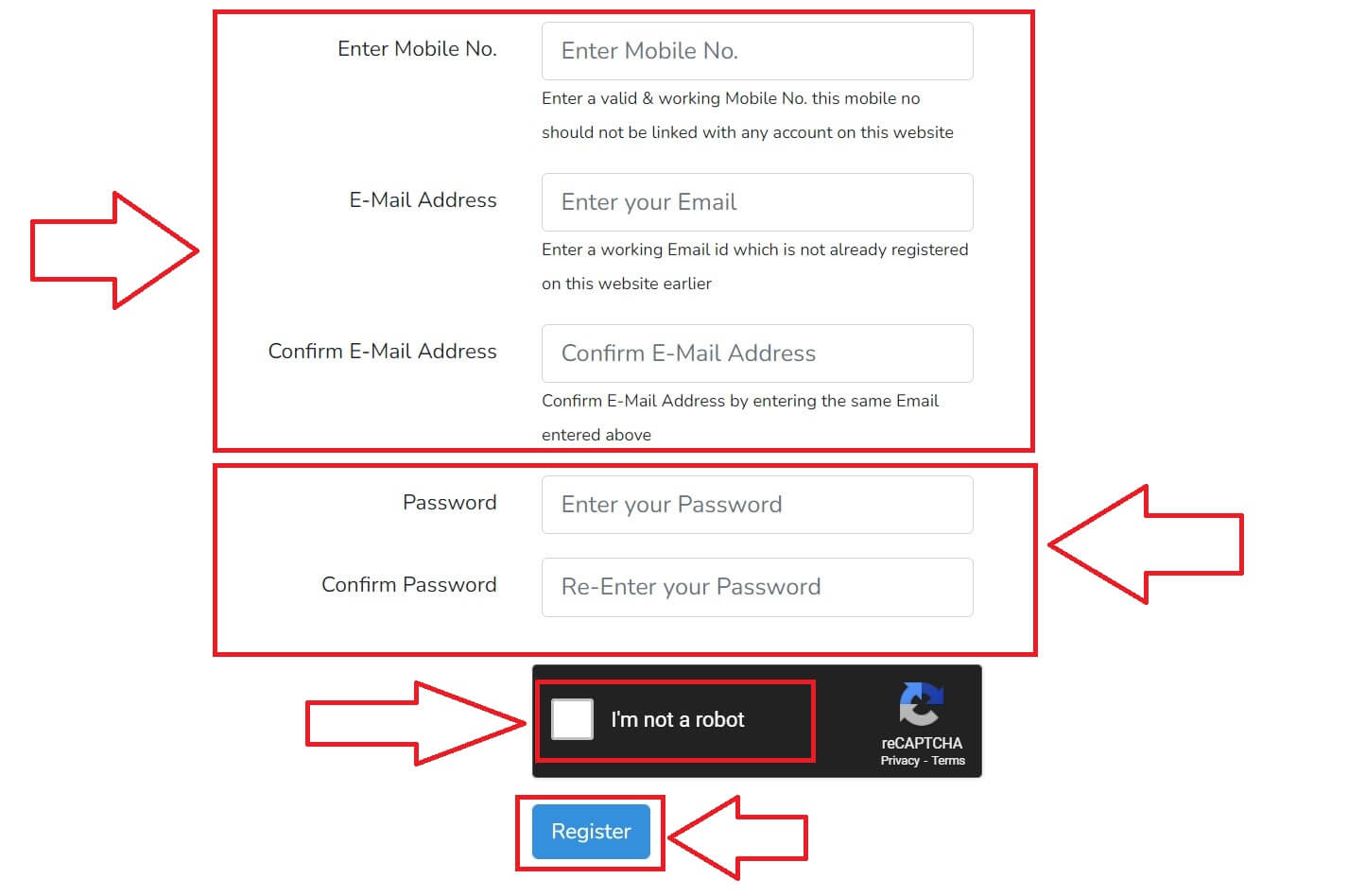
Step 3
You’ll be logged in. If at any time you get logged out, you can visit AMUEEE Applications website to log in.
Dashboard screen will be displayed. Click on “Profile” to continue filling the Application Form.
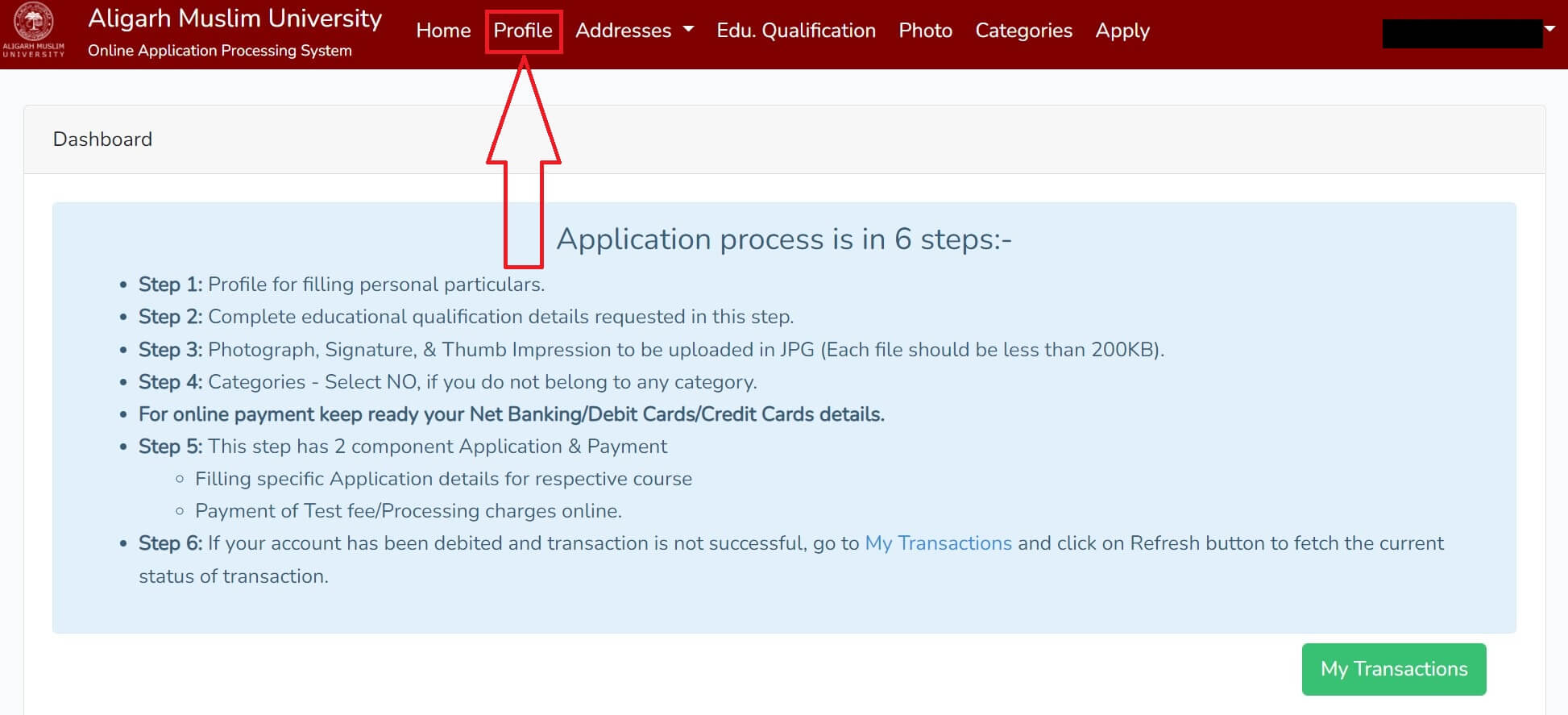
Step 4
Verify your Email address dialog box will be displayed. Click on Request verification email.
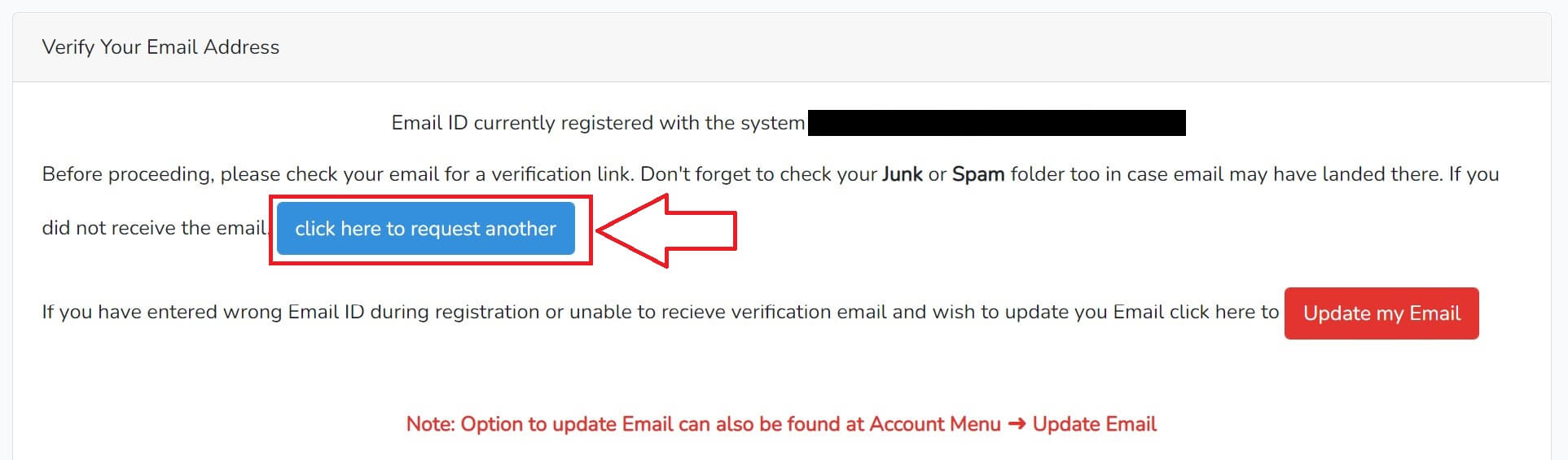
Step 5
You’ll receive an email from “Online Application Processing System” with the subject “Verify Email Address”. Click on Verify Email Address button.
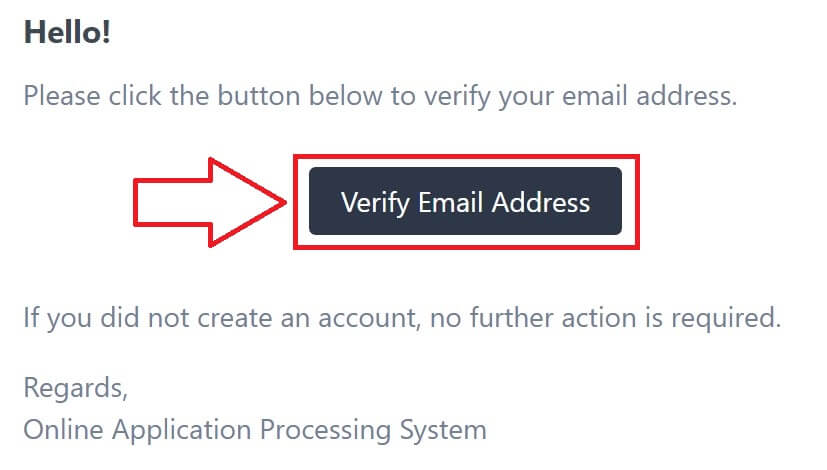
Step 6
Profile section will be displayed with pre-filled details. Click on the Edit button.
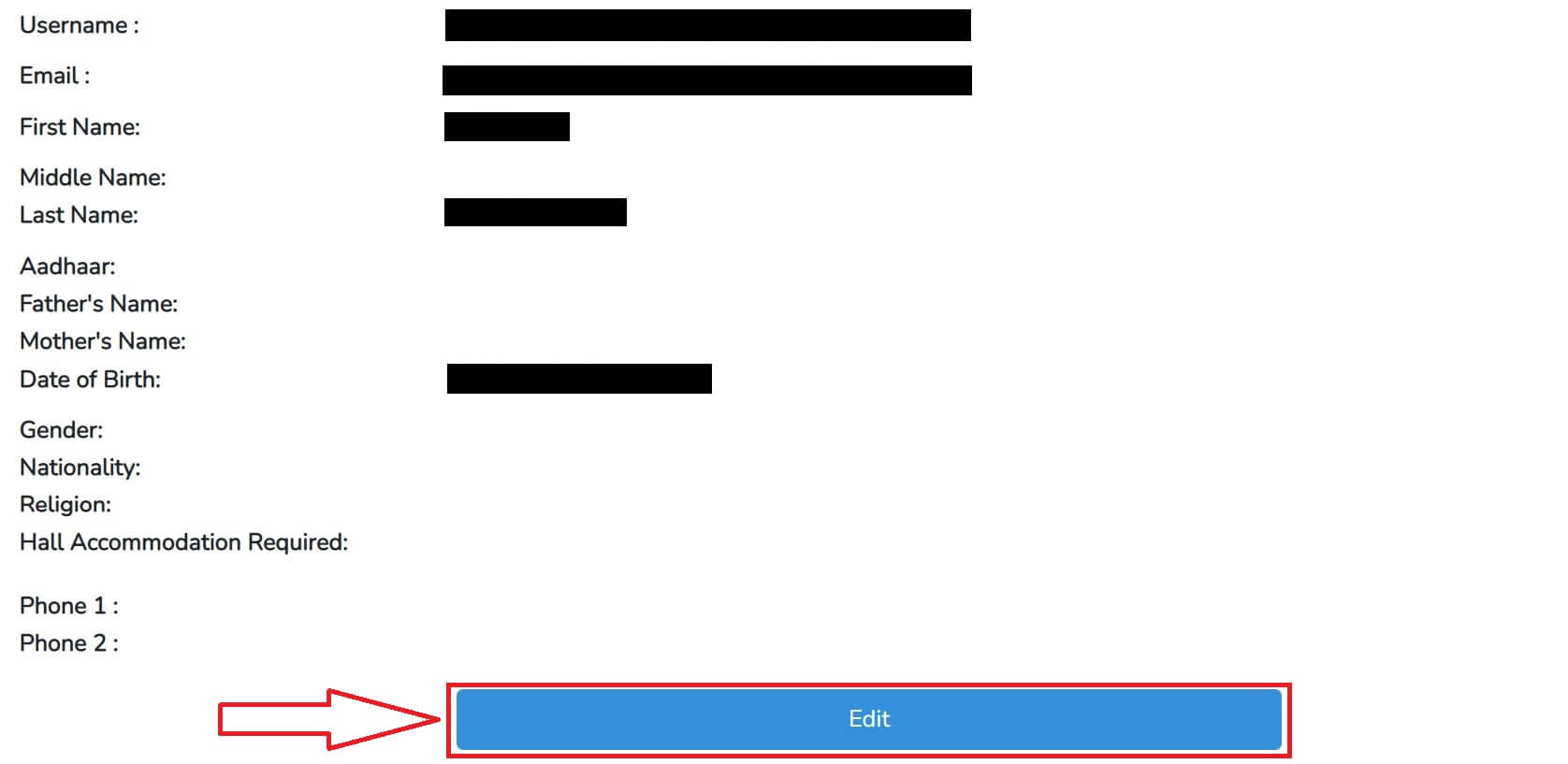
Step 7
Enter the remaining Personal details including Parent’s details, Nationality, Gender and Mobile.
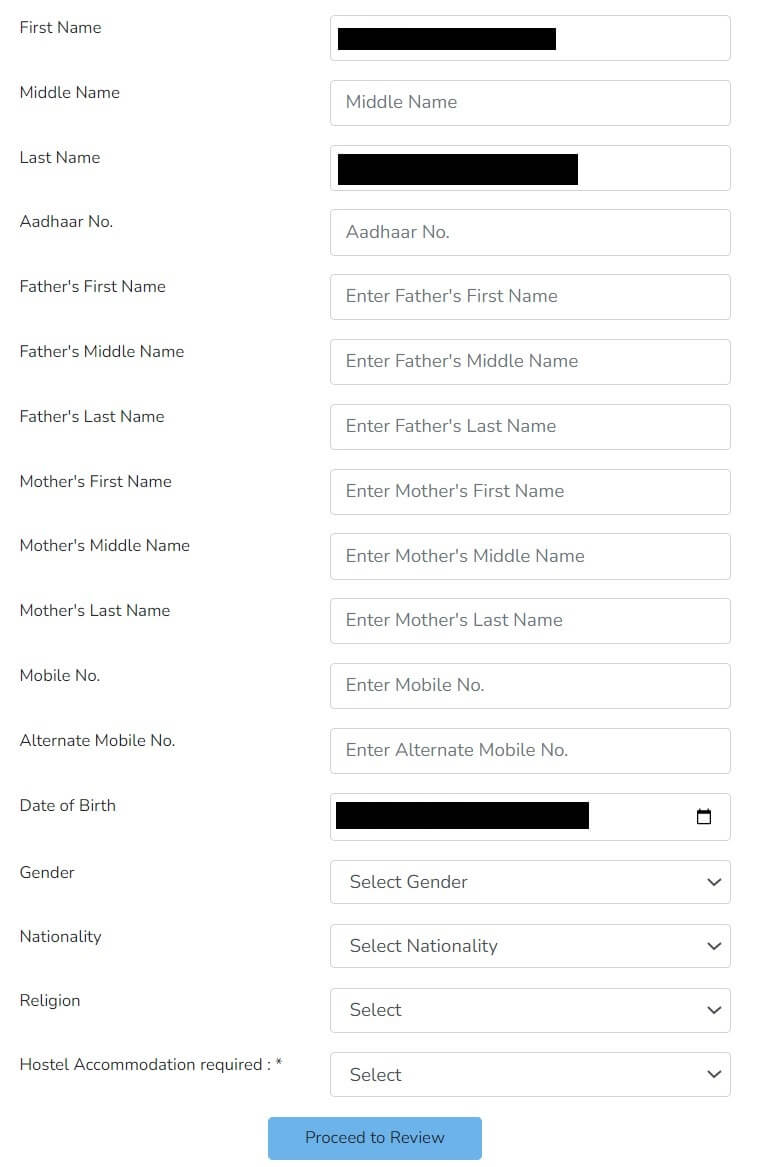
Step 8
Click on “Add new Address” under the Address section in the navigation menu.
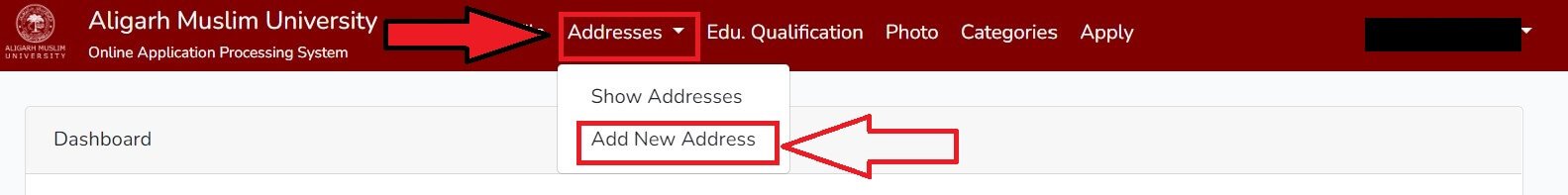
Step 9
Choose Address Type, enter details and save the address. Repeat for both Permanent & Correspondence Address.
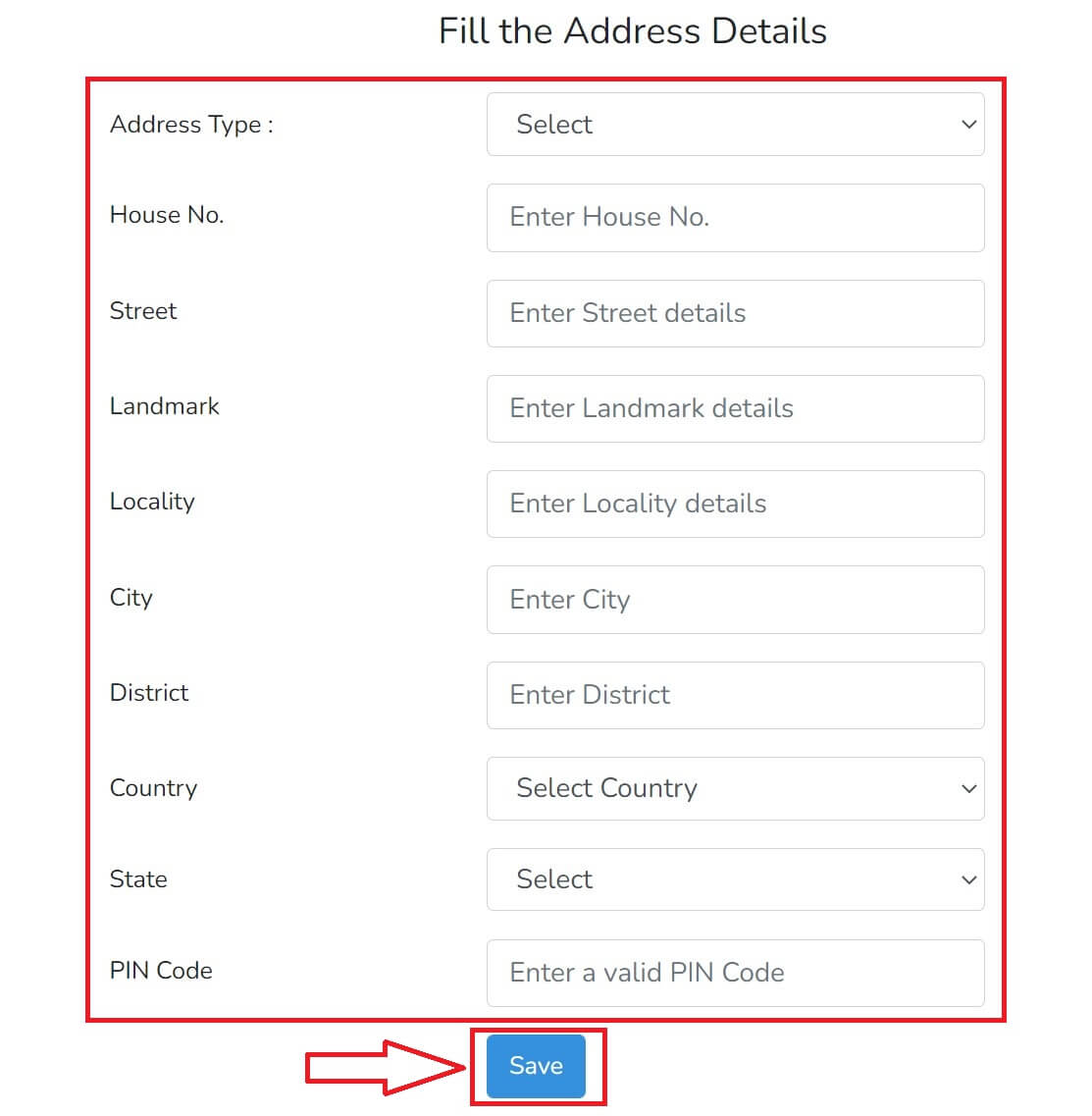
Step 10
Once both addresses are added, click on “Proceed to Educational Qualification”.
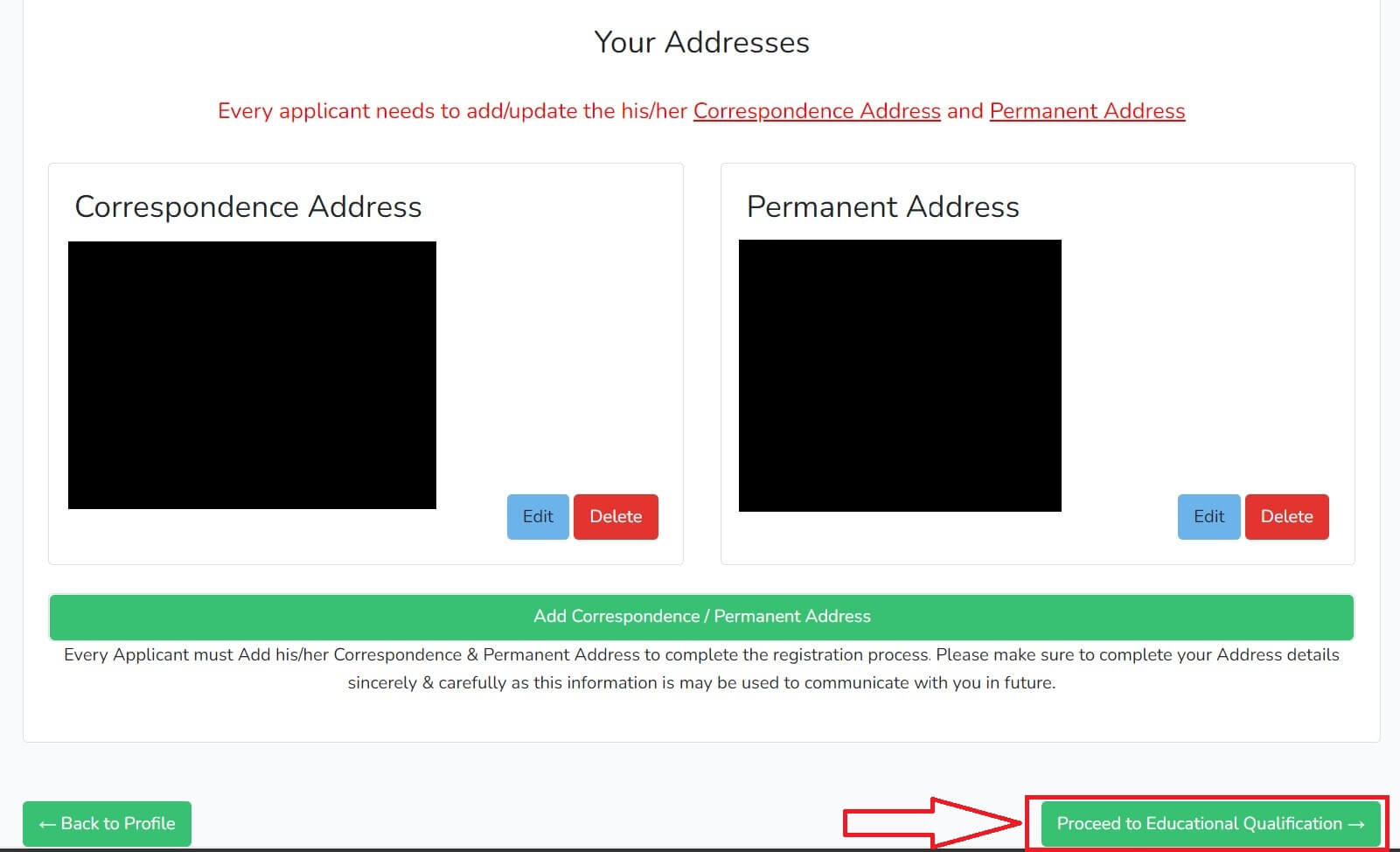
Step 11
Click on Add button in the Educational Qualification section.
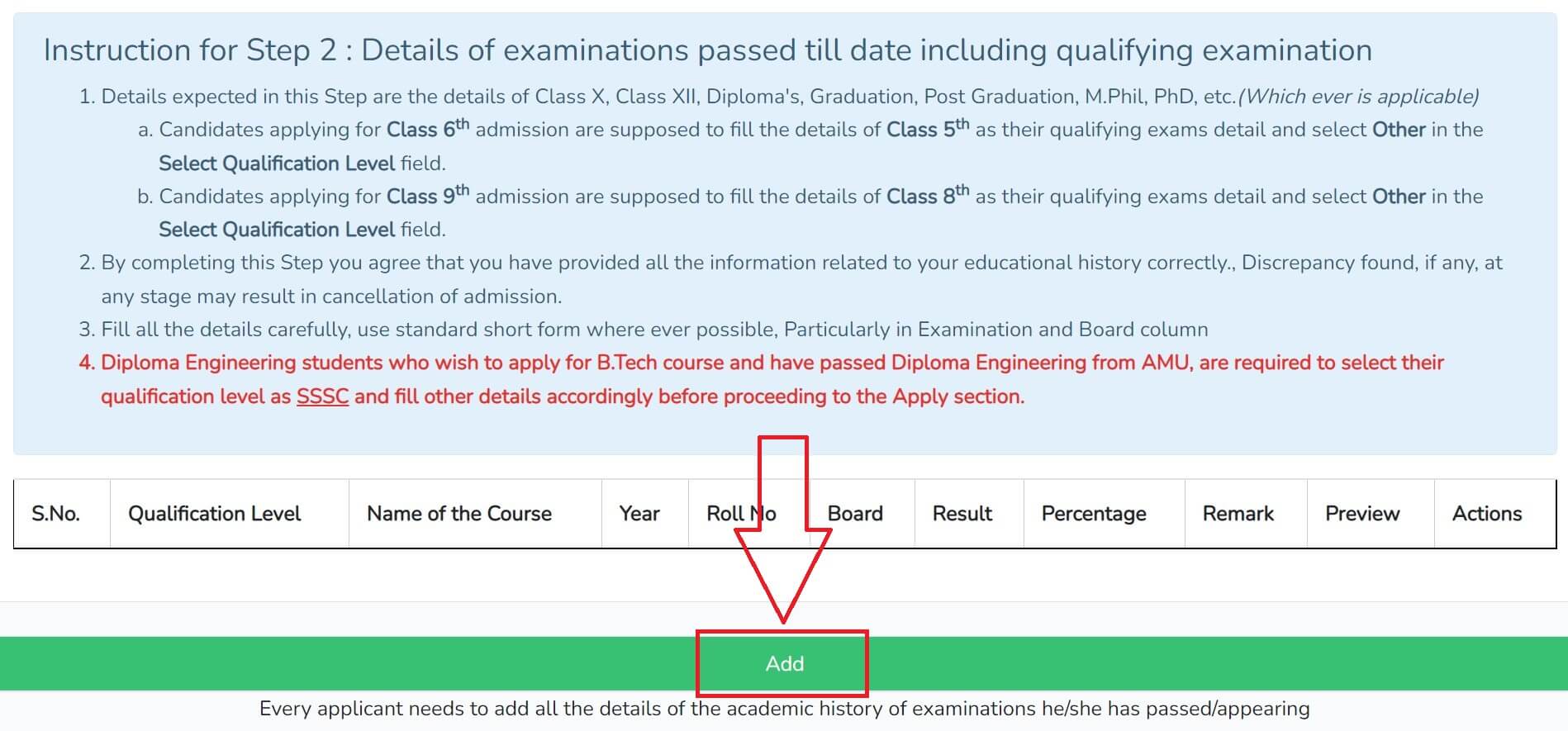
Step 12
Select Qualification Level, Passing Year, Roll No, Percentage and save. Repeat for both Class X (SSC) and Class XII (SSSC).
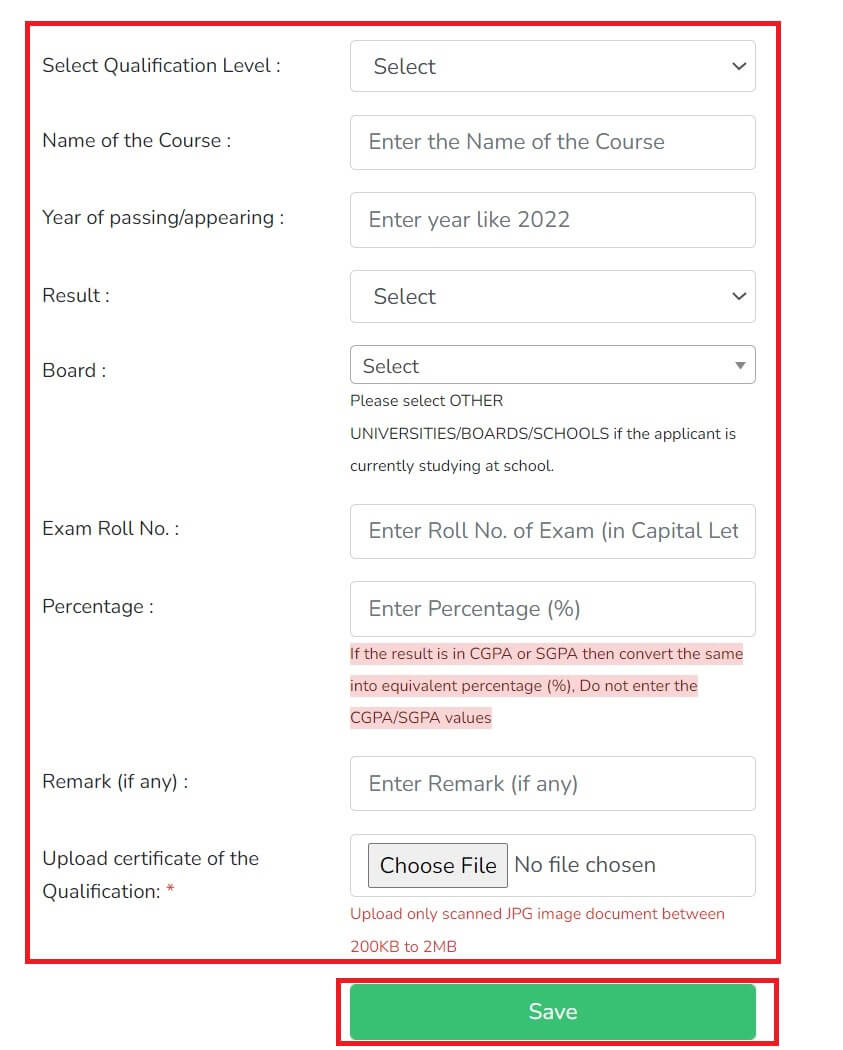
Step 12A
Once both the qualification details are entered, click on “Proceed to Photo Upload”.
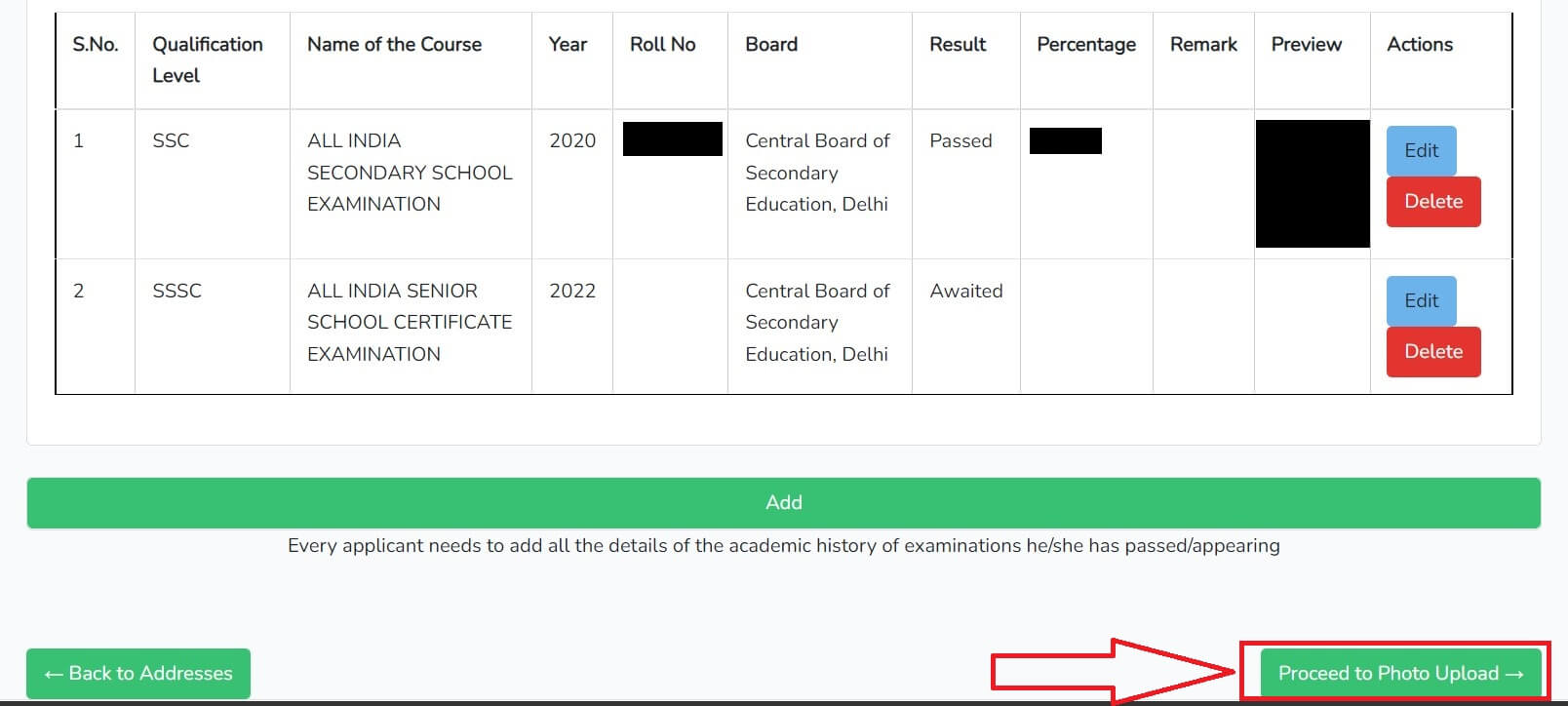
Step 13
Next step is photo upload. You’ll need scanned image of your passport-size color photograph, your signature and your left-hand thumb impression.
Upload your scanned color Photograph, Signature and Left-Hand Thumb impression in JPG format. Each scanned file size should be less than 200KB.
Once uploaded, click on “Proceed to Categories”.
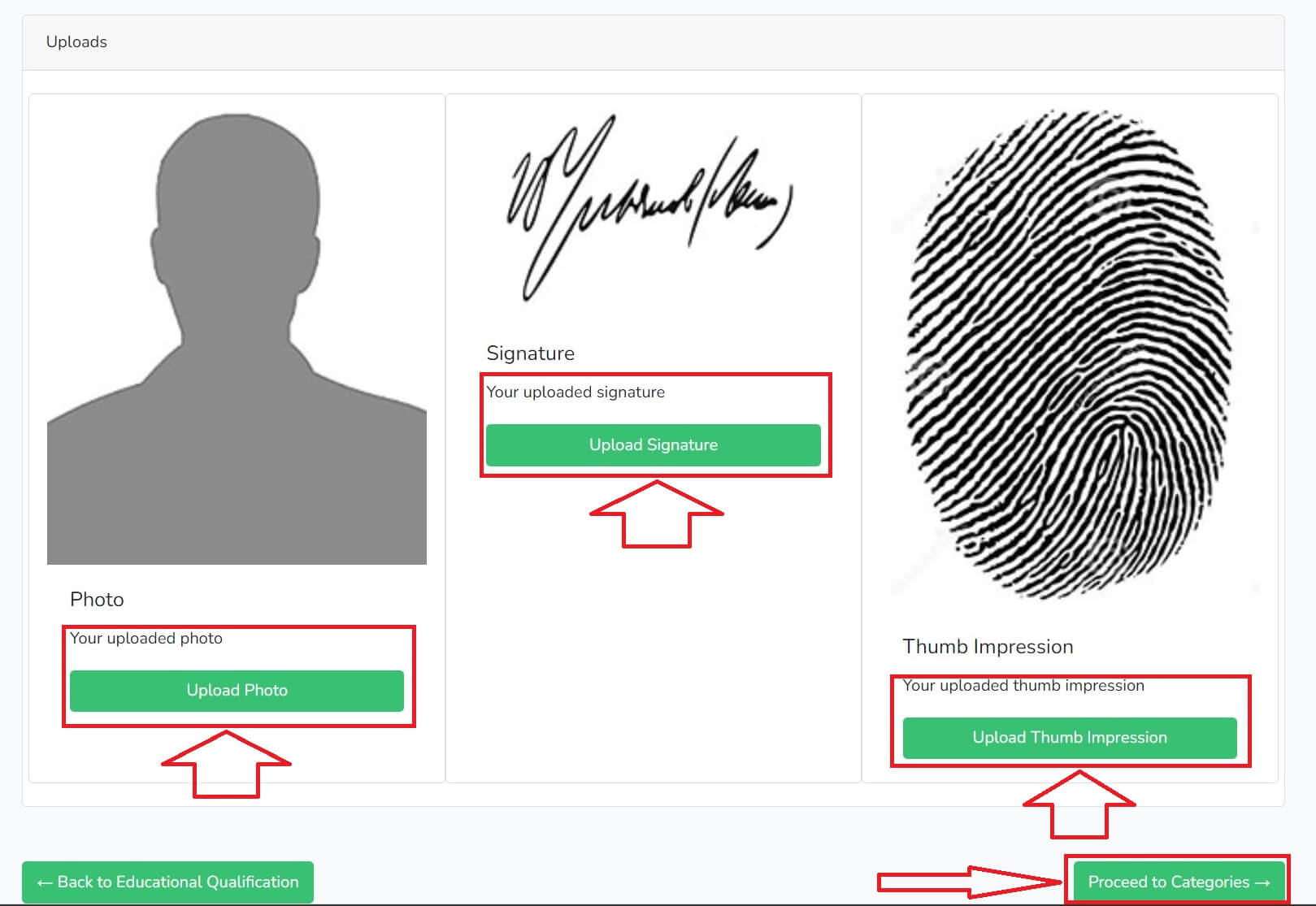
Step 14
You’ll be redirected to “Categories” section. Choose your respective category and click on “Submit”. Once done, click on “Proceed to Apply”
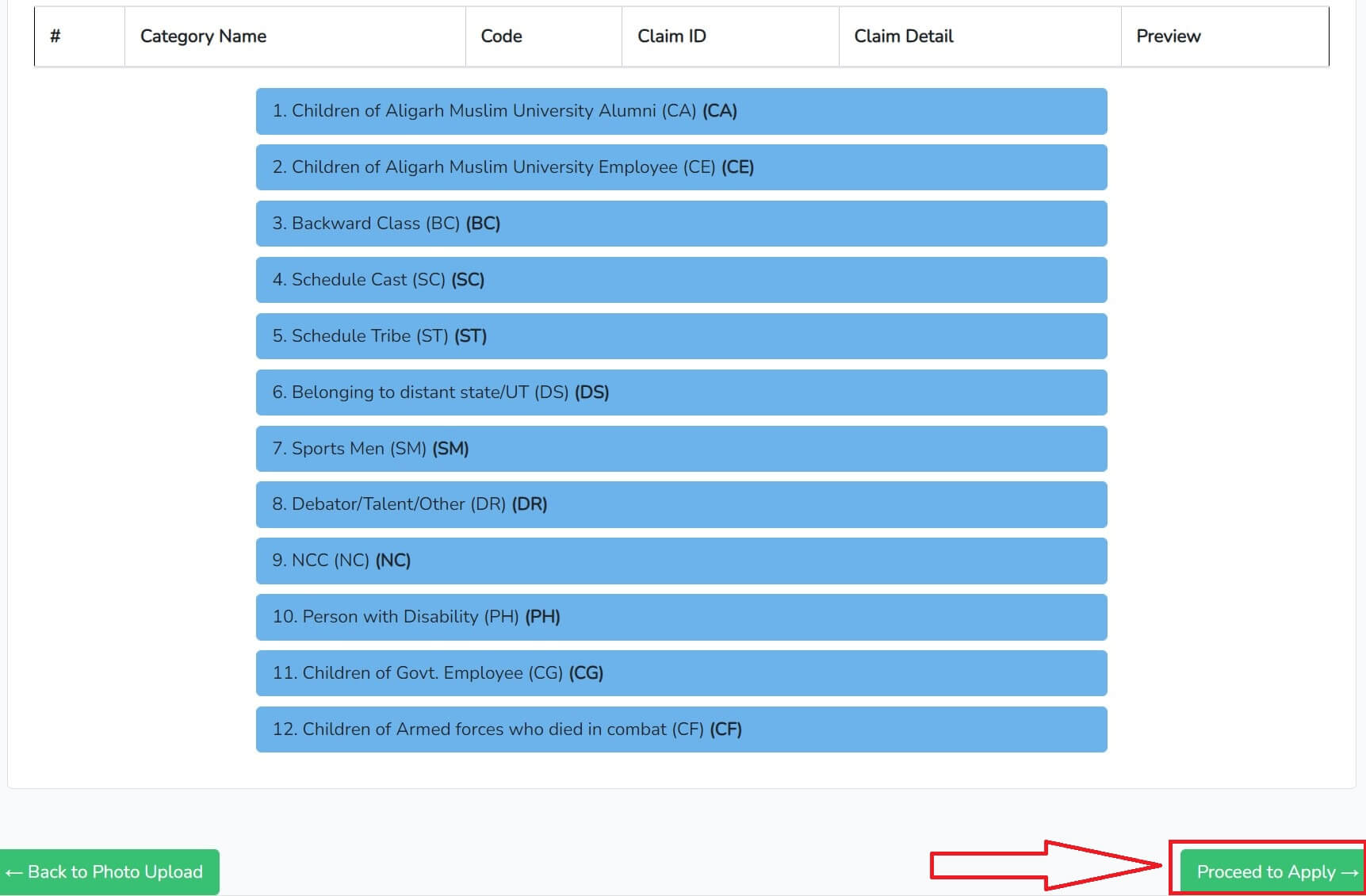
Step 15
Click on Apply in the top navigation menu. Choose your Course Level & Course and click on “Proceed”.
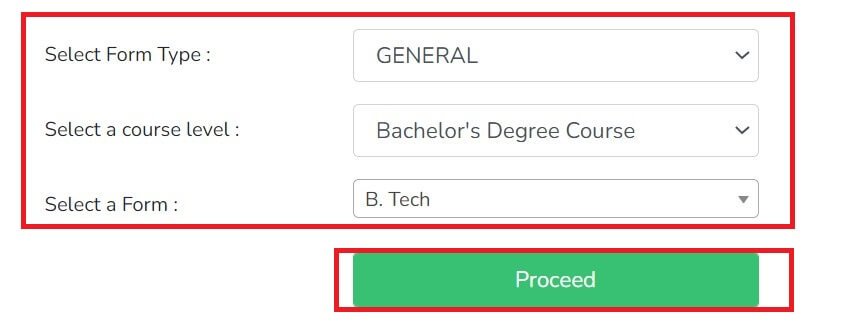
Step 16
Choose the respective Qualifying Exam, enter your Test Centre choices, check the Declaration checkbox and click on “Proceed”.
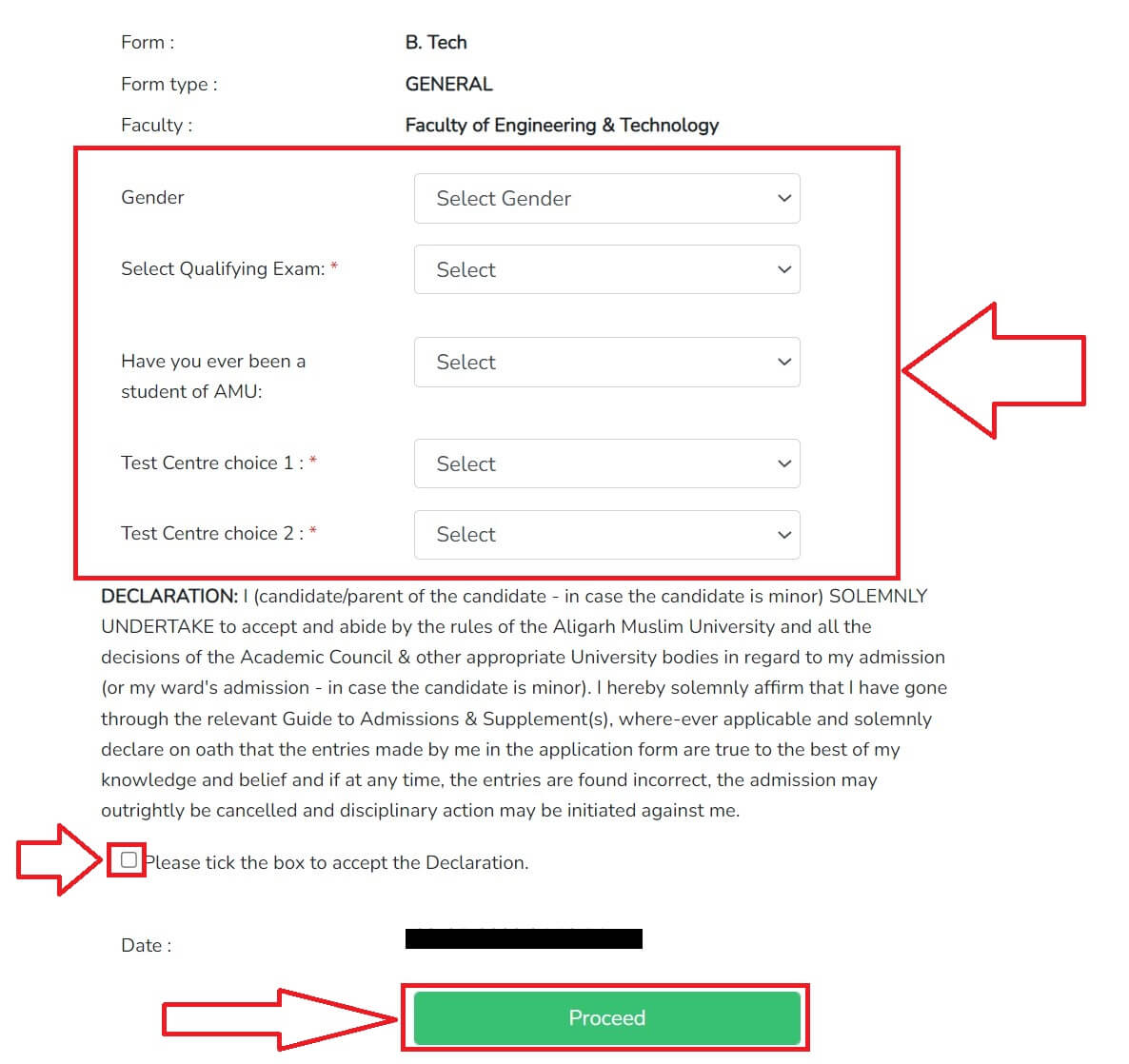
Step 17
You’ll be redirected to Dashboard. Click on “Make Payment” for the respective form.

Step 18
Candidate will be redirected to Payment Gateway. Candidates can pay the Fees online using Debit card/ Credit card/ Net Banking.
Step 19
After a successful payment, save the generated confirmation page for future use. The Application is not complete until the confirmation page is generated.
Know More
Aligarh Muslim University Engineering Entrance Exam (AMUEEE) is the engineering entrance exam conducted by Aligarh Muslim University for admission to B.Tech/B.Arch programs (at ZHCET). There is an additional test for B.Arch. aspirants to check their designing skills.


